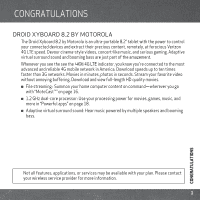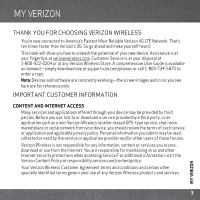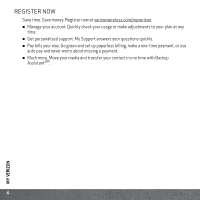Motorola DROID XYBOARD 8.2 Getting Started Guide
Motorola DROID XYBOARD 8.2 Manual
 |
View all Motorola DROID XYBOARD 8.2 manuals
Add to My Manuals
Save this manual to your list of manuals |
Motorola DROID XYBOARD 8.2 manual content summary:
- Motorola DROID XYBOARD 8.2 | Getting Started Guide - Page 1
verizonwireless.com Start Here - Motorola DROID XYBOARD 8.2 | Getting Started Guide - Page 2
- Motorola DROID XYBOARD 8.2 | Getting Started Guide - Page 3
CONGRATULATIONS Congratulations DROID XYBOARD 8.2 BY MOTOROLA The Droid Xyboard 8.2 by Motorola is an ultra-portable 8.2" tablet with the power to control by multiple speakers and booming bass. Not all features, applications, or services may be available with your plan. Please contact your wireless - Motorola DROID XYBOARD 8.2 | Getting Started Guide - Page 4
FOR CHOOSING VERIZON WIRELESS 3 IMPORTANT CUSTOMER INFORMATION 3 REGISTER NOW 4 YOUR DROID XYBOARD 8.2 BY MOTOROLA 5 FIRST STEPS 6 GETTING STARTED 6 SAVE THE DEVICE LABEL 9 BASICS 18 ANDROID MARKET 19 TROUBLESHOOTING 21 FORCED REBOOT 21 RESET 21 TOTAL EQUIPMENT COVERAGE 21 2 CONTENTS - Motorola DROID XYBOARD 8.2 | Getting Started Guide - Page 5
of your new device. Assistance is at your fingertips at verizonwireless.com. Customer Service is at your disposal at 1-800-922-0204 or at any Verizon Wireless Store. A comprehensive User Guide is available on demand-simply download one at support.vzw.com/phones or call 1-800-734-5870 to order a copy - Motorola DROID XYBOARD 8.2 | Getting Started Guide - Page 6
now at verizonwireless.com/myverizon. Manage your account. Quickly check your usage or make adjustments to your plan at any time. Get personalized support. My Support answers your questions quickly. Pay bills your way. Go green and set up paperless billing, make a one-time payment, or use auto - Motorola DROID XYBOARD 8.2 | Getting Started Guide - Page 7
11:35 Micro USB / Charger Charging Light HDMI SIM card Note: All screen shots in this guide are simulated. Actual displays and instructions may vary depending on your software version. Note: Certain apps and features may not be available in all countries. YOUR DROID XYBOARD 8.2 BY MOTOROLA 5 - Motorola DROID XYBOARD 8.2 | Getting Started Guide - Page 8
FIRST STEPS First steps GETTING STARTED ASSEMBLE & CHARGE Caution: Before assembling, charging, or using your device for the first time, please read the important safety, regulatory, and legal information provided with your product. 1 Charge up. 2 Remove the placeholder SIM card. Note: This - Motorola DROID XYBOARD 8.2 | Getting Started Guide - Page 9
the battery icon in the bottom right of the display for detailed charging status. Note: The battery should only be replaced by a Motorola-approved service facility. Any attempt to remove or replace your battery may damage the product and void your warranty. This product meets the applicable limit - Motorola DROID XYBOARD 8.2 | Getting Started Guide - Page 10
card is inserted. Then, from the "Set up data service" screen, select "Sign up now." 2 You will automatically be directed to your "Verizon Wireless Mobile Broadband portal." 3 Select your data plan and follow the "Next Steps" instructions on the screen to complete your activation. You will receive - Motorola DROID XYBOARD 8.2 | Getting Started Guide - Page 11
SAVE THE DEVICE LABEL Remove the device label from the back of your device and affix it below for safekeeping. Device Label ATTACH LABEL ATTACH LABEL ATTACH L ABEL ATTACH LABEL ATTACH LABEL ATT ACH LABEL ATTACH LABEL ATTACH LABE L ATTACH LABEL ATTACH LABEL ATTACH LABEL ATTACH LABEL ATTACH - Motorola DROID XYBOARD 8.2 | Getting Started Guide - Page 12
at Google Maps™, web pages, or photos. Tip: When using a mouse with the device, you can also double-click to zoom. Apps Inbox mike.higgins22... 5 Motorola Facebook Verizon Google http://www. Touch & hold to move items on the home screen, or to open options for items in lists. Flick or drag - Motorola DROID XYBOARD 8.2 | Getting Started Guide - Page 13
the tablet or touch Home from a menu. Note: This home screen display is simulated. Actual displays may vary. Apps Inbox mike.higgins22... 5 Motorola Facebook Verizon Google http://www. Open apps. Search. Widgets Search: Search with text or voice. Flick left or right to see more panels - Motorola DROID XYBOARD 8.2 | Getting Started Guide - Page 14
, without opening the Books app. Flick left and right to see more home screen panels of shortcuts and widgets. Apps Inbox mike.higgins22... 5 Motorola Facebook Verizon Google http://www. Add widgets, wallpaper, and more to your home screen. Touch & hold, then drag widgets or shortcuts to - Motorola DROID XYBOARD 8.2 | Getting Started Guide - Page 15
status indicators. Touch an individual icon to see that email, meeting reminder, or other notification. Or, touch the digital time display to open the entire notification panel to see all new message notifications, status icons, and other useful data. SEARCH The search window on your home screen - Motorola DROID XYBOARD 8.2 | Getting Started Guide - Page 16
accounts, touch Apps > Email, then follow the step-by-step instructions to set up a POP3, IMAP, or corporate account. WANT MORE Support: Software updates, PC software, user guides, online help, and more at www.motorola.com/myxyboard8.2. Accessories: Find accessories for your tablet at www.motorola - Motorola DROID XYBOARD 8.2 | Getting Started Guide - Page 17
. You'll know you're connected when you see on the screen. WI-FI It's easy to connect to a Wi-Fi network. Newly added proxy support makes sure you stay connected. 1 Touch the clock at the bottom of the screen. 2 Touch . Settings 3 Touch Wi-Fi. 4 In Wireless & networks, select Wi-Fi - Motorola DROID XYBOARD 8.2 | Getting Started Guide - Page 18
support for Google Talk, you can chat hands-free using a Bluetooth headset or car kit. MOTOCAST™ MotoCast is an exclusive free app from Motorola Internet connection. CONTENT BACKUP BACKUP ASSISTANTSM Backup Assistant is a free service from Verizon Wireless which saves your device's address book to a - Motorola DROID XYBOARD 8.2 | Getting Started Guide - Page 19
V CAST™ MEDIA MANAGER Transfer pictures, videos and music between your device and computer with just a USB cable connection. Includes a media player and media management tools. Go to verizonwireless.com/vmm to download your free copy. GOOGLE™ ACCOUNT You can choose to back up some of your data, such - Motorola DROID XYBOARD 8.2 | Getting Started Guide - Page 20
apps that help you do it all. Note: Data charges may apply. Dijit™ Universal Remote-Turn your tablet into a remote control with a program guide, recommendations, and social TV features. Just touch Apps > Dijit and follow the prompts to set up your devices and programming provider. Remote Control - Motorola DROID XYBOARD 8.2 | Getting Started Guide - Page 21
Protocol. For details and pricing, go to verizonwireless.com. Note: For more information on your tablet's apps and features, see the user guide. ANDROID MARKET™ Android Market provides direct access to thousands of apps and games that you can download and install. Touch Apps > Market. Select - Motorola DROID XYBOARD 8.2 | Getting Started Guide - Page 22
Tip: Choose your apps and updates carefully, from trusted sites like Market, as some may impact your product's performance. Note: When installing an app, make sure you read the alerts that tell you what information the app will access. If you don't want the app to have access to this information, - Motorola DROID XYBOARD 8.2 | Getting Started Guide - Page 23
TROUBLESHOOTING Troubleshooting FORCED REBOOT In the unlikely event that your device becomes unresponsive, try a forced reboot: Press and hold Verizon Wireless Extended Warranty and Asurion's Wireless Phone Protection. For details, go to verizonwireless.com/equipmentprotection. 21 TROUBLESHOOTING - Motorola DROID XYBOARD 8.2 | Getting Started Guide - Page 24
product or service names are the property of their respective owners. © 2011 Motorola Mobility, Inc. All rights reserved. Caution: Motorola does not take responsibility for changes/modification to the transceiver. Product ID: Droid Xyboard 8.2 by Motorola (Model: MZ609) Manual Number: 68016494001 - Motorola DROID XYBOARD 8.2 | Getting Started Guide - Page 25
- Motorola DROID XYBOARD 8.2 | Getting Started Guide - Page 26
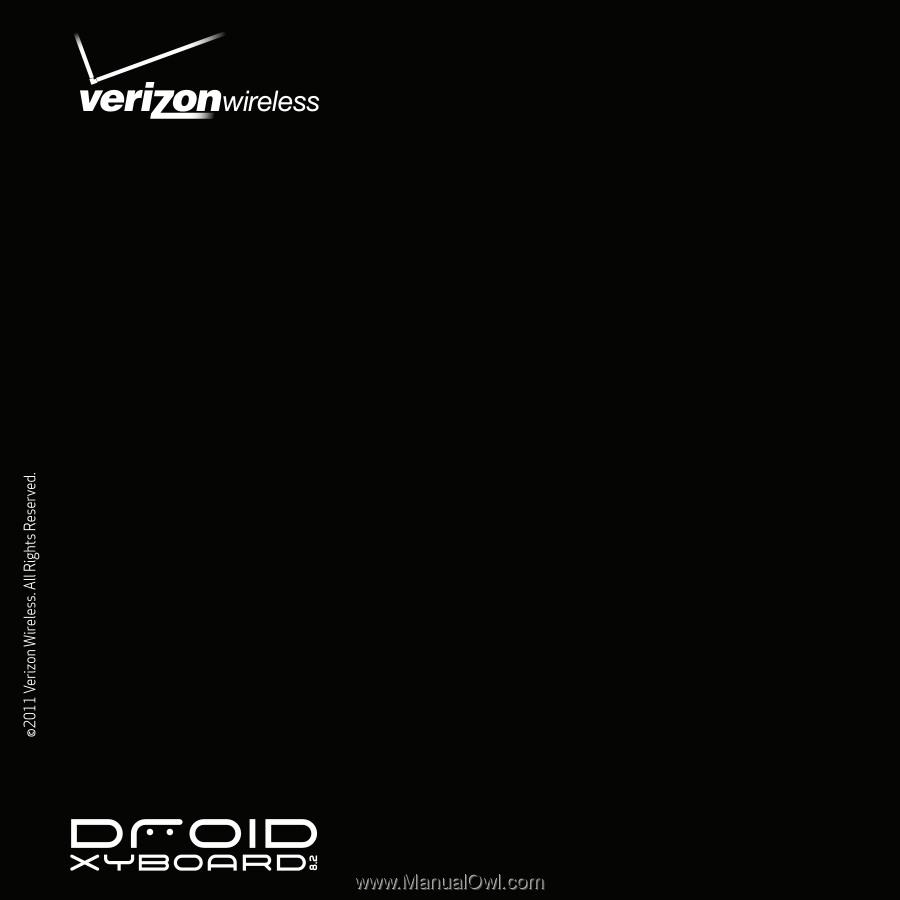
Start Here
verizonwireless.com