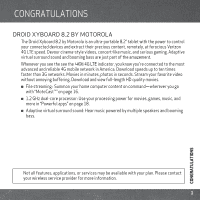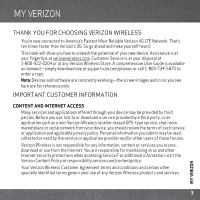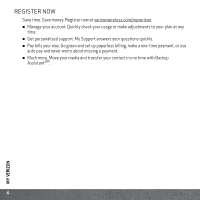Motorola DROID XYBOARD 8.2 Getting Started Guide - Page 8
First steps, Getting started, ASSEMBLE & CHARGE, Caution
 |
View all Motorola DROID XYBOARD 8.2 manuals
Add to My Manuals
Save this manual to your list of manuals |
Page 8 highlights
FIRST STEPS First steps GETTING STARTED ASSEMBLE & CHARGE Caution: Before assembling, charging, or using your device for the first time, please read the important safety, regulatory, and legal information provided with your product. 1 Charge up. 2 Remove the placeholder SIM card. Note: This product uses a non-removable battery. 3 Insert your SIM card. 4 Power up. Power/Sleep Key (on back) Hold=power 5 Sign in. Sign in with your Google Account Email Password SIM card FIRST STEPS 6

FIRST STEPS
FIRST STEPS
6
First steps
GETTING STARTED
ASSEMBLE & CHARGE
Caution:
Before assembling, charging, or using your device for the first time, please read
the important safety, regulatory, and legal information provided with your product.
2
Re
m
ove the placeholder
SIM card.
4
Power up.
Power/Slee
p
Key
(on
bac
k)
Hold=power
5
Sign in.
Sign in with your Google Account
Email
Password
1
Charge up.
Note:
This product
uses a non-re
m
ovable battery.
3
Insert your SIM card.
SIM
ca
rd