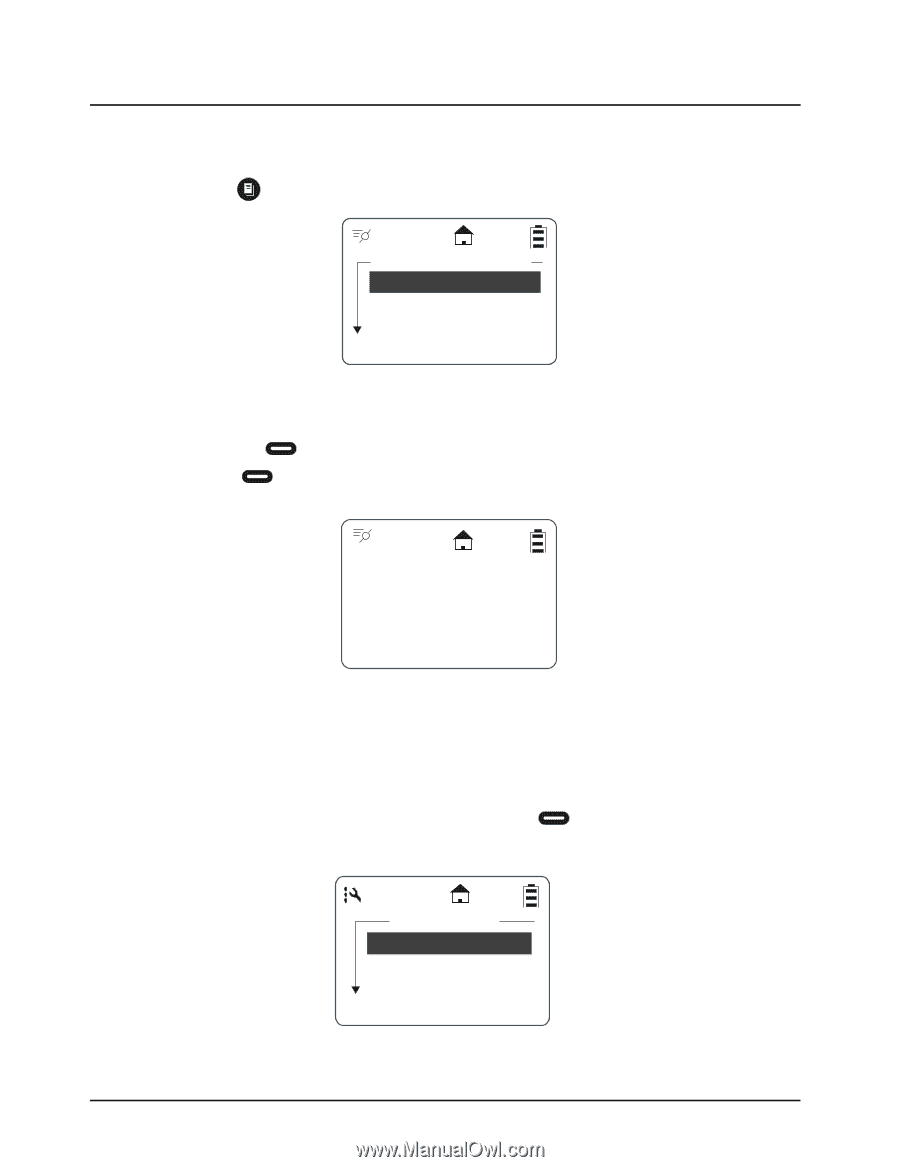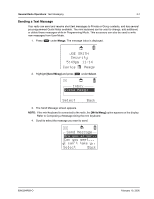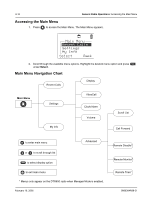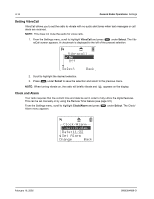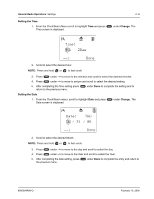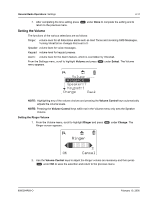Motorola DTR650 User Manual - Page 32
Deleting Recent Calls, Settings, Delete All, Delete, Rec.CallMenu
 |
View all Motorola DTR650 manuals
Add to My Manuals
Save this manual to your list of manuals |
Page 32 highlights
2-12 Deleting Recent Calls 1. Scroll to highlight a recent call from the list. 2. Press . The Rec. Call Menu appears. General Radio Operations: Settings Rec.CallMenu View Delete Delete All Select Back NOTE: View only appears as a menu option for Private calls. 3. Scroll to highlight Delete to remove only the one call or Delete All to delete all recent calls and press under Select. 4. Select under Yes or No. The display confirms that the call or calls have been deleted and then returns to the Recent Calls list. Delete: Smith? Yes No Settings The Settings menu allows you to adjust personal settings that include Display, VibraCall, Clock/ Alarm, Volume, and Advanced. The Advance features are for managing your Scroll List, Call Forwarding, Remote Disable, Remote Monitor, and Remote Time. Refer to Chapter 3 - Advanced Radio Operations to operate the Advance features. From the Main Menu, scroll to highlight Settings and press appears. under Select. The Settings menu Settings Display Vibracall:On Clock/Alarm Select Back February 10, 2005 9980384R89-O