Motorola EQ7 Quick Start Guide
Motorola EQ7 Manual
 |
View all Motorola EQ7 manuals
Add to My Manuals
Save this manual to your list of manuals |
Motorola EQ7 manual content summary:
- Motorola EQ7 | Quick Start Guide - Page 1
Mute Indicator Light Call Button Volume Up Button Forward Button Play/Pause Button Reverse Button Volume Down Button welcome The MOTOROKR™ EQ7 High-Performance Bluetooth® Stereo Speaker System lets you enjoy your music with legendary JBL® loudspeaker technology.1 The EQ7 not only delivers wireless - Motorola EQ7 | Quick Start Guide - Page 2
Bluetooth search mode. The phone or music device searches for your speaker system. 5 Select Motorola EQ7 from search results on your phone or music device. 6 Select OK or Yes to pair your speaker system with your phone or music device. 7 If prompted, enter 0000 for passkey. When your speaker system - Motorola EQ7 | Quick Start Guide - Page 3
a wired connection, it is muted when a call is received. Press-answer call handsfree calls handsfree calls To make and receive calls using the speaker system, a Bluetooth handsfree (HFP) connection must be established with your phone (see "connect wirelessly" on page 6 for details). A handsfree - Motorola EQ7 | Quick Start Guide - Page 4
and music device at the same time: 1 Pair and connect to your phone (see page 6). 2 Turn off both your phone and your speaker system. 3 Turn your speaker system back on. The Bluetooth indicator flashes to indicate the speaker system is in discoverable mode. 4 Turn on your music device. Make sure - Motorola EQ7 | Quick Start Guide - Page 5
pairing (discoverable) mode manually when your speaker system is already powered on, press and hold both Call and Play/Pause buttons at the same time. • To clear paired devices list in your speaker system, press and hold both Reverse and Forward buttons at the same time until system resets. power - Motorola EQ7 | Quick Start Guide - Page 6
/pausa Botón Retroceder Botón Bajar volumen bienvenido El sistema de altavoz estéreo MOTOROKR™ EQ7 con Bluetooth® dealto rendimiento le permite disfrutar de la música con la legendaria tecnología de altavoces JBL®.1 El EQ7 no sólo entrega música inalámbrica en un sonido rico y completo con un - Motorola EQ7 | Quick Start Guide - Page 7
está en modo detectable. 4 Coloque el teléfono o dispositivo de música en modo de búsqueda Bluetooth. El teléfono o dispositivo de música busca el sistema de altavoz. 5 Seleccione Motorola EQ7 de los resultados de búsqueda del teléfono o dispositivo de música. 6 Seleccione OK o Sí para asociar - Motorola EQ7 | Quick Start Guide - Page 8
la llamada llamadas de manos libres Para realizar llamadasdemanoslibres y recibir llamadas mediante el sistema de altavoz, se debe establecer una conexión Bluetooth de manos libres (HFP) con el teléfono (consulte "conectar en forma inalámbrica" en la página 6 para obtener más detalles). Cuando - Motorola EQ7 | Quick Start Guide - Page 9
destella para indicar que el sistema de altavoz está en modo detectable. 4 Encienda el dispositivo de música. Asegúrese de que la función Bluetooth esté activada en el dispositivo. El dispositivo de música busca el sistema de altavoz. 5 Realice los pasos 5 a 7 en la página 6 para asociar y conectar - Motorola EQ7 | Quick Start Guide - Page 10
dueños. 1. El nombre de marca JBL sólo se refiere a la tecnología de altavoces y amplificadores incorporada en este producto Motorola. JBL no es un revendedor de este producto. © 2008 Motorola, Inc. Todos los derechos reservados. ID de Bluetooth QD: B013625 Número de manual: 68000201149-A 19 20
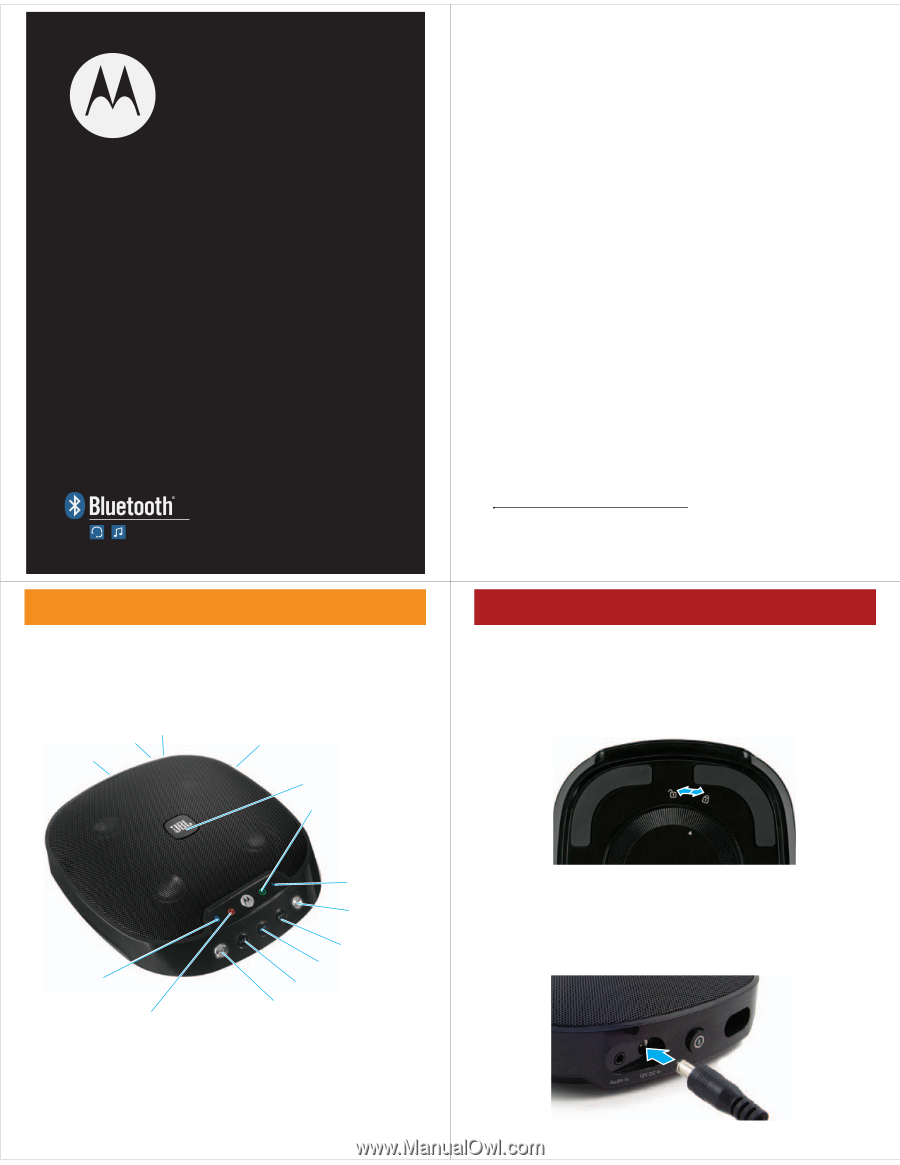
Quick Start Guide
EQ7
MOTO
ROKR
TM
2
welcome
The MOTO
ROKR
™ EQ7 High-Performance Bluetooth® Stereo
Speaker System lets you enjoy your music with legendary JBL®
loudspeaker technology.
1
The EQ7 not only delivers wireless music
in rich, full sound and elegant style; it also serves as a
speakerphone for phone calls—all at an extended range.
•
Wireless music in premium sound
—Motorola wireless
technology coupled with high-bandwidth, low-distortion JBL
loudspeakers and acoustic design.
•
Easy to use
—music controls that light up during wireless
audio connection, and status indicators for Bluetooth
connection, audio mute, and power.
•
True wireless freedom
—take your music with you with the
extended wireless range of up to 100m/330ft.*
Note:
Before using your speaker system for the first time, be sure
to review the important safety and legal pamphlet, and follow
instructions. Periodically review this information so you remember
how to safely use your speaker system.
*
Wireless range can vary depending on Bluetooth class of source device, and be
subject to interference from obstructions such as walls or other electronic devices.
before you begin
3
before you begin
Take a moment before you get started to familiarize yourself with
the components of your speaker system.
Bluetooth
Indicator
Light
Power Indicator Light
Microphone Mute
Indicator Light
Volume Down Button
Reverse Button
Play/Pause Button
Forward Button
Volume Up
Button
Call Button
Microphone
Battery Compartment
(on bottom)
Audio
Port
Power
Port
Power
Button
power your system
4
power your system
batteries
You can power your speaker system using four AA alkaline
batteries. Remove battery door (by turning to unlock symbol), insert
batteries, and reattach battery door (by aligning the triangle on the
door with unlock symbol and turning to lock symbol).
power adapter
You can power your speaker system using the included power
adapter. Plug connector into the Power port as shown, then plug
power supply into a wall outlet.









