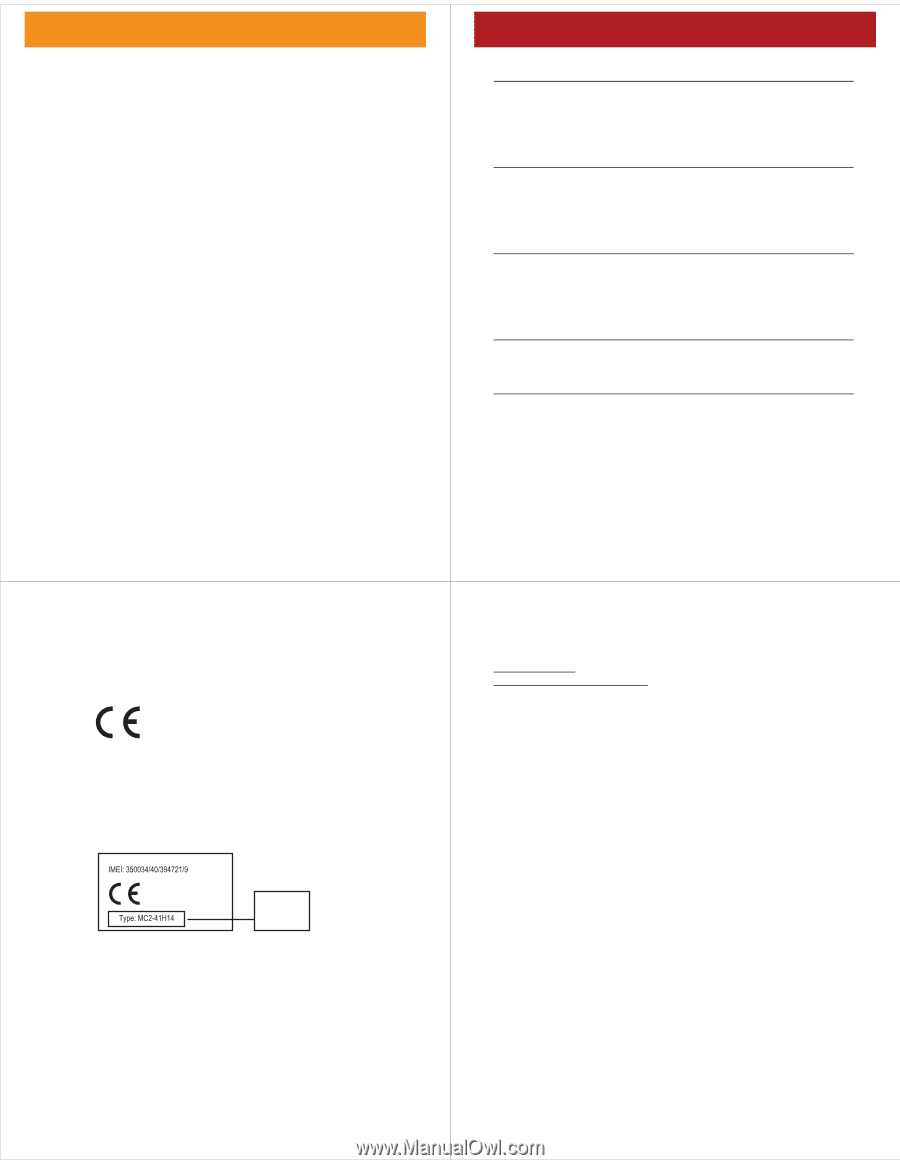Motorola EQ7 Quick Start Guide - Page 5
tips & tricks, tech speak - reset
 |
View all Motorola EQ7 manuals
Add to My Manuals
Save this manual to your list of manuals |
Page 5 highlights
tips & tricks pairing tips • To initiate pairing (discoverable) mode manually when your speaker system is already powered on, press and hold both Call and Play/Pause buttons at the same time. • To clear paired devices list in your speaker system, press and hold both Reverse and Forward buttons at the same time until system resets. power saving using battery power When using batteries during Bluetooth connection, if your speaker system is inactive (i.e. detects no audio) for over five minutes, it will go into power saving mode and dim the music buttons. tech speak tech speak Here are some Bluetooth terms to know: Profile A2DP (Advanced Audio Distribution Profile) AVRCP (Audio Video Remote Control Profile) An application (or use case) through which different Bluetooth devices can communicate with each other. Both devices must support the same profile in order to communicate with one another for the application. Profile for streaming dual-channel stereo audio from a stereo music player to your speaker system. Profile for controlling streaming audio/video playback on remote devices. Typically used with A2DP devices for next/previous track selection and pause/play functions. HFP (Hands-Free Profile) Profile for making and receiving calls from a hands-free device. 17 European Union Directives Conformance Statement Hereby, Motorola declares that this product is in compliance with: • The essential requirements and other relevant provisions of Directive 1999/5/EC. • All other relevant EU Directives. Product Approval Number The above gives an example of a typical Product Approval Number. You can view your product's Declaration of Conformity (DoC) to Directive 1999/5/EC (to R&TTE Directive) at www.motorola.com/rtte. To find your DoC, enter the product Approval Number from your product's label in the "Search" bar on the web site. 18 Motorola, Inc. Consumer Advocacy Office 1307 East Algonquin Road Schaumburg, IL 60196 www.motorola.com www.motorola.com/bluetoothsupport 1-877-MOTOBLU (Motorola Bluetooth Support) 1-800-331-6456 (United States) 1-888-390-6456 (TTY/TDD United States for hearing impaired) 1-800-461-4575 (Canada) The use of wireless devices and their accessories may be prohibited or restricted in certain areas. Always obey the laws and regulations on the use of these products. MOTOROLA and the Stylized M Logo are registered in the US Patent & Trademark Office. JBL is a trademark of Harman International Industries, Incorporated, registered in the United States and/or countries.The Bluetooth trademarks are owned by their proprietor and used by Motorola, Inc. under license. All other product and service names are the property of their respective owners. 1. The JBL brand name only pertains to the loudspeaker and amplifier technology incorporated with this Motorola product. JBL is not the reseller of this product. © 2008 Motorola, Inc. All rights reserved. Bluetooth QD ID: B013625 Manual Number: 68000201149-A 20