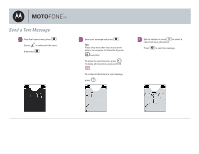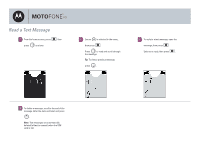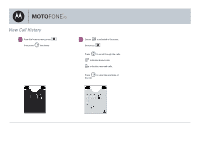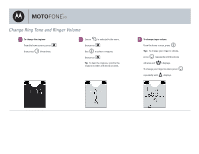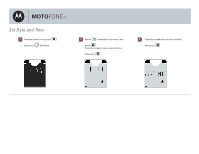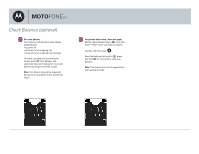Motorola F3 GSM How to Guide - Page 10
Set Date and Time
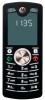 |
View all Motorola F3 GSM manuals
Add to My Manuals
Save this manual to your list of manuals |
Page 10 highlights
Set Date and Time Y 1 From the home screen, press , c then press five times. G 2 Ensure is selected in the menu, then Y press . Press the number keys to enter the time, Y then press . 3 Press the number keys to enter the date, Y then press .
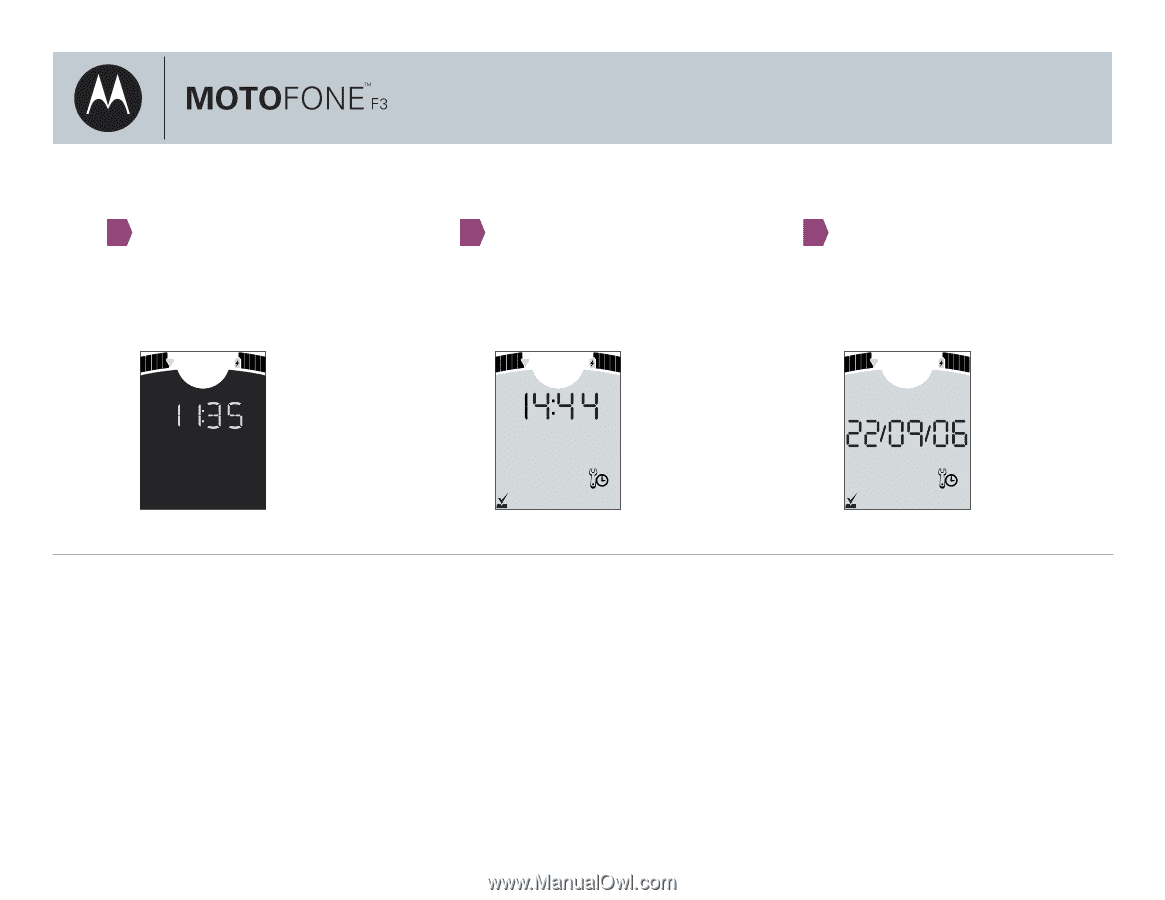
Set Date and Time
Ensure
G
is selected in the menu, then
press
Y
.
Press the number keys to enter the time,
then press
Y
.
Press the number keys to enter the date,
then press
Y
.
1
2
3
From the home screen, press
Y
,
then press
c
five times.