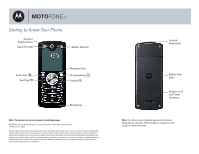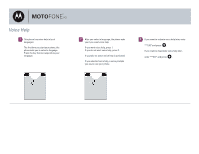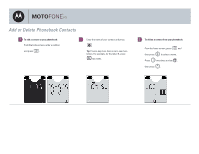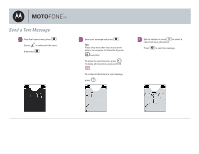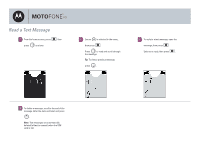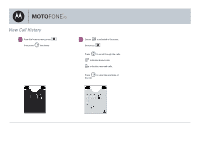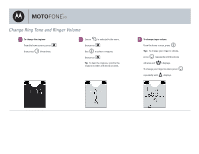Motorola F3 GSM How to Guide - Page 4
Add or Delete Phonebook Contacts
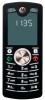 |
View all Motorola F3 GSM manuals
Add to My Manuals
Save this manual to your list of manuals |
Page 4 highlights
Add or Delete Phonebook Contacts 1 To add a contact to your phonebook: From the home screen, enter a number Z and press . 2 Enter the name of your contact and press Y. Tip: Press a key more than once to see more letters. For example, for the letter N, press 6 two times. 3 To delete a contact from your phonebook: Z From the home screen, press and h then press to select a name. c U Press two times to view , b then press .
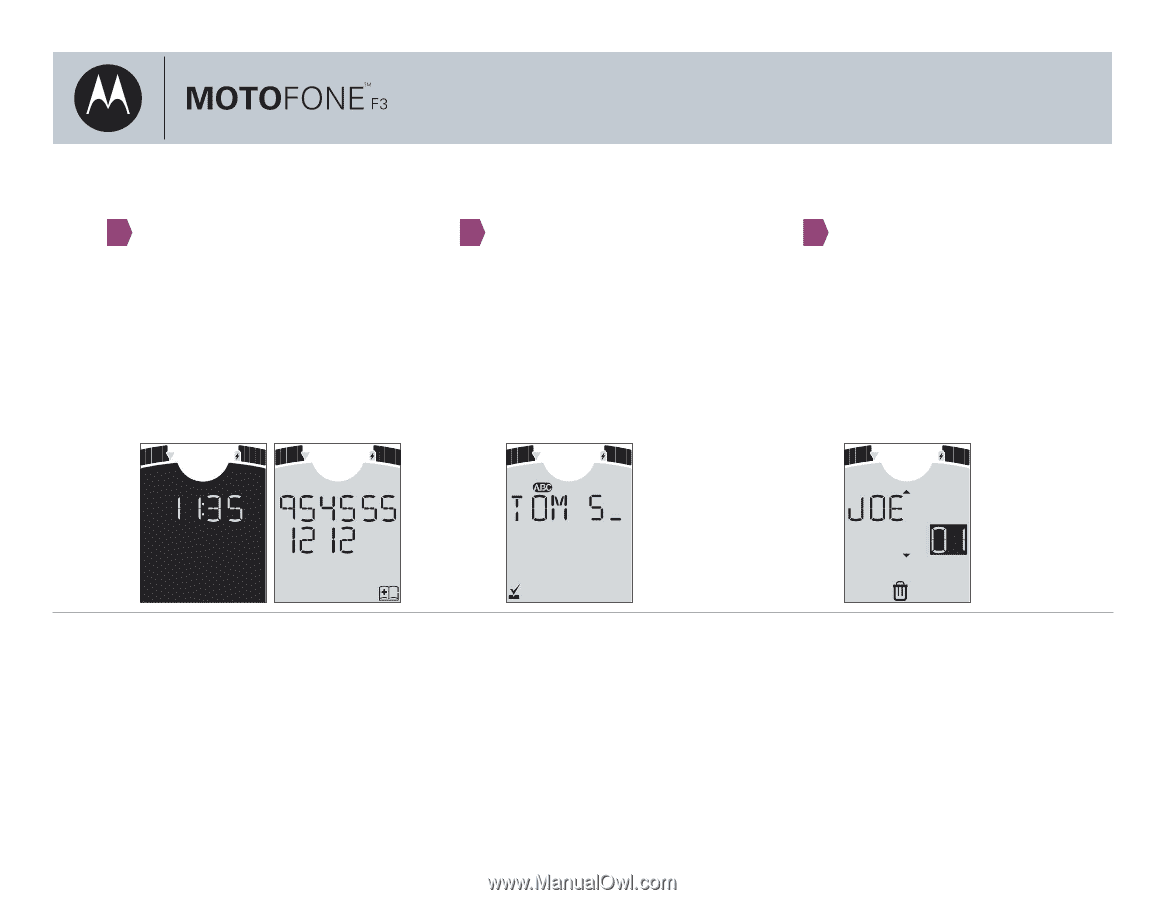
Add or Delete Phonebook Contacts
Enter the name of your contact and press
Y
.
Tip
: Press a key more than once to see more
letters. For example, for the letter N, press
6
two times.
To delete a contact from your phonebook
:
From the home screen, press
Z
and
then press
h
to select a name.
Press
c
two times to view
U
,
then press
b
.
1
2
3
To add a contact to your phonebook
:
From the home screen, enter a number
and press
Z
.