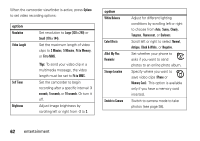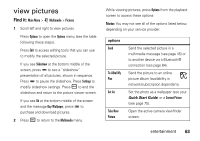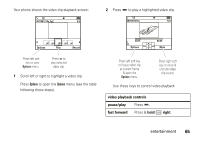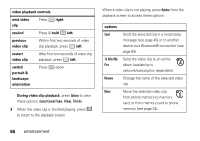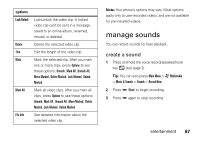Motorola Hint QA30 User Guide - Alltel - Page 69
manage sounds
 |
View all Motorola Hint QA30 manuals
Add to My Manuals
Save this manual to your list of manuals |
Page 69 highlights
options Lock/Unlock Delete Trim Mark Mark All File Info Lock/unlock the video clip. A locked video clip can't be sent in a message, saved to an online album, renamed, moved, or deleted. Delete the selected video clip. Edit the length of the video clip. Mark the selected clip. After you mark one or more clips, press Options to see these options: Unmark, Mark All, Unmark All, Move Marked, Delete Marked, Lock Marked, Unlock Marked. Mark all video clips. After you mark all clips, press Options to see these options: Unmark, Mark All, Unmark All, Move Marked, Delete Marked, Lock Marked, Unlock Marked See detailed information about the selected video clip. Note: Your phone's options may vary. Most options apply only to user-recorded videos, and are not available for pre-installed videos. manage sounds You can record sounds for later playback. create a sound 1 Press and hold the voice record/speakerphone key u (see page 2). Tip: You can also press Main Menu > j Multimedia > Music & Sounds > Sounds > Record New. 2 Press D (Start) to begin recording. 3 Press D again to stop recording. entertainment 67