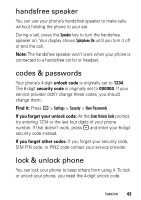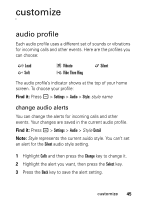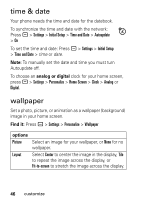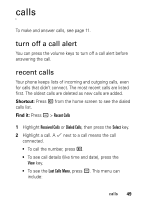Motorola L7 User Manual - Page 46
lock & unlock keypad, airplane mode, manually lock, automatically lock
 |
View all Motorola L7 manuals
Add to My Manuals
Save this manual to your list of manuals |
Page 46 highlights
To manually lock your phone: Press - > Settings > Security > Phone Lock > Lock Now. To automatically lock your phone whenever you turn it off: Press - > Settings > Security > Phone Lock > Automatic Lock > On. Note: You can make emergency calls on a locked phone (see page 53). A locked phone still rings or vibrates for incoming calls or messages, but you need to unlock it to answer. lock & unlock keypad You can lock your keypad to prevent accidental key presses. Press - * to lock or unlock the keypad. airplane mode You can put your phone in airplane mode to safely access your address book, games, camera, and music in areas where cellular network access is prohibited (i.e. during airline flights and in hospitals). You can lock your keypad to prevent accidental key presses. To turn airplane mode on or off: Press - > Settings > Airplane Mode > Airplane Mode > On or Off. 44 basics