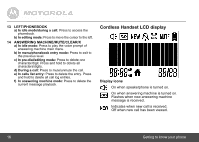Motorola L704CM User Guide - Page 13
Corded Base LCD Display
 |
View all Motorola L704CM manuals
Add to My Manuals
Save this manual to your list of manuals |
Page 13 highlights
Corded Base LCD Display Display icons On when the line is in use. On when speakerphone is turned on. In idle mode, the current time is displayed. In idle mode the current date is displayed. On when the ringer volume is turned off. Getting to know your phone On when there is new voice mail not yet listened to. Off when new voice mail has been listened to. Indicates together with the sequential number of the calls list or redial list entry. On when you are in the phonebook menu. On when there are repeat calls from the same number. Indicates when a new call has been received. Off when all new calls have been viewed. 13

Getting to know your phone
13
Corded Base LCD Display
Display icons
On when the line is in use.
On when speakerphone is turned on.
In idle mode, the current time is displayed.
In idle mode the current date is displayed.
On when the ringer volume is turned off.
On when there is new voice mail not yet
listened to.
Off when new voice mail has been listened to.
Indicates together with the sequential number
of the calls list or redial list entry.
On when you are in the phonebook menu.
On when there are repeat calls from the same
number.
Indicates when a new call has been received.
Off when all new calls have been viewed.