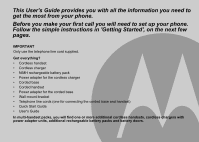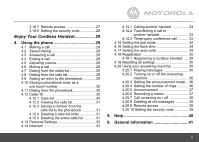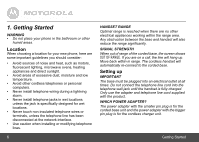Motorola L704CM User Guide - Page 8
Installing the cordless charger
 |
View all Motorola L704CM manuals
Add to My Manuals
Save this manual to your list of manuals |
Page 8 highlights
2. Press and smooth out the rubber band to enwrap the handset firmly. 1.3 Installing the cordless charger 1. Plug the power adapter with the bigger pin plug into the cordless charger. 2. Plug the other end of the power adapter into the wall jack. 3. Use only the provided power adapter. 8 Getting Started
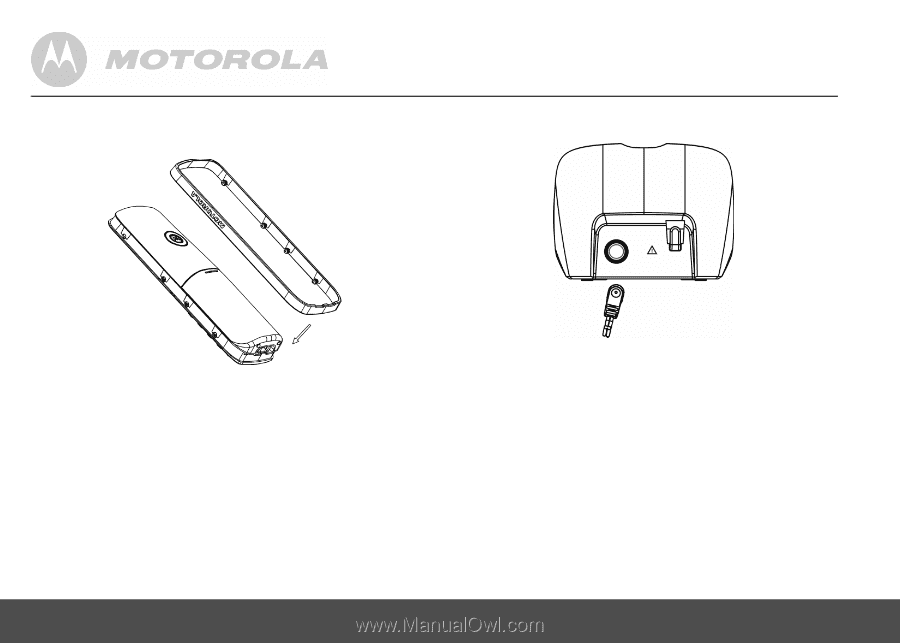
8
Getting Started
2.
Press and smooth out the rubber band to enwrap
the handset firmly.
1.3
Installing the cordless charger
1.
Plug the power adapter with the bigger pin plug into
the cordless charger.
2.
Plug the other end of the power adapter into the
wall jack.
3.
Use only the provided power adapter.