Motorola L7C User Guide - Page 33
memory card, install memory card
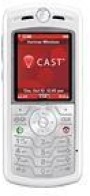 |
View all Motorola L7C manuals
Add to My Manuals
Save this manual to your list of manuals |
Page 33 highlights
• A sound file begins playing when its slide is displayed. Use the volume keys to adjust the volume as the sound file plays. • Attached files are appended to the message. To open the attachment, highlight the file indicator/filename and press VIEW (image file type), PLAY (sound file), or OPEN (object such as a Contacts or datebook entry, or unknown file type). install memory card Caution: Don't bend or scratch your memory card. Keep it away from static electricity, water, and dirt. With your phone powered off: 1 2 memory card You can use a removable microSD® 3 4 (TransFlash) memory card with your phone to store and retrieve multimedia content (such as songs or photos). main attractions 31

31
main attractions
•
A sound file begins playing when its
slide is displayed. Use the volume keys
to adjust the volume as the sound file
plays.
•
Attached files are appended to the
message. To open the attachment,
highlight the file indicator/filename and
press
VIEW
(image file type),
PLAY
(sound
file), or
OPEN
(object such as a
Cont
a
cts
or
datebook entry, or unknown file type).
memory card
You can use a removable microSD®
(TransFlash) memory card with your
phone to store and retrieve multimedia
content (such as songs or photos).
install memory card
C
a
ut
i
on:
Don’t bend or scratch your memory
card. Keep it away from static electricity,
water, and dirt.
With your phone powered off:
1
2
3
4














