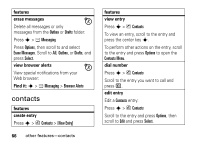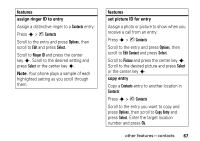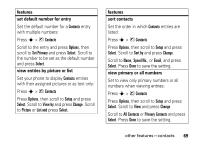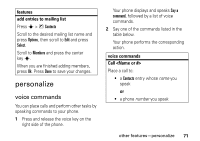Motorola L7C User Guide - Page 68
contacts
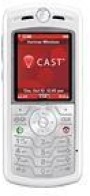 |
View all Motorola L7C manuals
Add to My Manuals
Save this manual to your list of manuals |
Page 68 highlights
features erase messages Delete all messages or only messages from the Outbox or Drafts folder: Press s > e Messaging Press Options, then scroll to and select Erase Messages. Scroll to All, Outbox, or Drafts, and press Select. view browser alerts View special notifications from your Web browser: Find it: s > e Messaging > Browser Alerts contacts features create entry Press s > n Contacts > [New Entry] 66 other features-contacts features view entry Press s > n Contacts To view an entry, scroll to the entry and press the center key s. To perform other actions on the entry, scroll to the entry and press Options to open the Contacts Menu. dial number Press s > n Contacts Scroll to the entry you want to call and press N. edit entry Edit a Contacts entry: Press s > n Contacts Scroll to the entry and press Options, then scroll to Edit and press Select.