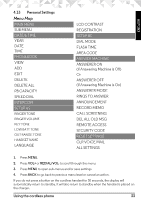Motorola M802C User Guide - Page 30
Dialing from the redial list
 |
View all Motorola M802C manuals
Add to My Manuals
Save this manual to your list of manuals |
Page 30 highlights
4.4 Ending a call 1. During a call, press or put the cordless handset on the charger. 4.5 Adjusting volume 1. During a call, press VOL+ or REDIAL/VOL- to adjust the volume. 4.6 Muting a call 1. During a call, press MUTE to mute the microphone and "MUTED" will be displayed on the screen. You can talk to someone else in the room without your caller hearing you. 2. Press MUTE again to resume the microphone. 4.7 Dialing from the redial list 1. Press REDIAL/VOL- and then VOL+ or REDIAL/VOL- to scroll and select the entry you want to redial. 2. Press or SPEAKER to dial the number from the phone. 4.8 Dialing from the call list 1. Press RIGHT/CALLS LIST and then VOL+ or REDIAL/VOL- to scroll and select the entry you want to dial. 2. Press #/ABC/PAUSE/FORMAT to toggle the format of the dialing number. 3. Press or SPEAKER to dial the number. 4.9 Adding an entry to the phonebook 1. Press PHONEBOOK. 2. Press MENU and then VOL+ or REDIAL/VOL- to scroll and select ADD. 3. Press MENU and then enter the name. 4. Press MENU and then enter the number. 5. Press MENU to save the entry. NOTE Numbers can be up to 24 digits long and names up to 16 characters long. Entries are stored in alphabetical order. 4.10 Storing a phonebook entry as a one touch number 1. Press PHONEBOOK. 2. Press MENU and then VOL+ or REDIAL/VOL- to select SPEED DIAL. 3. Press MENU and then VOL+ or REDIAL/VOL- to select the speed dial key from KEY 1 to KEY 9. 4. Press MENU and then VOL+ or REDIAL/VOL- to scroll to the entry you want. 5. Press MENU to save the setting. 30 Using the cordless phone