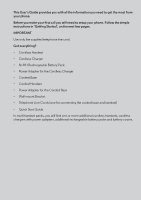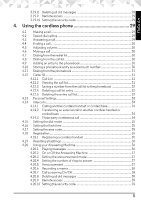4
1.
Getting started
.................................................................
7
1.1
Installing and charging the cordless handset battery
.....................................
8
1.2
Installing the cordless charger
.........................................................................
8
1.3
Connecting the corded base
..........................................................................
9
1.4
Wall mounting on the corded base
.................................................................
9
1.5
Setting the display language
.........................................................................
10
1.6
Setting the date and time
...............................................................................
10
2.
Getting to know your phone
.........................................
11
3.
Using your corded base phone
.....................................
19
3.1
Making a call
...................................................................................................
19
3.2
Placing a speed dial call
.................................................................................
19
3.3
Answering a call
.............................................................................................
19
3.4
Ending a call
...................................................................................................
19
3.5
Adjusting volume
...........................................................................................
19
3.6
Dialing from the redial list
..............................................................................
19
3.7
Dialing from the call list
..................................................................................
19
3.8
Muting a call
...................................................................................................
19
3.9
Adding an entry to the phonebook
...............................................................
20
3.10
Storing a phonebook entry as a one touch number
.....................................
20
3.11
Dialing from the phonebook
.........................................................................
20
3.12
Caller ID
..........................................................................................................
20
3.12.1
Call List
................................................................................................
21
3.12.2
Viewing the call list
.............................................................................
21
3.12.3
Saving a number from the call list to the phonebook
........................
21
3.12.4
Deleting a call list entry
.......................................................................
22
3.12.5
Deleting the entire call list
..................................................................
22
3.13
Personal Settings
............................................................................................
23
3.14
Intercom
.........................................................................................................
24
3.14.1
Calling another cordless handset or all handsets
..............................
24
3.14.2
Transferring an external call to another cordless handset
.................
24
3.14.3
Three-party conference call
...............................................................
24
3.15
Setting the dial mode
.....................................................................................
25
3.16
Setting the flash time
......................................................................................
25
3.17
Setting the area code
.....................................................................................
25
3.18
Resetting all settings
......................................................................................
25
3.19
Using your Answering Machine
.....................................................................
26
3.19.1
Playing messages
...............................................................................
26
3.19.2
Turning On or Off the Answering Machine
.......................................
26
3.19.3
Setting the announcement mode
......................................................
26
3.19.4
Setting the number of rings
to answer
..............................................
27
3.19.5
Announcement
...................................................................................
27
3.19.6
Recording a memo
.............................................................................
28
3.19.7
Call screening On/Off
.......................................................................
28