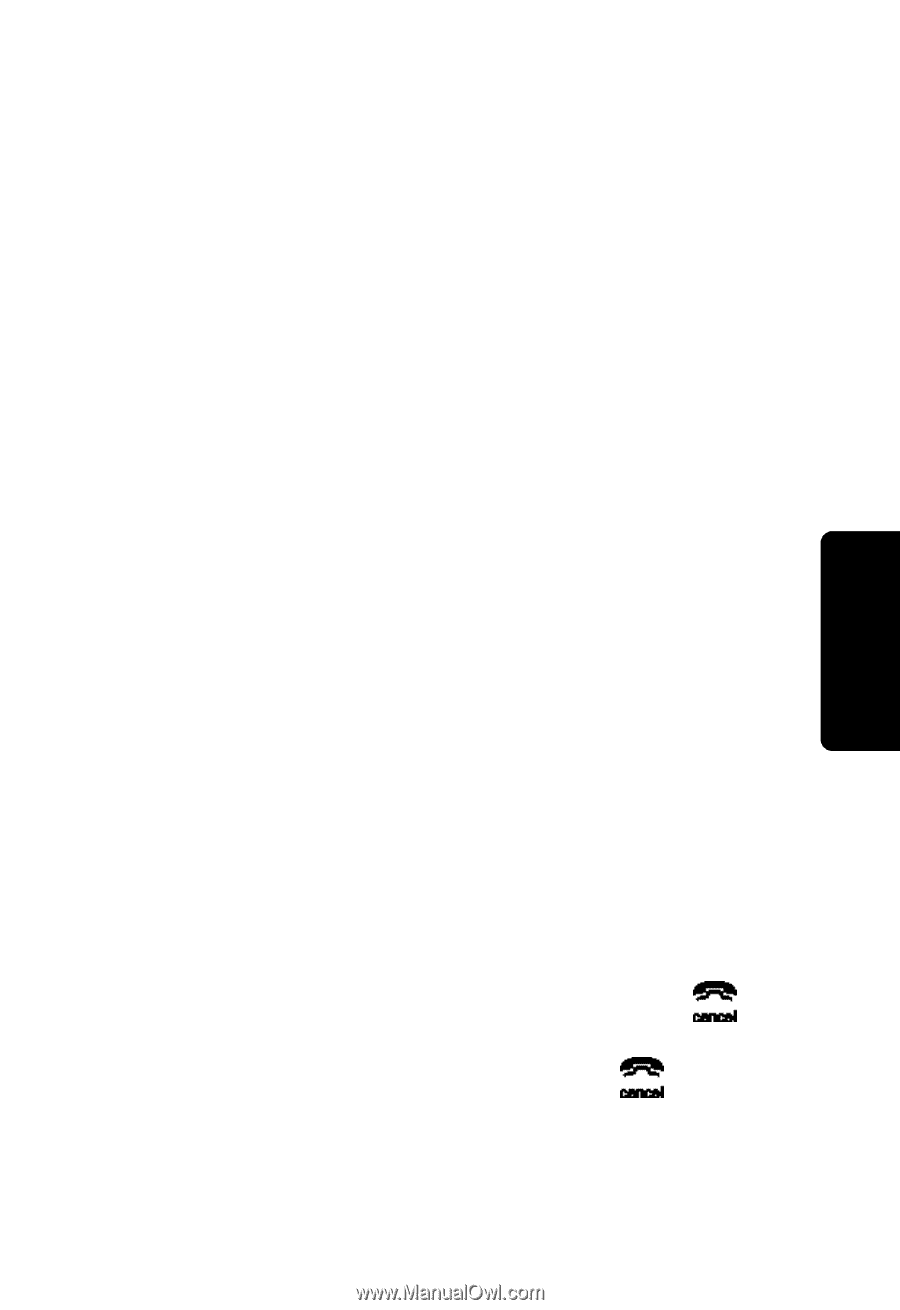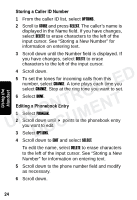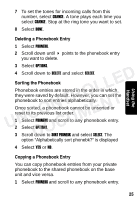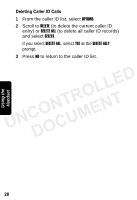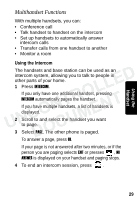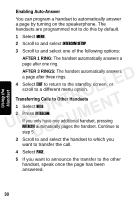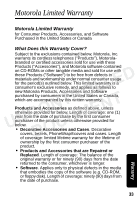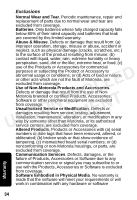Motorola MD7001 User Guide - Page 47
Multihandset Functions, Using the Intercom
 |
UPC - 612572121702
View all Motorola MD7001 manuals
Add to My Manuals
Save this manual to your list of manuals |
Page 47 highlights
PREMINARY Using the Handset Multihandset Functions With multiple handsets, you can: • Conference call • Talk handset to handset on the intercom • Set up handsets to automatically answer intercom calls • Transfer calls from one handset to another • Monitor a room Using the Intercom The handsets and base station can be used as an intercom system, allowing you to talk to people in LLED other parts of your home. 1 Press INTERCOM. If you only have one additional handset, pressing NTRO INTERCOM automatically pages the handset. UNCO ENT If you have multiple handsets, a list of handsets is displayed. CUM 2 Scroll to and select the handset you want to page. DO 3 Select PAGE. The other phone is paged. To answer a page, press OK. If your page is not answered after two minutes, or if the person you are paging selects EXIT or presses , NO ANSWER is displayed on your handset and paging stops. 4 To end an intercom session, press . 29