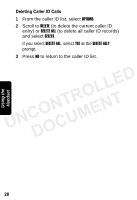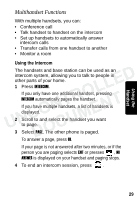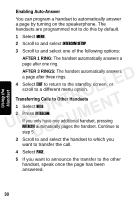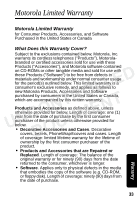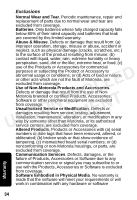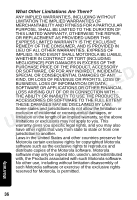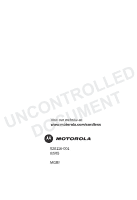Motorola MD7001 User Guide - Page 50
MONITORING Kitchen 1, CANCEL, is displayed on
 |
UPC - 612572121702
View all Motorola MD7001 manuals
Add to My Manuals
Save this manual to your list of manuals |
Page 50 highlights
Using the Handset PRELIMINARY 5 If you have multiple additional handsets, scroll to the handset you want to monitor, and select PAGE. The handset being monitored automatically answers the page, the microphone is turned on, and the speaker is turned off. For example, MONITORING Kitchen (1) is displayed on the handset from which you are monitoring. To stop monitoring, select CANCEL or on either handset. Monitoring also stops whenever an UNCDOONCTURMOELNLTED incoming call is answered. 32
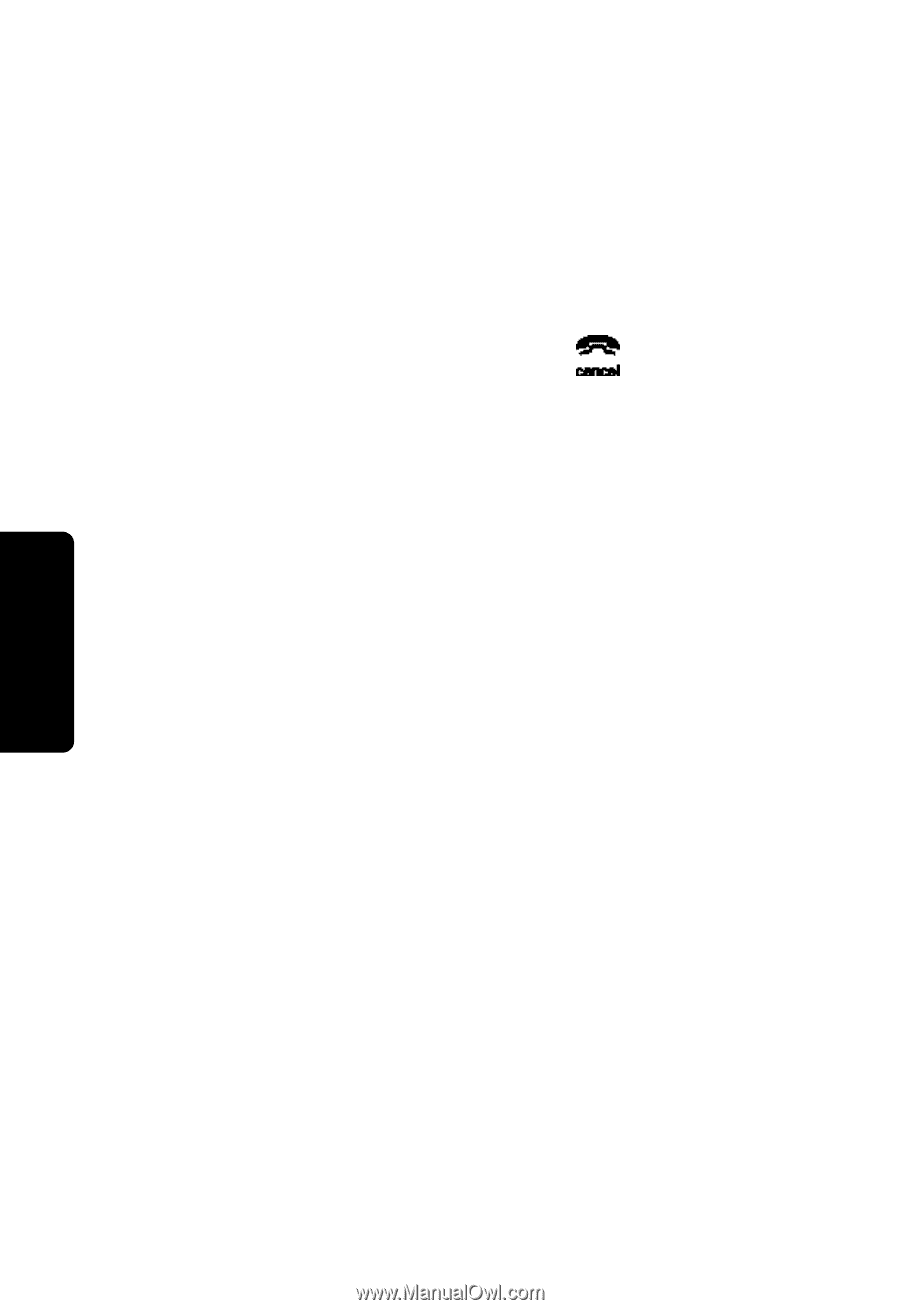
32
P
RELIMINA
RY
Using the
Handset
5
If you have multiple additional handsets, scroll to
the handset you want to monitor, and select
PAGE
.
The handset being monitored automatically answers
the page, the microphone is turned on, and the
speaker is turned off.
For example,
MONITORING Kitchen (1)
is displayed on the
handset from which you are monitoring.
To stop monitoring, select
CANCEL
or
on either
handset. Monitoring also stops whenever an
incoming call is answered.
UNCONTROLLED
DOCUMENT