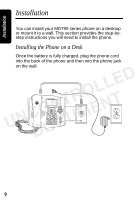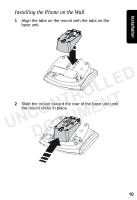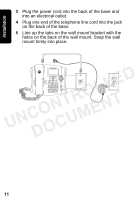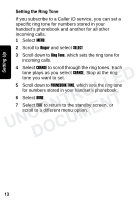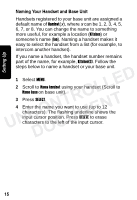Motorola MD791 User Guide - Page 30
Setting Key Beeps On or Off, Ringer., SELECT, Key Beeps., CHANGE., LINKED to RINGER
 |
UPC - 612572120187
View all Motorola MD791 manuals
Add to My Manuals
Save this manual to your list of manuals |
Page 30 highlights
Setting Up Setting Key Beeps On or Off Each time you press a key there is a beep. You can turn this feature off (the default setting is on), or set it to beep only when the ringer is on. 1 Press MENU. 2 Scroll to Ringer. 3 Press SELECT. 4 Scroll to Key Beeps. 5 Press SELECT. LLED 6 Press CHANGE. 7 Scroll through the options (ON, OFF, or LINKED to RINGER). When your choice displays, press SELECT. NTRO Note: For the LINKED to RINGER option, key beeps are UNCO ENT on when the ringer is on, and off when the ringer DOCUM is off. 14
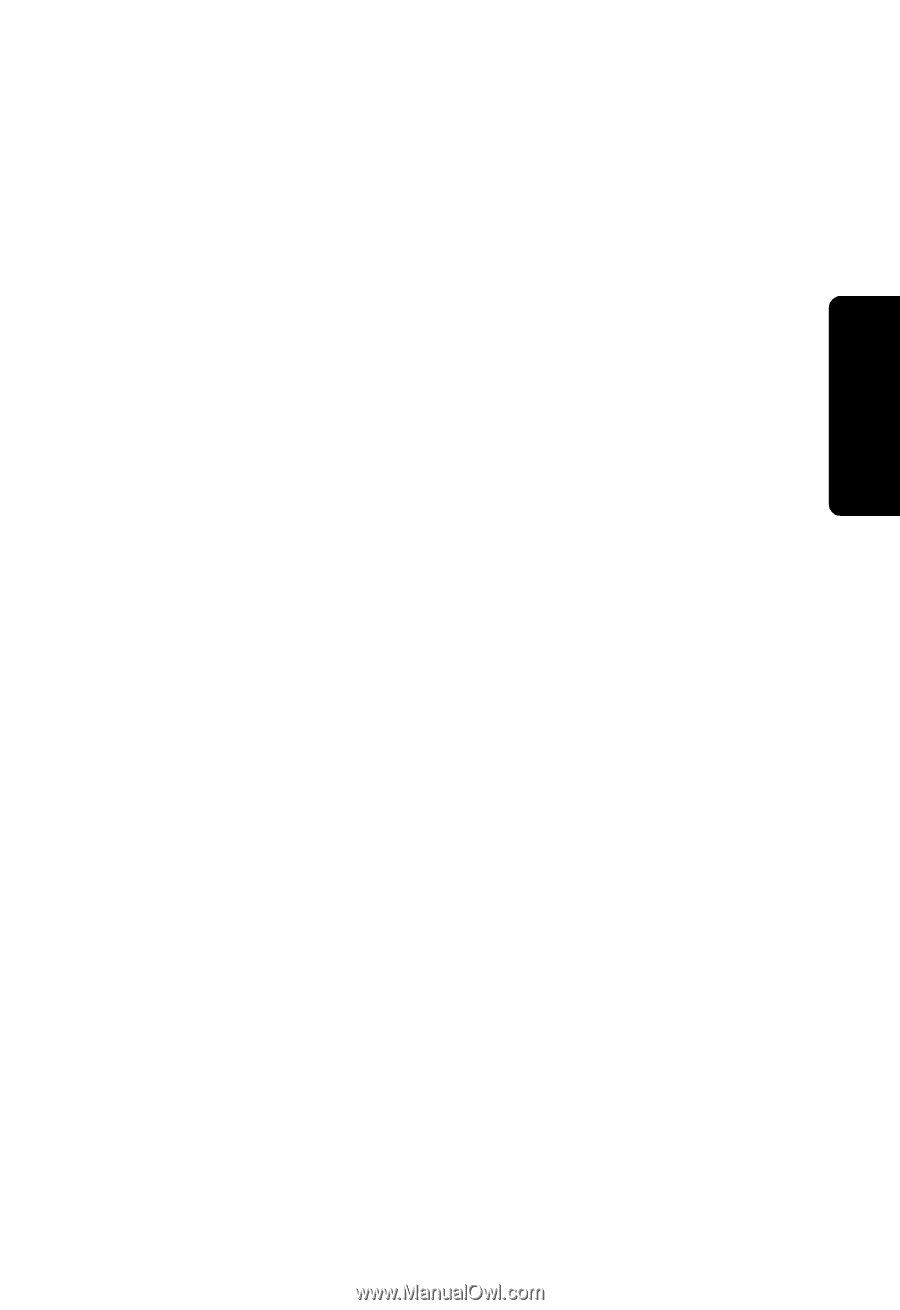
14
Setting Up
Setting Key Beeps On or Off
Each time you press a key there is a beep. You can
turn this feature off (the default setting is on), or set it
to beep only when the ringer is on.
1
Press
MENU
.
2
Scroll to
Ringer.
3
Press
SELECT
.
4
Scroll to
Key Beeps.
5
Press
SELECT
.
6
Press
CHANGE.
7
Scroll through the options (
ON
,
OFF
, or
LINKED to RINGER
).
When your choice displays, press
SELECT
.
Note:
For the
LINKED to RINGER
option, key beeps are
on when the ringer is on, and off when the ringer
is off.
UNCONTROLLED
DOCUMENT