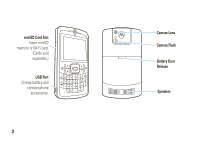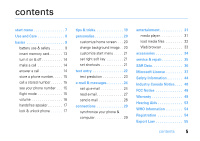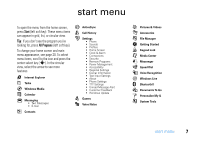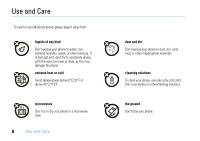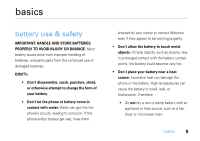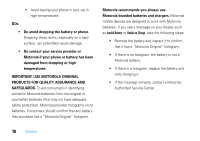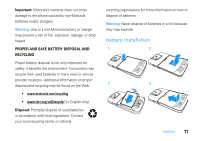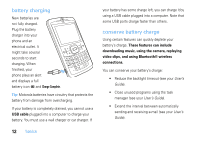Motorola MOTO Q 9c US Cellular User Guide - WM6.1 - Page 9
start menu
 |
View all Motorola MOTO Q 9c manuals
Add to My Manuals
Save this manual to your list of manuals |
Page 9 highlights
start menu To open the menu from the home screen, press Start (left soft key). These menu items can appear in grid, list, or circular view. Tip: If you don't see the program you're looking for, press All Programs (left soft key). To change your home screen and main menu appearance, see page 20. To select menu items, scroll to the icon and press the center select key (s). In the circular view, select the arrow to see more features. g Internet Explorer $ Tasks c Windows Media % Calendar & Messaging • Text Messages • E-mail ( Contacts A ActiveSync Å Call History ) Settings • Phone • Sounds • Profiles • Home Screen • Clock & Alarm • Connections • Security • Remove Programs • Power Management • Accessibility • Regional Settings • Owner Information • Text Input Settings • About • Phone Settings • TTY Settings • Unread Message Alert • Customer Feedback • Windows Update T Games Ä Voice Notes à Pictures & Videos - Accessories / File Manager â Getting Started 8 Keypad Lock [ Media Center W Messenger 3 Speed Dial \ Voice Recognition 7 Windows Live ] Bluetooth® > Documents To Go z Personalize My Q 9 System Tools start menu 7