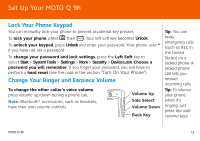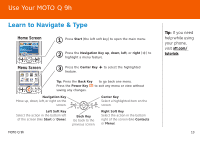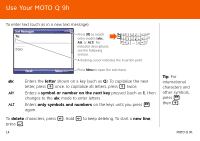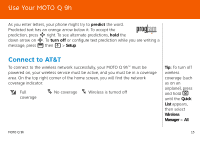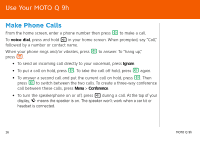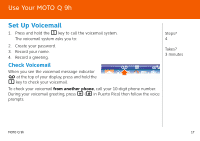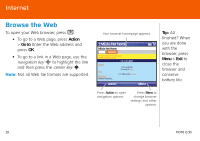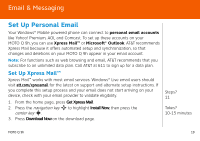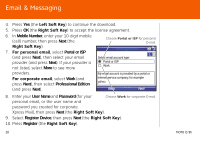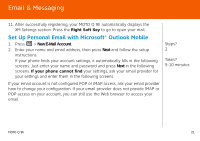Motorola MOTO Q global Quick Start Guide - AT&T - Page 16
Make Phone Calls
 |
View all Motorola MOTO Q global manuals
Add to My Manuals
Save this manual to your list of manuals |
Page 16 highlights
Use Your MOTO Q 9h Make Phone Calls From the home screen, enter a phone number then press N to make a call. To voice dial, press and hold h in your home screen. When prompted, say "Call," followed by a number or contact name. When your phone rings and/or vibrates, press N to answer. To "hang up," press O. • To send an incoming call directly to your voicemail, press Ignore. • To put a call on hold, press N. To take the call off hold, press N again. • To answer a second call and put the current call on hold, press N. Then press N to switch between the two calls. To create a three-way conference call between these calls, press Menu > Conference. • To turn the speakerphone on or off, press h during a call. At the top of your display, % means the speaker is on. The speaker won't work when a car kit or headset is connected. 16 MOTO Q 9h