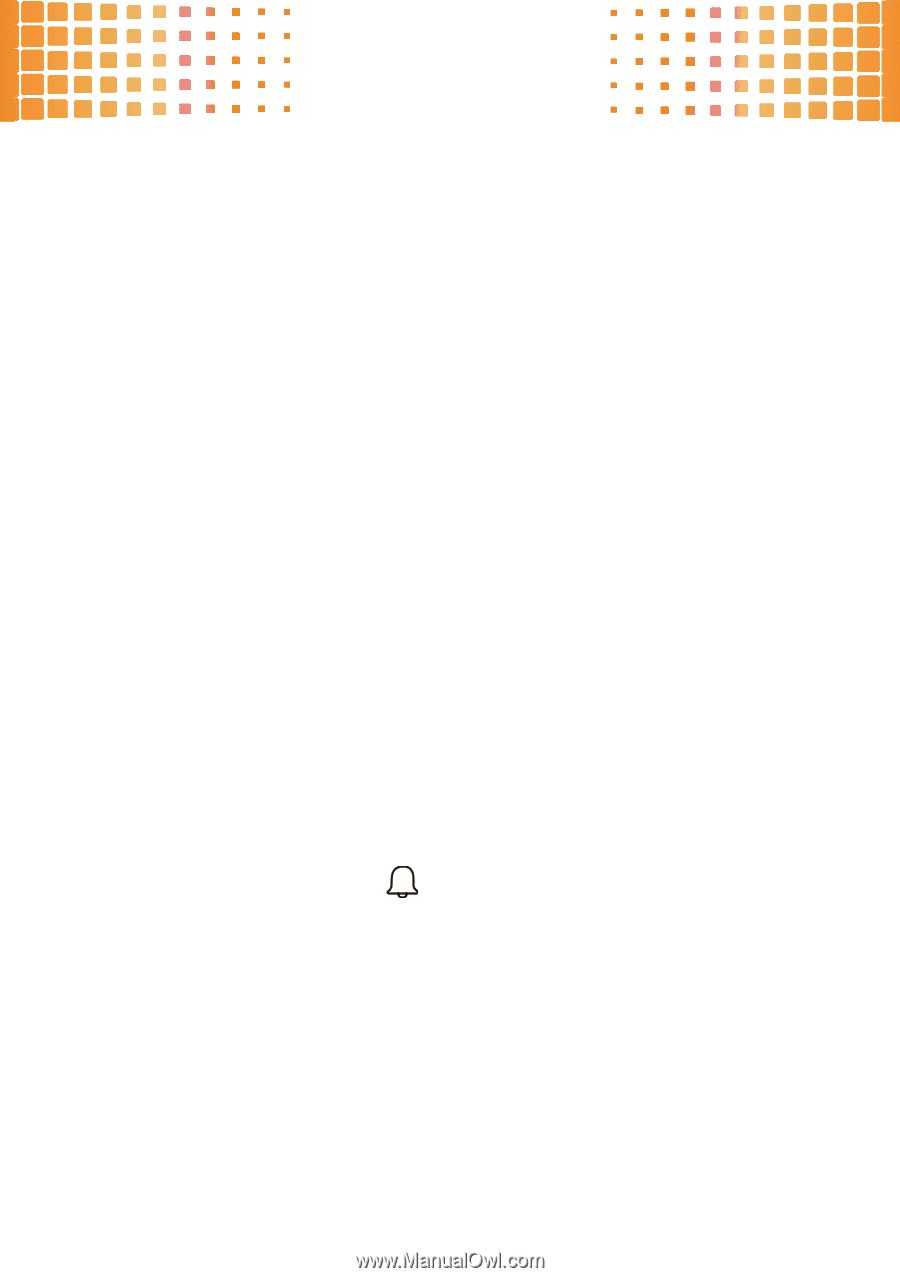Motorola MOTO VE440 Getting Started Guide - Page 27
personalize, ringtones, easy setup, set call ringtones
 |
View all Motorola MOTO VE440 manuals
Add to My Manuals
Save this manual to your list of manuals |
Page 27 highlights
personalize add personalize your personal touch ringtones You can select ringtones for incoming calls and other events (such as new messages), and set the master volume for all ringtones. easy setup To quickly change your phone's basic ring and volume settings, press Menu > 7 Settings > Sounds > Easy Setup. set call ringtones Find it: Menu > 7 Settings > Sounds > Call Ringtone > Home Calls or Roaming Calls To set a single ringtone for home calls: Select Single Tone, scroll to the ringtone you want and press s. Shortcut: Press Menu > Ringtones, scroll to a ringtone, press Set As > Default Ringtone. To select multiple ringtones that will play randomly for home calls: Select Shuffle Multiple, scroll to each ringtone you want and press s. When you're finished, press Done. 25