Motorola MOTO VE440 Getting Started Guide - Page 28
personalize
 |
View all Motorola MOTO VE440 manuals
Add to My Manuals
Save this manual to your list of manuals |
Page 28 highlights
personalize Note: Shuffle Multiple depletes your battery's charge more quickly than Single Tone. set message ringtones Find it: Menu > 7 Settings > Sounds > Message Ringtone or Voicemail Ringtone Scroll to the ringtone you want and press s. buy ringtones Find it: Menu > Ringtones > Buy Ringtone Note: Normal airtime and/or carrier usage charges apply. set master volume Press the volume keys up or down to set the ringtone master volume level, set the phone to beep or vibrate for incoming calls, set an event alarm, or turn all sounds off. Note: Ringtones do not sound when the master volume is set to Vibrate Only, Alarm Only, or All Sounds Off. 26
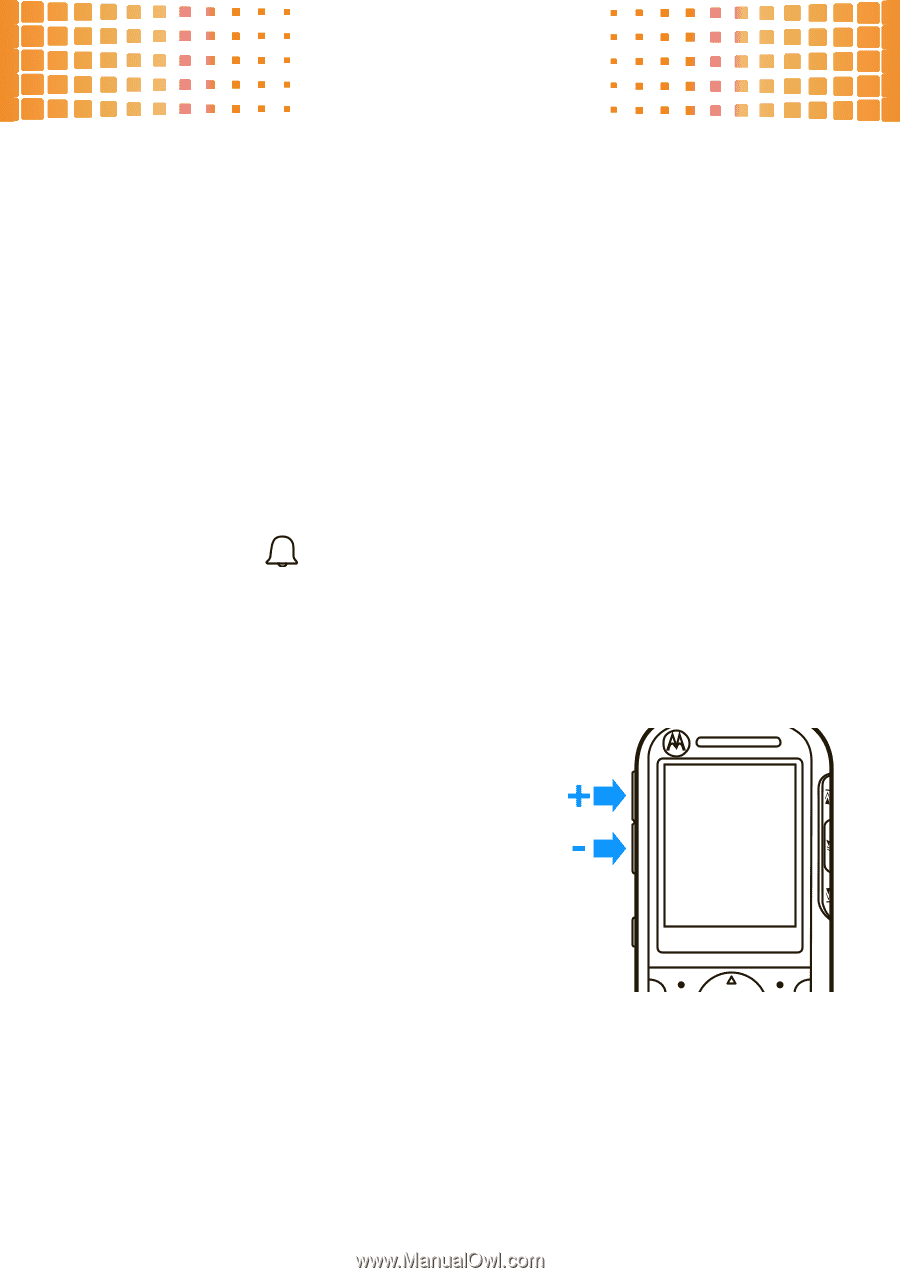
personalize
26
Note:
Shuffle Multiple
depletes your battery’s charge more
quickly than
Single Tone
.
set message ringtones
Find it:
Menu
>
7
Settings
>
Sounds
>
Message Ringtone
or
Voicemail Ringtone
Scroll to the ringtone you want and press
s
.
buy ringtones
Find it:
Menu
>
Ringtones
>
Buy Ringtone
Note:
Normal airtime and/or carrier usage charges apply.
set master volume
Press the volume keys up or down
to set the ringtone master
volume
level, set the phone to
beep
or
vibrate
for incoming calls, set an
event
alarm
, or turn all sounds
off
.
Note:
Ringtones do not sound
when the master volume is set
to
Vibrate Only
,
Alarm Only
, or
All Sounds Off
.














