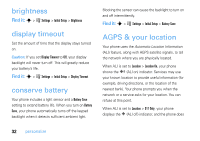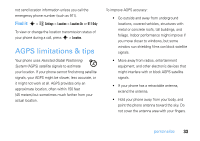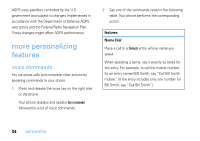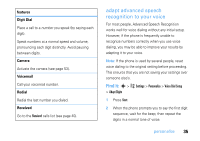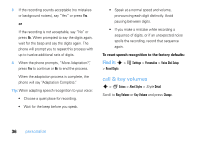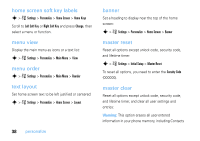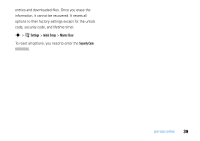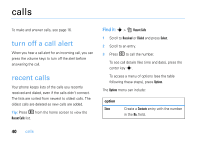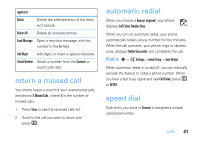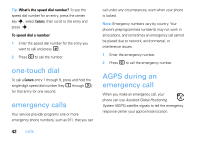Motorola MOTORAZR V3s User Guide - Page 39
greeting, scroll, message alerts, menu language, show or hide menu icons, home screen menu icons
 |
View all Motorola MOTORAZR V3s manuals
Add to My Manuals
Save this manual to your list of manuals |
Page 39 highlights
greeting Change the greeting that appears when you turn on your phone: s > w Settings > Personalize > Greeting scroll Set the scroll bar to Up/Down or Wrap Around in menu lists: s > w Settings > Initial Setup > Scroll message alerts Set whether or not you are alerted to messages while on a call: s > w Settings > In-Call Setup > MSG Alert menu language s > w Settings > Initial Setup > Language show or hide menu icons Show or hide menu icons in the home screen. (Press S up, down, left, or right to open the menu for the corresponding menu icon.) s > w Settings > Personalize > Home Screen > Home Keys > Icons home screen menu icons Change which menu icons that display in the home screen. (Press S up, down, left, or right to open the menu for the corresponding menu icon.) s > w Settings > Personalize > Home Screen > Home Keys Scroll to Up, Down, Right, or Left, and press Change, then select a menu. personalize 37