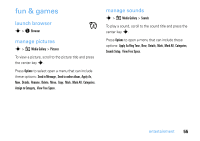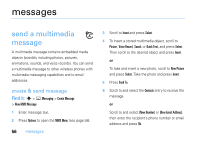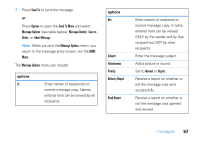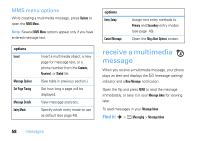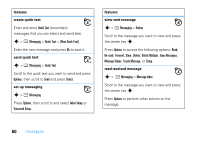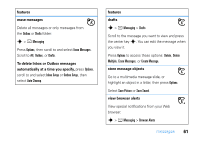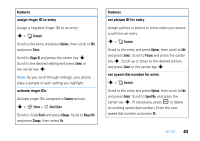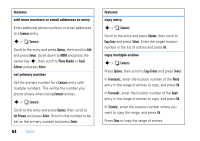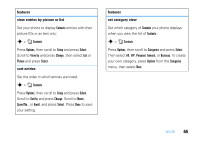Motorola MOTORAZR V3s User Guide - Page 62
create quick text, set up messaging, features, view sent message, read received message
 |
View all Motorola MOTORAZR V3s manuals
Add to My Manuals
Save this manual to your list of manuals |
Page 62 highlights
features create quick text Enter and store Quick Text (prewritten) messages that you can select and send later. s > e Messaging > Quick Text > [New Quick Text] Enter the new message and press Ok to save it. send quick text s > e Messaging > Quick Text Scroll to the quick text you want to send and press Options, then scroll to Send and press Select. set up messaging s > e Messaging Press Options, then scroll to and select Inbox Setup or Voicemail Setup. features view sent message s > e Messaging > Outbox Scroll to the message you want to view and press the center key s. Press Options to access the following options: Read, Re-send, Forward, Store, Delete, Delete Multiple, Erase Messages, Message Status, Create Message, or Setup. read received message s > e Messaging > Message Inbox Scroll to the message you want to view and press the center key s. Press Options to perform other actions on the message. 60 messages