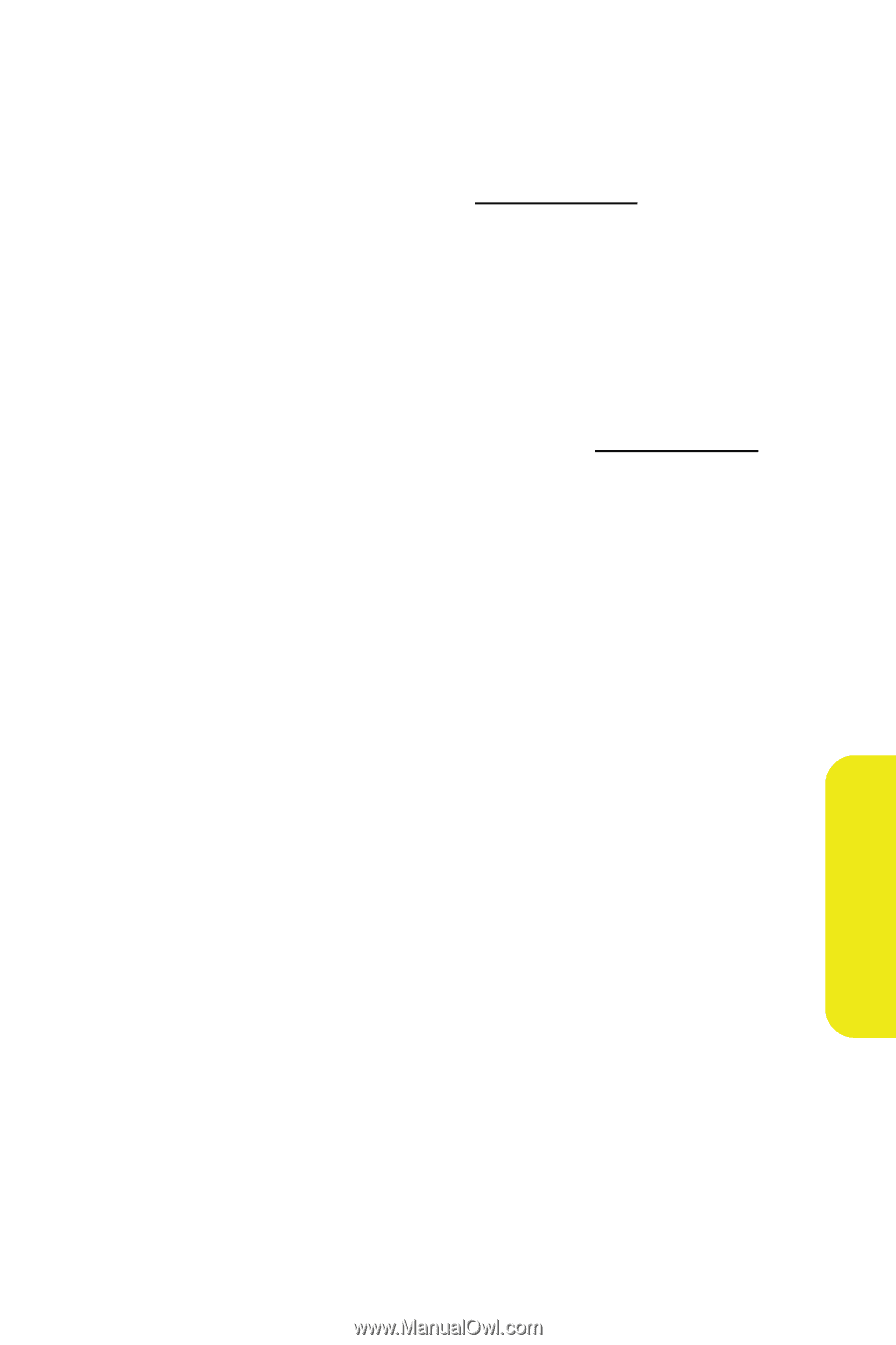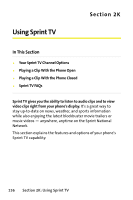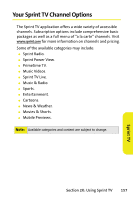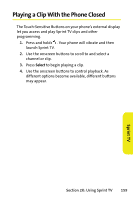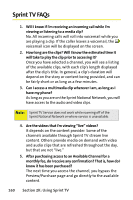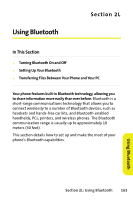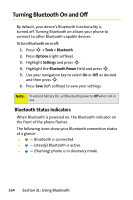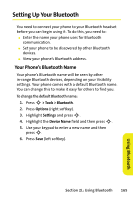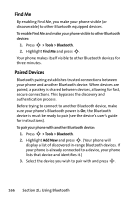Motorola MOTORAZR V9m Sprint User Guide - Page 179
Sprint TV, K: Using Sprint TV
 |
View all Motorola MOTORAZR V9m manuals
Add to My Manuals
Save this manual to your list of manuals |
Page 179 highlights
6. If I don't subscribe to a Sprint Power Vision Plan, will I still be able to view the Sprint TV clips? Yes. For service access charges, please consult your Sprint Service Plan or visit www.sprint.com. 7. What does it mean when the video pauses and I see the word "loading" at the bottom of the screen? This happens when the phone is loading the data necessary to play the clip. It typically occurs when there is heavy traffic on the network. 8. How can I cancel service if I decide I don't want it? To cancel your Sprint TV service, visit www.sprint.com and sign on to My Sprint Wireless with your account number and password. From this page, you have the ability to cancel the service or any channels to which you subscribe. 9. If I put on my stereo headset and insert them into the phone's headset jack, can I close the phone while I am playing an audio (or video) clip without interrupting the clip? Yes. When you insert your stereo headset into the phone's headset jack, the phone automatically goes into "headset mode," allowing you to close the phone and continue playing the clip. (Likewise, if your phone is in "headset mode," a phone call will not disconnect when you close the phone.) Section 2K: Using Sprint TV 161 Sprint TV