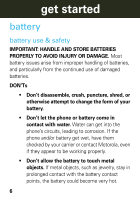Motorola MOTORAZR V9x Getting Started Guide (HAC) - Page 10
nsert your battery, Battery Removal Tab
 |
View all Motorola MOTORAZR V9x manuals
Add to My Manuals
Save this manual to your list of manuals |
Page 10 highlights
get started insert your battery 1 2 3 4 Battery Removal Tab Make sure that the Battery Removal Tab sticks out from under the battery. 10

10
get started
i
nsert your battery
1
2
3
4
Make sure that the
Battery Removal Tab
sticks out
from under the battery.
B
a
ttery Remov
a
l
T
ab