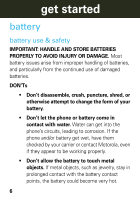Motorola MOTORAZR V9x Getting Started Guide (HAC) - Page 3
contents - photos
 |
View all Motorola MOTORAZR V9x manuals
Add to My Manuals
Save this manual to your list of manuals |
Page 3 highlights
contents get started 4 insert your SIM card 5 insert a memory card 5 battery 6 turn it on & off 12 make a call 13 answer a call 13 store a phone number 14 call or edit a stored phone number 15 basics 16 keypad & menu 16 touch keys 19 personalize 21 ring style 21 wallpaper 22 screen saver 22 shortcuts & main menu 23 entertainment 24 music 24 browser 27 photos 30 videos 33 helpful tools 36 accessories 38 3

3
contents
get started. . . . . . . . . . . . . . . . . . . . . . . . . . . . . . . . . .
4
insert your SIM card. . . . . . . . . . . . . . . . . . . . . . . . .
5
insert a memory card. . . . . . . . . . . . . . . . . . . . . . . .
5
battery . . . . . . . . . . . . . . . . . . . . . . . . . . . . . . . . . . .
6
turn it on & off . . . . . . . . . . . . . . . . . . . . . . . . . . . . . 12
make a call. . . . . . . . . . . . . . . . . . . . . . . . . . . . . . . . 13
answer a call . . . . . . . . . . . . . . . . . . . . . . . . . . . . . . 13
store a phone number . . . . . . . . . . . . . . . . . . . . . . . 14
call or edit a stored phone number . . . . . . . . . . . . . 15
basics. . . . . . . . . . . . . . . . . . . . . . . . . . . . . . . . . . . . .
16
keypad & menu . . . . . . . . . . . . . . . . . . . . . . . . . . . . 16
touch keys . . . . . . . . . . . . . . . . . . . . . . . . . . . . . . . . 19
personalize . . . . . . . . . . . . . . . . . . . . . . . . . . . . . . . .
21
ring style . . . . . . . . . . . . . . . . . . . . . . . . . . . . . . . .
21
wallpaper . . . . . . . . . . . . . . . . . . . . . . . . . . . . . . . .
22
screen saver. . . . . . . . . . . . . . . . . . . . . . . . . . . . . .
22
shortcuts & main menu . . . . . . . . . . . . . . . . . . . . .
23
entertainment. . . . . . . . . . . . . . . . . . . . . . . . . . . . . .
24
music . . . . . . . . . . . . . . . . . . . . . . . . . . . . . . . . . . .
24
browser . . . . . . . . . . . . . . . . . . . . . . . . . . . . . . . . .
27
photos . . . . . . . . . . . . . . . . . . . . . . . . . . . . . . . . . .
30
videos. . . . . . . . . . . . . . . . . . . . . . . . . . . . . . . . . . .
33
helpful tools . . . . . . . . . . . . . . . . . . . . . . . . . . . . . .
36
accessories . . . . . . . . . . . . . . . . . . . . . . . . . . . . . . . .
38