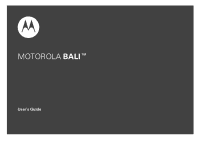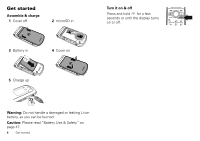Motorola MOTOROLA BALI User Guide
Motorola MOTOROLA BALI Manual
 |
View all Motorola MOTOROLA BALI manuals
Add to My Manuals
Save this manual to your list of manuals |
Motorola MOTOROLA BALI manual content summary:
- Motorola MOTOROLA BALI | User Guide - Page 1
MOTOROLA BALI TM User's Guide - Motorola MOTOROLA BALI | User Guide - Page 2
- Motorola MOTOROLA BALI | User Guide - Page 3
Congratulations Thanks for purchasing the MOTOROLA BALITM wireless phone! It's an affordable phone with a sleek design that's sure to get attention. Impressive Inside and Out - Sleek styling with all the right - Motorola MOTOROLA BALI | User Guide - Page 4
Text entry 24 Contacts 25 Messaging 27 Music player 31 Photos & videos 36 Browser 40 Tools 40 Network 41 Personal organizer 41 Bluetooth® connections 42 Service & repairs 46 Safety, Regulatory & Legal 47 2 Congratulations - Motorola MOTOROLA BALI | User Guide - Page 5
Create Message • Inbox • Outbox • Drafts • IM • Email My Stuff lRe-Boost qHistory • Received Calls • Missed Calls • Dialed Calls • All Calls • • Message Ringtone • Voicemail Ringtone • Ring & Vibrate • Alert Reminders • Service Alerts • Power On/Off • Voice Readout • Keypad Volume • Volume Sidekeys - Motorola MOTOROLA BALI | User Guide - Page 6
Get started Assemble & charge 1 Cover off 2 microSD in 3 Battery in 4 Cover on Turn it on & off Press and hold for a few seconds or until the display turns on or off. 5 Charge up 3H Warning: Do not handle a damaged or leaking Li-ion battery, as you can be burned. Caution: Please read "Battery - Motorola MOTOROLA BALI | User Guide - Page 7
112, that you can call under any circumstances. Check with your service provider, as emergency numbers vary by country. Your phone may not phone for essential communications, such as medical emergencies. Basics About this guide This guide shows how to locate a menu feature as follows: Find it: - Motorola MOTOROLA BALI | User Guide - Page 8
CONTACTS Right Soft Key Label Left Soft Key Right Soft Key Note: Your home screen might look different from the one shown, depending on your service provider. Soft key labels in the home screen show the current soft key functions. 6 Basics Indicators at the top of your phone's display provide - Motorola MOTOROLA BALI | User Guide - Page 9
indicator G VR Active-Indicates the phone's Voice Recognition feature is active (see page 10). æ VR Listening-Indicates the phone's Voice Recognition feature is waiting for a voice command (see page 10). 8 TTY-Phone is in TTY mode (see page 14). è 911 Only-Location is set to Off (E911 - Motorola MOTOROLA BALI | User Guide - Page 10
External display When you close your phone, the external display shows the time and date, status indicators, and notifications for incoming calls and events. For a list of status indicators, see the previous section. 11:45 am Thu 02/11/10 Adjust volume With the flip open, press the volume keys up - Motorola MOTOROLA BALI | User Guide - Page 11
Handsfree speaker To activate the handsfree speaker during a call, press and hold the smart/speakerphone key. You will hear an audible alert, and your phone will show the speakerphone indicator i and Speaker Phone On on the main screen. 11:45 am Thu 02/11/1 The handsfree speaker stays on until - Motorola MOTOROLA BALI | User Guide - Page 12
Voice recognition Your phone's voice recognition feature lets you make calls and complete other actions by speaking commands to your phone. Voice commands 1 With the flip open, press and release the voice key on the right side of the phone. Note: If you press and hold the voice key when the flip is - Motorola MOTOROLA BALI | User Guide - Page 13
, but you have to unlock it to answer. You can make emergency calls on your phone even when it is locked (see page 21). Lock manually Find it: > u Settings > Phone > Security 1 When prompted, enter the four-digit unlock code and press Done. 2 Scroll to Lock Phone Now and press . 3 When prompted - Motorola MOTOROLA BALI | User Guide - Page 14
to the last four digits of your phone number. The six-digit security code is originally set to 000000. Your service provider may reset these codes before you get your phone. If your service provider didn't change the unlock code, you should change it to prevent unauthorized use of your phone. The - Motorola MOTOROLA BALI | User Guide - Page 15
last four digits of your phone number. The six-digit security code is set to 000000. If you forget your security code, contact your service provider. Manage memory Note: The microSD memory card is an optional accessory, available separately. You can store multimedia content such as songs and photos - Motorola MOTOROLA BALI | User Guide - Page 16
the destination for the moved file(s) and press . 5 When prompted to confirm the move, select Yes and press . Use TTY device with phone Note: Network/Service dependent. You can use an optional TTY device with your phone to send and receive calls. You must plug the TTY device into the phone - Motorola MOTOROLA BALI | User Guide - Page 17
the use of Airplane Mode in flight. Turn off your phone whenever instructed to do so by airline staff. Use airplane mode to turn off your the number you want to call and press again. lock/unlock keypad Note: Network/Service dependent. To lock the keypad, press and hold *. To unlock the keypad, - Motorola MOTOROLA BALI | User Guide - Page 18
Personalize Home screen shortcuts From the home screen, press the navigation key up, down, left, or right to go directly to your favorite features. To change the home screen shortcuts: Find it: > u Settings > Phone > Shortcuts Select a direction, then choose the feature you want to access when you - Motorola MOTOROLA BALI | User Guide - Page 19
2 Select Single Tone to assign a single ringtone to incoming calls, then scroll to the ringtone you want and press . Note: Your phone plays each ringtone you highlight. Select Shuffle Multiple to select downloaded ringtones to play randomly for incoming calls. Scroll to each downloaded ringtone you - Motorola MOTOROLA BALI | User Guide - Page 20
3 Press to return to the home screen. Skins Set the overall look and feel of your phone's screen. Find it: > u Settings > Display > Skins 1 Scroll to the name of a skin and press . 2 Press to return to the main screen. Phone speech You can set your phone to speak aloud when you press keys, receive a - Motorola MOTOROLA BALI | User Guide - Page 21
with Handsfree Automatically answer calls when the phone is connected to a handsfree device such as a car kit or headset. Backlight Note: Network/Service dependent. Set the amount of time that the display and keypad backlights stay on. Find it: > u Settings > Display > Backlight Brightness Find it - Motorola MOTOROLA BALI | User Guide - Page 22
that were busy when you dialed. Redial automatically Note: Network/Service dependent. When you receive a busy signal, your phone displays Call Settings > Call > Auto Retry When automatic retry is turned off, you can manually activate the feature to redial a phone number. When you hear a fast busy - Motorola MOTOROLA BALI | User Guide - Page 23
dial number, press and hold the final digit. For example, to call speed dial number 23, press 2, then press and hold 3. Emergency calls Your service provider programs one or more emergency phone numbers, such as 911, that you can call under any circumstances, even when your phone is locked. Note - Motorola MOTOROLA BALI | User Guide - Page 24
, then scroll to and select Attach Number to attach a number from your Contact List or History list. Insert special characters Note: Network/Service dependent. While entering a number, press Options and select one of these options: • Insert Pause (p)-Your phone pauses for two seconds before it - Motorola MOTOROLA BALI | User Guide - Page 25
Mode on, you may also see a TTY Setup option. Call times Network connection time is the elapsed time from the moment you connect to your service provider's network to the moment you end the call by pressing . This time includes busy signals and ringing. The amount of network connection time you - Motorola MOTOROLA BALI | User Guide - Page 26
) tones for calling card calls or other automated touch-tone calls. To set up DTMF tones: > u Settings > Call > DTMF Tones 3-way calling Note: Network/Service dependent. During a call, dial the next number and press, then press again. 24 Text entry Text entry When you need to enter text (such as - Motorola MOTOROLA BALI | User Guide - Page 27
To accept a word completion that appears after the letters you entered, press right. To enter a space and move on to the next word, press #. To enter punctuation or symbols, press 1. To cancel your message, press . Contacts Create contacts Find it: > L Contacts > New Type the name, phone number(s) - Motorola MOTOROLA BALI | User Guide - Page 28
Ringer IDs Assign a ringtone to play whenever you receive a call from a contact. Find it: > L Contacts > Contact List 1 Scroll to the contact and press Options, then select Edit Contact. 2 Scroll to Call Ringer ID and press . 3 Scroll to the ringtone you want. Note: As you scroll through settings, - Motorola MOTOROLA BALI | User Guide - Page 29
as ICE-Mom in your Contacts list. To list more than one emergency contact, use ICE1-___, ICE2-___, etc. Messaging Note: Network/Service dependent. Send messages A multimedia message (MMS) contains embedded media objects such as photos, pictures, animations, sounds, and voice records. You can also - Motorola MOTOROLA BALI | User Guide - Page 30
on the type of message you are sending and the type of object you insert into the message. 28 Messaging Receive messages Note: Network/Service dependent. When you receive a message, your phone plays an alert and displays the < (new message) indicator and a New Message notification. Open the flip - Motorola MOTOROLA BALI | User Guide - Page 31
and send later. > g Messaging Press Options, then scroll to Quick Text and press . Press Options, then select New. send quick text Note: Network/Service dependent. > g Messaging Note: Press Options, then scroll to Quick Text and press . Scroll to the quick text message you want to send and press - Motorola MOTOROLA BALI | User Guide - Page 32
Inbox, Drafts, Outbox, or All. To delete Inbox or Outbox messages automatically, press Options, then select Auto Cleanup. features drafts Note: Network/Service dependent. > g Messaging > Drafts To complete and send a saved draft message, scroll to the message and press . To see other options, press - Motorola MOTOROLA BALI | User Guide - Page 33
you want on your phone's music player. Get music Note: Network/Service dependent. Note: Just load your favorite music onto your computer, then computer You can purchase Microsoft® Windows® Media DRM-protected music files from supported on-line music stores (such as Urge and Napster). You can also - Motorola MOTOROLA BALI | User Guide - Page 34
and to an available USB port on your computer. A Motorola Original USB cable and supporting software may be included with your phone. These tools are If you are using an earlier version of Windows OS, you'll need to manually transfer music to your phone. 1 Open Windows Media Player 11. Your phone - Motorola MOTOROLA BALI | User Guide - Page 35
2 Press the smart/speakerphone key to activate the external control buttons. Note: If the external display is not lit, press the smart/speakerphone key to turn it back on. Press it again to activate the external control buttons. 3 Press the play/pause button y. Your phone displays the Music Player - Motorola MOTOROLA BALI | User Guide - Page 36
The Music Player menu includes: option All Songs Play a song. Note: All songs are listed here. Some songs do not have Artist, Album, or Genre information, so that information is not included. Playlists Create or play a playlist. Artists Play music by an artist. Albums Play music from an album. - Motorola MOTOROLA BALI | User Guide - Page 37
controls with flip open rewind Press & hold left. previous song Within first two seconds of song, press left. restart song After first two seconds of song, press left. scroll up/down Press up or down. through list turn off player Press . Playlists Personalize your music collection by - Motorola MOTOROLA BALI | User Guide - Page 38
Press Settings, then select one of the following options: Repeat, Shuffle, Audio Effects, and Visual Effects,. When you press Settings while a song is actively playing, you will see also see Add to Playlist and Background Play. Music player tips • Turn off the player before connecting the phone to a - Motorola MOTOROLA BALI | User Guide - Page 39
. Press right and left to zoom in and out. Press Options to select Resolution, Self Timer, Add Picture Frame, and more. Note: Network/Service dependent. Note: You may not see the options listed above. Storage Location appears only if you have installed an optional memory card, available separately - Motorola MOTOROLA BALI | User Guide - Page 40
4 Press (Stop) to stop video recording. 5 Press Send to send the video in a message. You can also send it to an online album. Note: Network/Service dependent. Press (Save) to save the video. Press Delete to delete the video and return to the active camcorder viewfinder. 6 Press to return to the - Motorola MOTOROLA BALI | User Guide - Page 41
Your phone shows the video playback screen: 0201101013a 1/2 Press Options to see Options menu. 05:48 Options 09:14 Mute Press to play/pause video. 1 Scroll left or right to highlight a video. Press Options to select Send, To Online Album, Rename, Move, and more. Note: Your phone's options may - Motorola MOTOROLA BALI | User Guide - Page 42
use the browser, you must configure it with the appropriate settings for Internet access, and you need to have data service activated for your account with your service provider (additional fees may apply for this service). You can get the required browser settings for your phone by contacting your - Motorola MOTOROLA BALI | User Guide - Page 43
a call. (Because digital networks are so quiet, a call drop alert may be your only indication that a call was dropped.) > u Settings > Sounds > Service Alerts > Voice Call Drop Personal organizer features add datebook event > m Tools > Datebook Scroll to the desired day and press Add, then enter - Motorola MOTOROLA BALI | User Guide - Page 44
42 Bluetooth® connections Bluetooth® connections Note: Network/Service dependent. Your phone supports Bluetooth wireless connections. You can connect your phone press . For more Bluetooth wireless connections support information, go to www.motorola.com/Bluetoothsupport. Note: All multimedia (video - Motorola MOTOROLA BALI | User Guide - Page 45
instructions that came with your device for the device's PIN code and other information about the device. Pair with headset, handsfree device, or computer Note: Network/Service dependent. Note: If you want to use your Motorola or bonding mode (see the user guide for the device). You can connect - Motorola MOTOROLA BALI | User Guide - Page 46
. (The PIN code is typically set to 0000.) Note: See the instructions that came with your device for the device's PIN code and other information connected to a Bluetooth device. Copy files to another device Note: Network/Service dependent. You can use a Bluetooth connection to transfer a contact or - Motorola MOTOROLA BALI | User Guide - Page 47
send the file, press Yes. Receive files from another device Note: Network/Service dependent. Note: If you do not see the Bluetooth indicator O at the the other device. (If necessary, refer to the user's manual for the device for instructions.) 3 When prompted to accept the sent object, scroll to Yes - Motorola MOTOROLA BALI | User Guide - Page 48
from a device during an active call: 1 Press Options. 2 Scroll to Disconnect Bluetooth and press . Service & repairs If you have questions or need assistance, we're here to help. Go to www.motorola.com/support, where you can select from a number of customer care options. You can also contact the - Motorola MOTOROLA BALI | User Guide - Page 49
items, especially on a hard surface, can potentially cause damage.* • Do contact your service provider or Motorola if your phone or battery has been damaged from dropping or high temperatures. * Note: If the product guide expressly states that your phone is designed to resist damage from exposure to - Motorola MOTOROLA BALI | User Guide - Page 50
and worn on the body) submitted to the FCC and available for review by Industry Canada. The highest SAR value for this mobile device when guide, is 1.21 W/kg. Body-worn measurements can differ, depending upon available accessories and regulatory requirements. The SAR information includes the Motorola - Motorola MOTOROLA BALI | User Guide - Page 51
, including your wireless service provider, applications providers, Motorola, and other third parties providing services. Emergency Calls When • Remain on the phone for as long as the emergency responder instructs you. Performance Tips • Go outside and away from underground locations, covered - Motorola MOTOROLA BALI | User Guide - Page 52
other devices. Follow Instructions to Avoid Interference Problems Turn off your mobile device in any location where posted notices instruct you to do so of these products. Responsible driving practices can be found at www.motorola.com/callsmart (in English only). Operational Warnings Obey all posted - Motorola MOTOROLA BALI | User Guide - Page 53
impact. If glass breaks, do not touch or attempt to remove. Stop using your mobile device until the glass is replaced by a qualified service center. Seizures/Blackouts Some people may be susceptible to epileptic seizures or blackouts when exposed to flashing lights, such as when playing video games - Motorola MOTOROLA BALI | User Guide - Page 54
/or an FCC ID in the format FCC-ID:xxxxxx on the product label. Motorola has not approved any changes or modifications to this device by the user. Any changes and, if not installed and used in accordance with the instructions, may cause harmful interference to radio communications. However, there is - Motorola MOTOROLA BALI | User Guide - Page 55
; (b) broken seals or that show evidence of tampering; (c) mismatched board serial numbers; or (d) nonconforming or non-Motorola housings, or parts, are excluded from coverage. Communication Services. Defects, damages, or the failure of Products, Accessories or Software due to any communication - Motorola MOTOROLA BALI | User Guide - Page 56
Canada All Products: 1-800-461-4575 TTY 1-888-390-6456 You will receive instructions on how to ship the Products, Accessories or Software, at your expense, to a Motorola Authorized Repair Center. To obtain service, you must include: (a) a copy of your receipt, bill of sale or other comparable - Motorola MOTOROLA BALI | User Guide - Page 57
promotions. Registration is not required for warranty coverage. Please retain your original dated sales receipt for your records. For warranty service of your Motorola Personal Communications Product you will need to provide a copy of your dated sales receipt to confirm warranty status. Thank you - Motorola MOTOROLA BALI | User Guide - Page 58
motorola.com/recycling Disposal of your Mobile Device Packaging & Product Guide Product packaging and product guides , go to www.motorola.com/support • Online accounts-Some mobile devices provide a Motorola online account (such as contact Motorola at [email protected], or contact your service - Motorola MOTOROLA BALI | User Guide - Page 59
convenience to your mobile device with one of the many Motorola Original handsfree accessories available today. • Position your mobile device case of fire, traffic accident, or medical emergencies (wherever wireless phone service is available). • Use your mobile device to help others in emergencies - Motorola MOTOROLA BALI | User Guide - Page 60
warranty service, please contact the Motorola Customer Support Center guide, are based upon the latest available information and believed to be accurate at the time of printing. Motorola reserves the right to change or modify any information or specifications without notice or obligation. MOTOROLA - Motorola MOTOROLA BALI | User Guide - Page 61
- Motorola MOTOROLA BALI | User Guide - Page 62
www.motorola.com

TM
MOTOROLA
BALI
User’s Guide