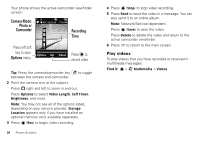Motorola MOTOROLA BALI User Guide - Page 35
Play music—flip open
 |
View all Motorola MOTOROLA BALI manuals
Add to My Manuals
Save this manual to your list of manuals |
Page 35 highlights
2 Press the smart/speakerphone key to activate the external control buttons. Note: If the external display is not lit, press the smart/speakerphone key to turn it back on. Press it again to activate the external control buttons. 3 Press the play/pause button y. Your phone displays the Music Player menu. To make menu selections: music buttons scroll up/down select menu option Press Ï or Î. Press y. To control music playback music buttons play/resume pause fast forward next song rewind Press Á. Press È. Press & hold z. Press z. Press & hold x. music buttons previous Press x. song Play music-flip open To activate your phone's music player while the flip is open: Find it: > j Multimedia > Music & Sounds > Music Player Your phone shows the Music Player menu: Highlighted Selection Press Settings to see settings options. Music Player 1. All Songs 2. Playlists 3. Artists 4. Albums 5. Genres Settings Player Music player 33