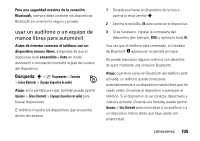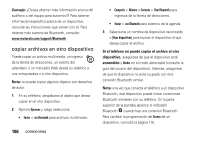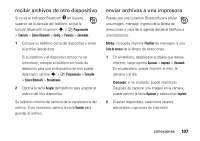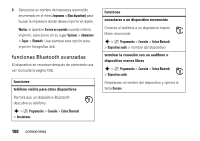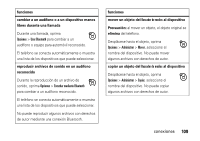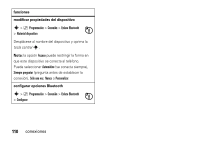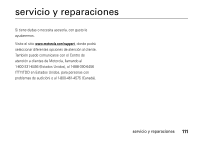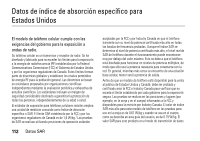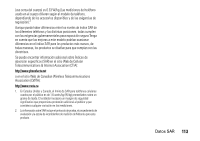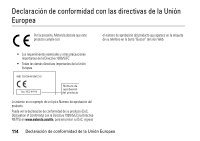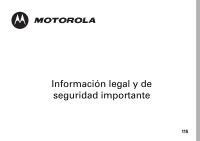Motorola RAZR2V9x User Manual - Page 232
modificar propiedades del dispositivo, configurar opciones Bluetooth, funciones, Puede seleccionar
 |
UPC - 723755933651
View all Motorola RAZR2V9x manuals
Add to My Manuals
Save this manual to your list of manuals |
Page 232 highlights
funciones modificar propiedades del dispositivo s > } Programación > Conexión > Enlace Bluetooth > Historial dispositivo Desplácese al nombre del dispositivo y oprima la tecla central s. Nota: la opción Acceso puede restringir la forma en que este dispositivo se conecta al teléfono. Puede seleccionar Automático (se conecta siempre), Siempre preguntar (pregunta antes de establecer la conexión), Sólo una vez, Nunca o Personalizar. configurar opciones Bluetooth s > } Programación > Conexión > Enlace Bluetooth > Configurar 110 conexiones
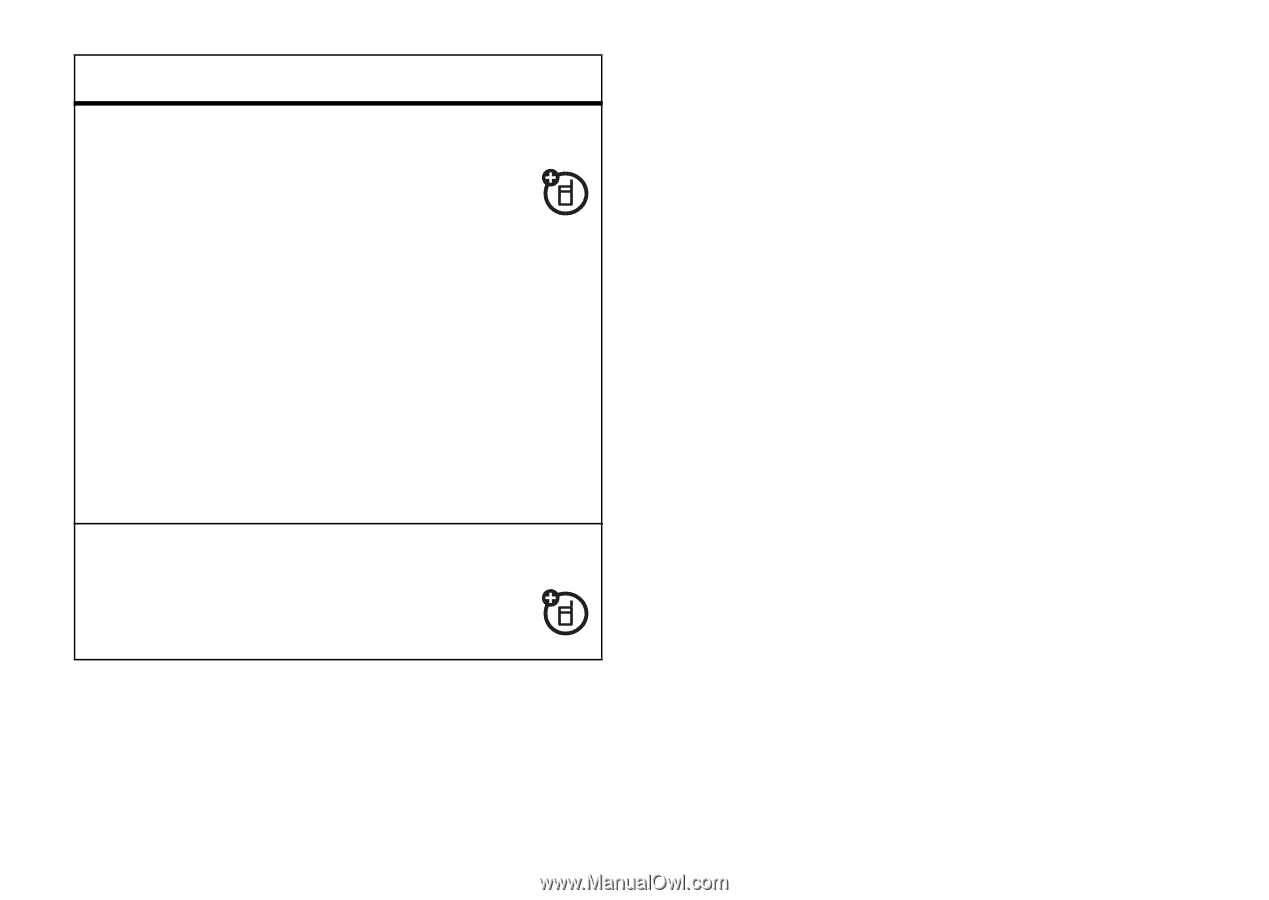
110
conexiones
modificar propiedades del dispositivo
s
>
}
Progr
a
m
a
ción
>
Conexión
>
Enl
a
ce Bluetooth
>
Histori
a
l dispositivo
Desplácese al nombre del dispositivo y oprima la
tecla central
s
.
Nota:
la opción
Acceso
puede restringir la forma en
que este dispositivo se conecta al teléfono.
Puede seleccionar
Automático
(se conecta siempre),
Siempre pregunt
a
r
(pregunta antes de establecer la
conexión),
Sólo un
a
vez
,
Nunc
a
o
Person
a
liz
a
r
.
configurar opciones Bluetooth
s
>
}
Progr
a
m
a
ción
>
Conexión
>
Enl
a
ce Bluetooth
>
Configur
a
r
funciones