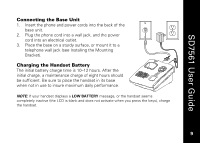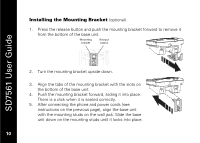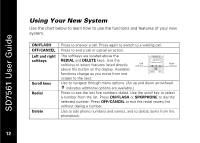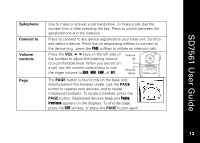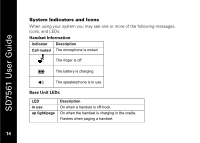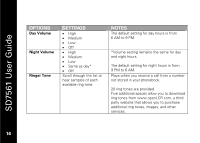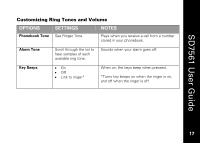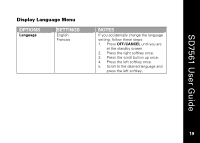Motorola SD7561 User Guide - Page 26
System Indicators and Icons
 |
UPC - 612572132203
View all Motorola SD7561 manuals
Add to My Manuals
Save this manual to your list of manuals |
Page 26 highlights
SD7561 User Guide System Indicators and Icons When using your system you may see one or more of the following messages, icons, and LEDs. Handset Information Indicator Description Call muted The microphone is muted The ringer is off E The battery is charging v The speakerphone is in use Base Unit LEDs LED in use up light/page Description On when a handset is off-hook. On when the handset is charging in the cradle. Flashes when paging a handset. 14 14

SD7561 User Guide
14
System Indicators and Icons
When using your system you may see one or more of the following messages,
icons, and LEDs.
Handset Information
Indicator
Description
Call muted
The microphone is muted
The ringer is off
E
The battery is charging
v
The speakerphone is in use
Base Unit LEDs
LED
Description
in use
On when a handset is off-hook.
up light/page
On when the handset is charging in the cradle.
Flashes when paging a handset.