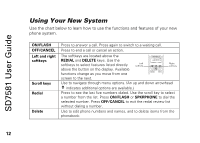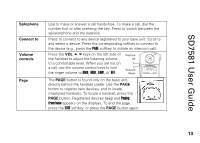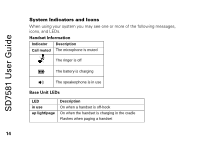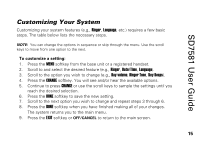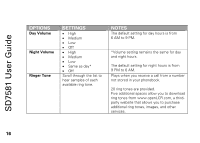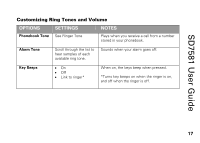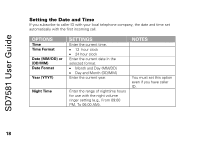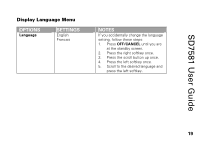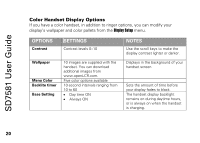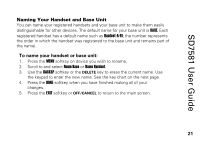Motorola SD7581 User Guide - Page 29
Options, Settings, Notes
 |
View all Motorola SD7581 manuals
Add to My Manuals
Save this manual to your list of manuals |
Page 29 highlights
SD7581 User Guide OPTIONS Day Volume Night Volume Ringer Tone SETTINGS • High • Medium • Low • Off • High • Medium • Low • Same as day* • Off Scroll through the list to hear samples of each available ring tone. NOTES The default setting for day hours is from 6 AM to 9 PM. *Volume setting remains the same for day and night hours. The default setting for night hours is from 9 PM to 6 AM. Plays when you receive a call from a number not stored in your phonebook. 20 ring tones are provided. Five additional spaces allow you to download ring tones from www.openLCR.com, a thirdparty website that allows you to purchase additional ring tones, images, and other services. 16

SD7581 User Guide
16
OPTIONS
SETTINGS
NOTES
Day Volume
•
High
•
Medium
•
Low
•
Off
The default setting for day hours is from
6 AM to 9 PM.
Night Volume
•
High
•
Medium
•
Low
•
Same as day*
•
Off
*Volume setting remains the same for day
and night hours.
The default setting for night hours is from
9 PM to 6 AM.
Ringer Tone
Scroll through the list to
hear samples of each
available ring tone.
Plays when you receive a call from a number
not stored in your phonebook.
20 ring tones are provided.
Five additional spaces allow you to download
ring tones from www.openLCR.com, a third-
party website that allows you to purchase
additional ring tones, images, and other
services.