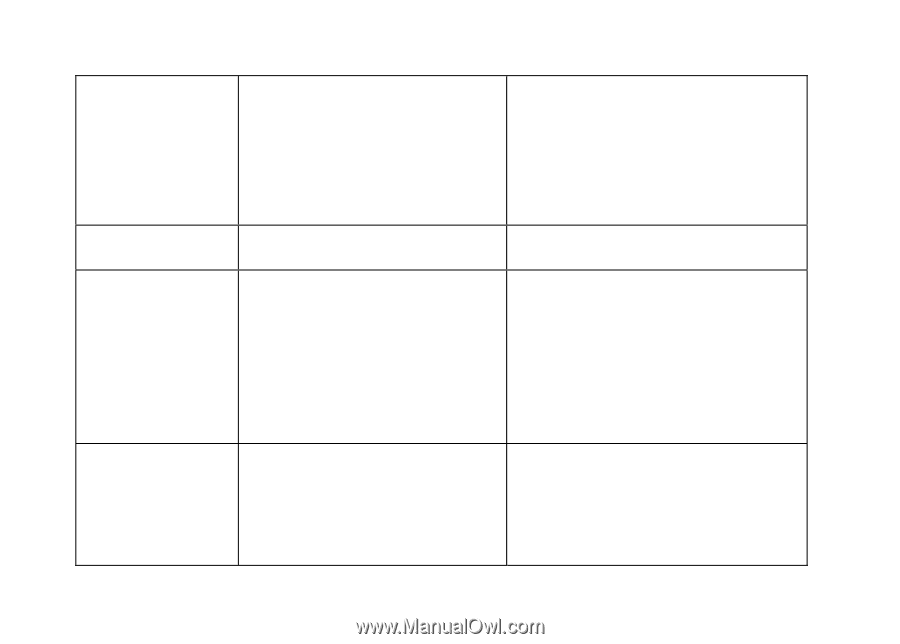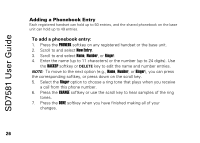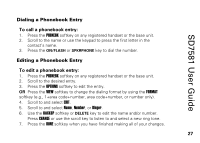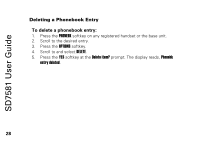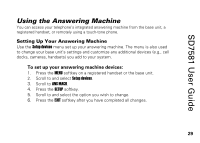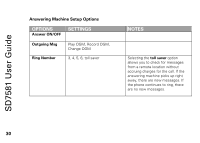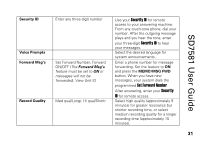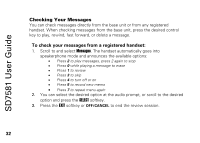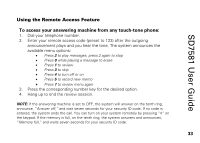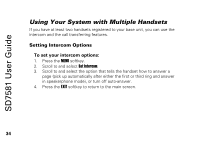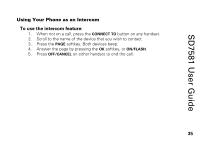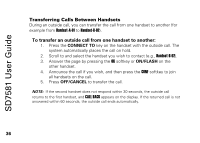Motorola SD7581 User Guide - Page 44
Security ID, Set Forward Number, Security
 |
View all Motorola SD7581 manuals
Add to My Manuals
Save this manual to your list of manuals |
Page 44 highlights
SD7581 User Guide Security ID Voice Prompts Forward Msg's Record Quality Enter any three-digit number Set Forward Number, Forward ON/OFF (The Forward Msg's feature must be set to ON or messages will not be forwarded), View Unit ID Med qual/Longr, Hi qual/Shortr Use your Security ID for remote access to your answering machine. From any touch-tone phone, dial your number. After the outgoing message plays and you hear the tone, enter your three-digit Security ID to hear your messages. Select the desired language for system announcements. Enter a phone number for message forwarding. Set the feature to ON and press the MEMO/MSG FWD button. When you have new messages, your system dials the programmed Set Forward Number. After answering, enter your Security ID for remote access. Select high quality (approximately 9 minutes) for greater resonance but shorter recording time, or select medium recording quality for a longer recording time (approximately 15 minutes). 31