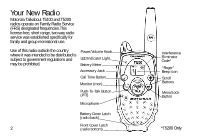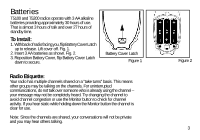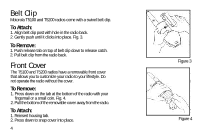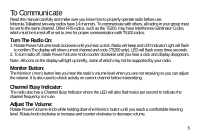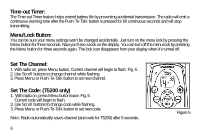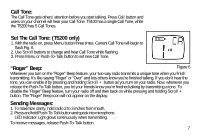Motorola T5200 User Manual
Motorola T5200 - AA Radios Manual
 |
UPC - 723755538405
View all Motorola T5200 manuals
Add to My Manuals
Save this manual to your list of manuals |
Motorola T5200 manual content summary:
- Motorola T5200 | User Manual - Page 1
Your New Radio Motorola Talkabout T5100 and T5200 radios operate on Family Radio Service (FRS) designated frequencies.This license-free, short range, two-way radio service was established specifically for family and group recreational use. Use of this radio outside the country where it was intended - Motorola T5200 | User Manual - Page 2
and T5200 radios operate with 3 AA alkaline batteries providing approximately 30 hours of use. That is almost 3 hours of talk and over 27 hours of standby time. To Install: 1. With back of radio facing you, flip Battery Cover Latch up to release. Lift cover off. Fig. 1. 2. Insert 3 AA batteries as - Motorola T5200 | User Manual - Page 3
Remove: 1. Push release tab on top of belt clip down to release catch. 2. Pull belt clip from the radio back. Front Cover The T5100 and T5200 radios have a removable front cover that allows you to customize your radio to your lifestyle. Do not operate the radio without the cover. To Remove: 1. Press - Motorola T5200 | User Manual - Page 4
this manual carefully and make sure you know how to properly operate radio before use. Motorola Talkabout two-way radios have 14 channels. To communicate with others, all radios in your group must be set to the same channel. Other FRS radios, such as the T5200, may have Interference Eliminator Codes - Motorola T5200 | User Manual - Page 5
Timer feature helps extend battery life by preventing accidental transmission. The radio will emit a continuous warning tone after the Push-To Set The Code: (T5200 only) 1. With radio on, press Menu button twice. Fig. 5. Current code will begin to flash. 2. Use Scroll buttons to change code while - Motorola T5200 | User Manual - Page 6
flashing. 3. Press Menu or Push-To-Talk button to set new Call Tone. "Roger" Beep: Figure 6 Whenever you turn on the "Roger" Beep feature, your two-way radio transmits a unique tone when you finish transmitting. It's like saying "Roger" or "Over" and lets others know you're finished talking - Motorola T5200 | User Manual - Page 7
periods. Batteries corrode over time and may cause permanent damage to your radio. Accessories There are many accessories (sold separately) available for T5100 and T5200 radios. For more information refer to the brochure we've included with your radio, contact place of purchase or call Motorola at - Motorola T5200 | User Manual - Page 8
. Leave cover off battery compartment overnight or until completely dry. Do not use radio until completely dry. Optimal Range Maximum talk range in flat, open areas, is up to 2 (two) miles. Medium Range Range is decreased when buildings and trees are in the way. Minimal Range Dense foliage and - Motorola T5200 | User Manual - Page 9
Manual Supplement or Instruction Card, which is included with radio models that offer this capability. RF Operational Characteristics Your radio contains a transmitter and a receiver. When it is ON, it receives and transmits radio frequency (RF) energy. That radio operates in the frequency range - Motorola T5200 | User Manual - Page 10
and may violate FCC regulations. DO NOT hold the antenna when the radio is "IN USE". Holding the antenna affects the effective range. Two-way Radio Operation When using your radio as a traditional two-way radio, hold the radio in a vertical position with the microphone 2 to 3 inches (5.0 to 7.5 cm - Motorola T5200 | User Manual - Page 11
shielded, designed or otherwise configured for electromagnetic compatibility. Facilities To avoid electromagnetic interference and/ or compatibility conflicts, turn off your radio in any facility where posted notices instruct you to do so. Hospitals or health care facilities may be using equipment - Motorola T5200 | User Manual - Page 12
atmospheres are often but not always posted. Blasting Caps and Areas To avoid possible interference with blasting operations, turn off your radio when you are near electrical blasting caps, in a blasting area, or in areas posted: "Turn off two-way radio." Obey all signs and instructions. 13 - Motorola T5200 | User Manual - Page 13
Operational Cautions Antennas Do not use any portable radio that has a damaged antenna. If a damaged antenna comes into contact with your skin, a minor burn can result. Batteries All batteries can cause property damage and/ or bodily injury such as burns if a conductive material such as jewelry, - Motorola T5200 | User Manual - Page 14
have same Channel settings and/or Interference Eliminator Code is inactive (non T5100 radios). Make sure Push-To-Talk is not inadvertently being pressed. Reposition or replace batteries. Obstructions, operating indoors or in vehicles may interfere with communication. Change your location. Check - Motorola T5200 | User Manual - Page 15
Troubleshooting Problem Limited Talk Range Solution Steel/concrete structures, heavy foliage and use in buildings and in vehicles will decrease range, check for clear line of sight to improve transmission. Wearing radio close to body such as in a pocket or on a belt will decrease range, change - Motorola T5200 | User Manual - Page 16
and for How Long The Motorola company listed below ("Motorola") warrants its Two-Way Family Radios (the "Products") against defects in materials and workmanship under normal use for a period of one year from the date of purchase. This warranty extends to the first end-user purchaser only, and is not - Motorola T5200 | User Manual - Page 17
directions on how to mail the Products to Motorola. All Products shipped to Motorola Service Centers must be shipped with freight and insurance prepaid. Along with the Products you must include a receipt, bill of sale, or some other comparable proof of purchase, a written description of the problem - Motorola T5200 | User Manual - Page 18
year over the lifetime of the Products, accessories, battery or parts as established by Motorola. Motorola will have no liability to you with respect to any claim of patent infringement which is based upon the combination of the Products or parts furnished under this limited warranty with software - Motorola T5200 | User Manual - Page 19
representative of the user of those services. Replacement of any transmitter component (crystal, semiconductor, etc.) not authorized by the FCC equipment authorization for this radio could violate FCC rules. Computer Software Copyrights The Motorola equipment described in this manual may include - Motorola T5200 | User Manual - Page 20
Channel Frequency Chart Channel MHz 1 462.5625 2 462.5875 3 462.6125 4 462.6375 5 462.6625 6 462.6875 7 462.7125 Channel MHz 8 467.5625 9 467.5875 10 467.6125 11 467.6375 12 467.6625 13 467.6875 14 467.7125 21 - Motorola T5200 | User Manual - Page 21
.8 22 19 127.3 F 38 250.3 7/7x Code G Note: Carrier Squelch (0) disables Interference Eliminator Codes on the T5200. This allows you to monitor all activity on the channel you are using. For Talkabout compatibility information with other Motorola two-way radios, please call 1-800-353-2729. - Motorola T5200 | User Manual - Page 22
Codes Operating Frequency Talk Range Power Source Battery Life (talk time) Bandwidth T5100 Specs 14 0 UHF-462.550 to 467.725 MHz Up to 2 Miles 3 AA Alkaline Batteries 30 Hours* 12.5 kHz T5200 Specs 14 38 UHF-462.550 to 467.725 MHz Up to 2 Miles 3 AA Alkaline Batteries 30 Hours* 12.5 kHz *Two-way - Motorola T5200 | User Manual - Page 23
Motorola, the Stylized M Logo, and all other trademarks indicated as such herein are trademarks of Motorola, Inc. Reg. U.S. Pat. & Tm. Off. 2000 Motorola, Inc. All rights reserved. Printed in the U.S.A. Consumer Products Division 1125 Satellite Road, Suite 101 Suwanee, GA 30024-2880 www.motorola.com - Motorola T5200 | User Manual - Page 24
Radio Radio Diagram 2 Batteries To Install 3 Radio Etiquette 3 Belt Clip To Attach 4 To Remove 4 Front Cover To Remove 4 To Attach 4 Call Tone 7 Set The Call Tone 7 "Roger" Beep 7 Sending Messages 7 Battery Meter 8 Low Battery Alert 8 Accessories To Use Audio Accessories 8 Talk Range - Motorola T5200 | User Manual - Page 25
interference from other groups • Call Button Get others' attention before you start talking • Low Battery Alert Audible tone and visual display tell you your battery is running down • User's Guide included Accessories for T5000 series - Convenient headphones, mesh and waterproof carry cases
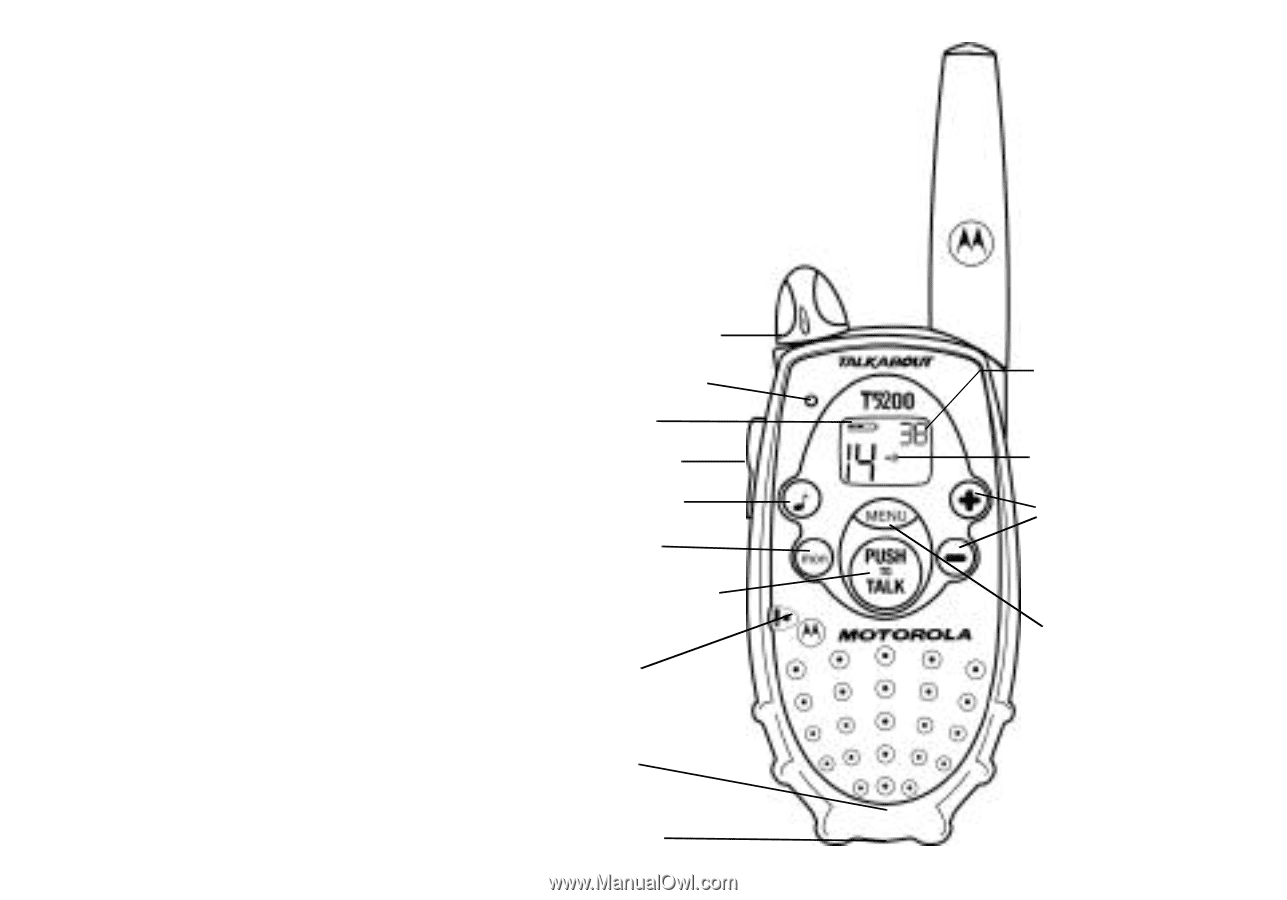
Your New Radio
Motorola Talkabout T5100 and T5200
radios operate on Family Radio Service
(FRS) designated frequencies.This
license-free, short range, two-way radio
service was established specifically for
family and group recreational use.
Use of this radio outside the country
where it was intended to be distributed is
subject to government regulations and
may be prohibited.
Push-To-Talk Button
(PTT)
Power/Volume Knob
Accessory Jack
Scroll
Buttons
Interference
Eliminator
Code*
Microphone
Menu/Lock
Button
LED Indicator Light
Monitor (mon)
Battery Cover Latch
(radio back)
Call Tone Button
Battery Meter
*T5200 Only
“Roger”
Beep Icon
Front Cover Latch
(radio bottom)
2