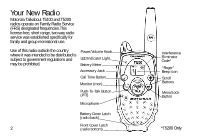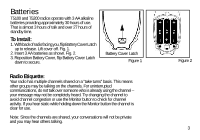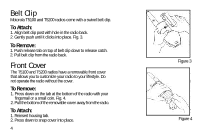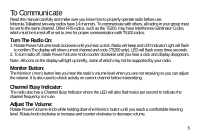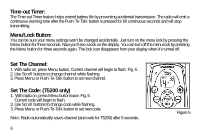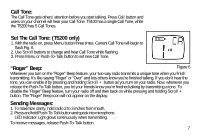Motorola T5200 User Manual - Page 1
Motorola T5200 - AA Radios Manual
 |
UPC - 723755538405
View all Motorola T5200 manuals
Add to My Manuals
Save this manual to your list of manuals |
Page 1 highlights
Your New Radio Motorola Talkabout T5100 and T5200 radios operate on Family Radio Service (FRS) designated frequencies.This license-free, short range, two-way radio service was established specifically for family and group recreational use. Use of this radio outside the country where it was intended to be distributed is subject to government regulations and may be prohibited. Power/Volume Knob LED Indicator Light Battery Meter Accessory Jack Call Tone Button Monitor (mon) Push-To-Talk Button (PTT) Microphone Battery Cover Latch (radio back) 2 Front Cover Latch (radio bottom) Interference Eliminator Code* "Roger" Beep Icon Scroll Buttons Menu/Lock Button *T5200 Only
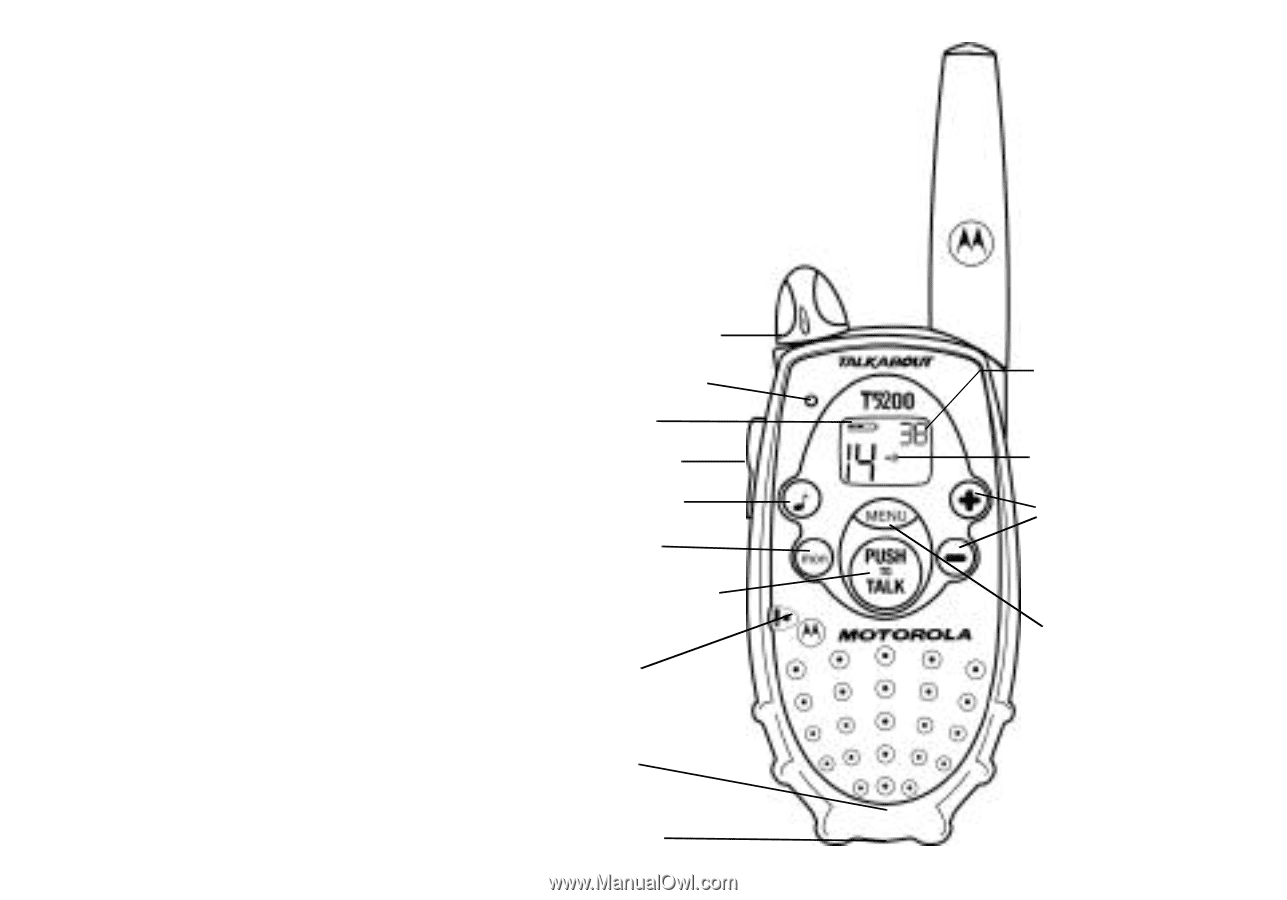
Your New Radio
Motorola Talkabout T5100 and T5200
radios operate on Family Radio Service
(FRS) designated frequencies.This
license-free, short range, two-way radio
service was established specifically for
family and group recreational use.
Use of this radio outside the country
where it was intended to be distributed is
subject to government regulations and
may be prohibited.
Push-To-Talk Button
(PTT)
Power/Volume Knob
Accessory Jack
Scroll
Buttons
Interference
Eliminator
Code*
Microphone
Menu/Lock
Button
LED Indicator Light
Monitor (mon)
Battery Cover Latch
(radio back)
Call Tone Button
Battery Meter
*T5200 Only
“Roger”
Beep Icon
Front Cover Latch
(radio bottom)
2