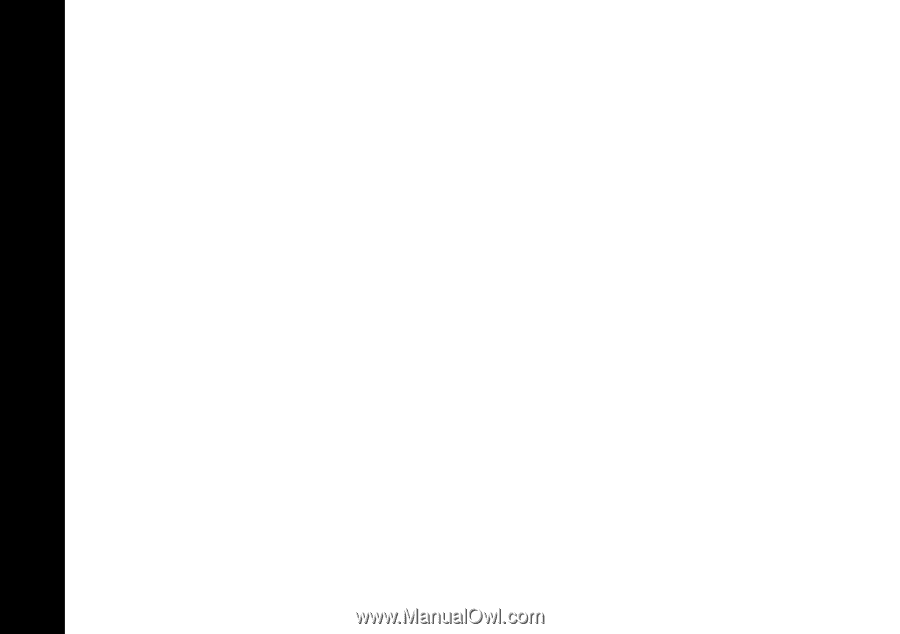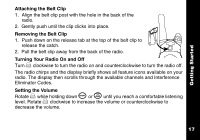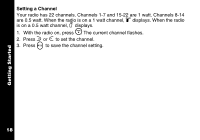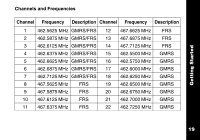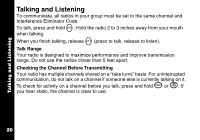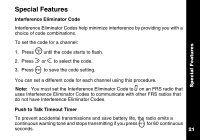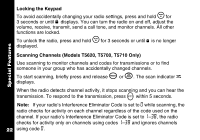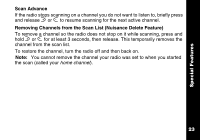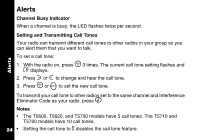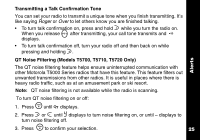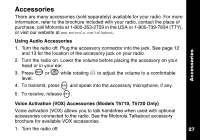Motorola T5620 User Manual - Page 24
Locking the Keypad, Scanning the Channels, transmission. To respond to the transmission, press - model
 |
UPC - 723755565340
View all Motorola T5620 manuals
Add to My Manuals
Save this manual to your list of manuals |
Page 24 highlights
Special Features Locking the Keypad To avoid accidentally changing your radio settings, press and hold \ for 3 seconds or until f displays. You can turn the radio on and off, adjust the volume, receive, transmit, send a call tone, and monitor channels. All other functions are locked. To unlock the radio, press and hold \ for 3 seconds or until f is no longer displayed. Scanning Channels (Models T5620, T5700, T5710 Only) Use scanning to monitor channels and codes for transmissions or to find someone in your group who has accidentally changed channels. To start scanning, briefly press and release Q or J. The scan indicator h displays. When the radio detects channel activity, it stops scanning and you can hear the transmission. To respond to the transmission, press M within 5 seconds. Note: If your radio's Interference Eliminator Code is set to 0 while scanning, the radio checks for activity on each channel regardless of the code used on the channel. If your radio's Interference Eliminator Code is set to 1-38, the radio checks for activity only on channels using codes 1-38 and ignores channels 22 using code 0.