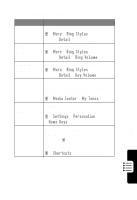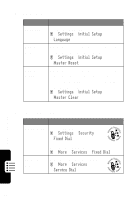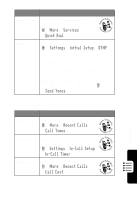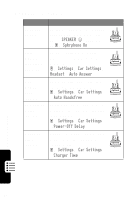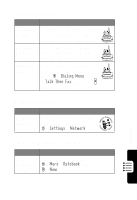Motorola T720 User Manual - Page 68
Phonebook, Receive, Email, Message, Create, Entry, Dial Number, Voice Dial, Number
 |
View all Motorola T720 manuals
Add to My Manuals
Save this manual to your list of manuals |
Page 68 highlights
Feature Receive Email Message Description Read a new email message that you have received: Press READ (+) Phonebook Feature Description Create Entry Create a new phonebook entry: M > More > Phonebook M > New > Phone Number or Email Address Dial Number Call a number stored in the phonebook: M > More > Phonebook > entry to call Voice Dial Number Voice dial a number stored in the phonebook: Press and release the voice key, and say the entry's name (in two seconds) 1-Touch Dial Set 1-touch dial to call entries stored in your phone memory phonebook or the SIM card phonebook: M > Settings > Initial Setup > 1-Touch Dial Phone Features 66

66
Phone Features
Phonebook
Receive
Email
Message
Read a new email message that you
have received:
Press
READ
(
+
)
Feature
Description
Create
Entry
Create a new phonebook entry:
M
>
More
>
Phonebook
M
>
New
>
Phone Number
or
Email Address
Dial Number
Call a number stored in the
phonebook:
M
>
More
>
Phonebook
>
entry to call
Voice Dial
Number
Voice dial a number stored in the
phonebook:
Press and release the voice key, and
say the entry’s name (in two
seconds)
1-Touch Dial
Set 1-touch dial to call entries stored
in your phone memory phonebook or
the SIM card phonebook:
M
>
Settings
>
Initial Setup
>
1-Touch Dial
Feature
Description