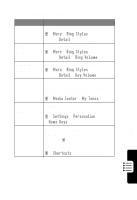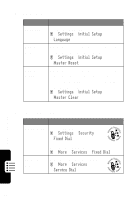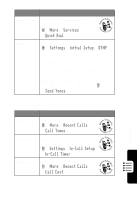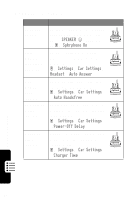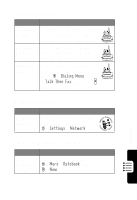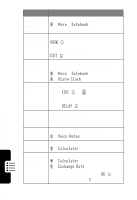Motorola T720 User Manual - Page 69
Personalizing Features, Event Alert, Volume, Keypad, My Tones, Soft Keys &, Menu Icons, Shortcuts
 |
View all Motorola T720 manuals
Add to My Manuals
Save this manual to your list of manuals |
Page 69 highlights
Personalizing Features Feature Event Alert Ring Volume Keypad Volume My Tones Soft Keys & Menu Icons Shortcuts Description Change an event alert: M > More > Ring Styles > Style Detail > event name Adjust ringer volume: M > More > Ring Styles > Style Detail > Ring Volume Adjust keypad keypress volume: M > More > Ring Styles > Style Detail > Key Volume Compose your own ring tones, manage ring tones that you have composed or downloaded: M > Media Center > My Tones Change soft key labels and menu feature icons in the idle display: M > Settings > Personalize > Home Keys Create a shortcut to a menu item: Highlight the menu item, then press and hold M Select a shortcut: M > Shortcuts > shortcut name Phone Features 67

67
Phone Features
Personalizing Features
Feature
Description
Event Alert
Change an event alert:
M
>
More
>
Ring Styles
>
Style
Detail
>
event name
Ring
Volume
Adjust ringer volume:
M
>
More
>
Ring Styles
>
Style
Detail
>
Ring Volume
Keypad
Volume
Adjust keypad keypress volume:
M
>
More
>
Ring Styles
>
Style
Detail
>
Key Volume
My Tones
Compose your own ring tones,
manage ring tones that you have
composed or downloaded:
M
>
Media Center
>
My Tones
Soft Keys &
Menu Icons
Change soft key labels and menu
feature icons in the idle display:
M
>
Settings
>
Personalize
>
Home Keys
Shortcuts
Create a shortcut to a menu item:
Highlight the menu item, then press
and hold
M
Select a shortcut:
M
>
Shortcuts
>
shortcut name