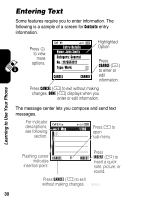Motorola V262 User Manual - Page 27
Coverage Indicator, Signal Strength Indicator, Roam Indicator, Learning to Use Your Phone
 |
View all Motorola V262 manuals
Add to My Manuals
Save this manual to your list of manuals |
Page 27 highlights
Learning to Use Your Phone Your phone can display an analog or digital clock in the home screen (see page 74). While powered on in analog mode, your phone may not always display the correct time. The following status indicators can display: 3. Roam 4. Message 2. Signal Strength 1. Coverage ( O \ruy É 10/15/04 x á 032419o U 6:35am RECENT CONTACTS 5. Battery Level 6. Ring Alert 7. AGPS Service 1. Coverage Indicator 2. Signal Strength Indicator Vertical bars show the strength of the network connection. You cannot make or receive calls when only the ! (no signal) indicator or ) (no transmit) indicator is displayed. 3. Roam Indicator Shows when your phone is 032380o seeking or using another network outside your home network. 4. Message Indicator Displays when you 032380o receive a new message. Indicators can include: 25