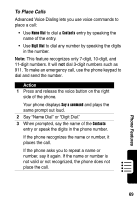Motorola V262 User Manual - Page 66
Use MMS, Template, Message, Store, Objects, Quick Text, Messages, Received
 |
View all Motorola V262 manuals
Add to My Manuals
Save this manual to your list of manuals |
Page 66 highlights
Feature Use MMS Template Read Message Store Message Objects Quick Text Sent Messages Received Messages Description Open an MMS template with preloaded media: 032380o Press S to scroll to U (Message Center), then > Create Message > MMS Template Read a new text or multimedia message that 032380o you have received: Press READ (+). Go to a multimedia message slide, or highlight 032380o an object in a letter, then: M > Store Send or create a quick note message: 032380o Press S to scroll to U (Message Center), then > Quick Text View sent messages: Press S to scroll to U 032380o (Message Center), then > Outbox Read received messages: Press S to scroll to U 032380o (Message Center), then > Inbox Tip: Press M to perform various operations on the message. Phone Features 64