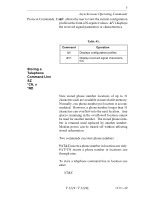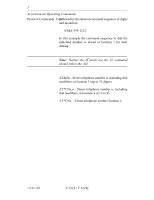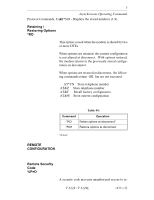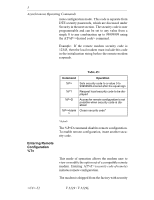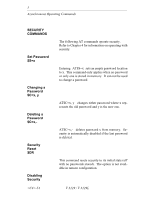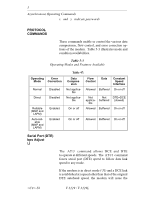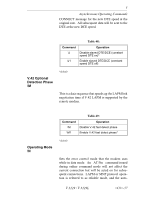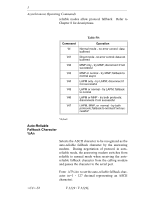Motorola V3229 Operating Instructions - Page 118
SECURITY, COMMANDS, Set Password, Changing a, Password, C=x, y, Deleting a, Security, Reset,
 |
View all Motorola V3229 manuals
Add to My Manuals
Save this manual to your list of manuals |
Page 118 highlights
5 Asynchronous Operating Commands SECURITY COMMANDS Set Password $S=x Changing a Password $C=x, y Deleting a Password $C=x,- Security Reset $DR Disabling Security -54 The following AT commands operate security. Refer to Chapter 4 for information on operating with security. Entering AT$S=x sets an empty password location to x. This command only applies when no password or only one is stored in memory. It can not be used to change a password. AT$C=x, y changes either password where x represents the old password and y is the new one. AT$C=x,- deletes password x from memory. Security is automatically disabled if the last password is deleted. This command resets security to its initial state (off with no passwords stored). The option is not available in remote configuration. V.3229 / V.3229L