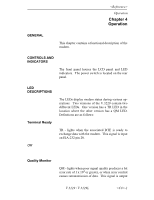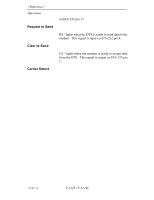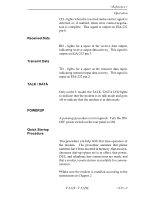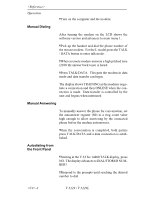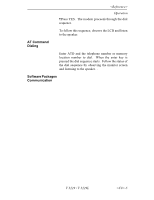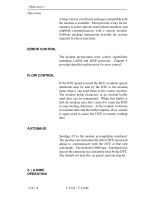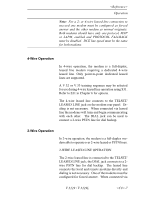Motorola V3229 Operating Instructions - Page 42
V.3229 / V.3229L, <C#>-5, <Reference>, Operation
 |
View all Motorola V3229 manuals
Add to My Manuals
Save this manual to your list of manuals |
Page 42 highlights
Operation ¥Press YES. The modem proceeds through the dial sequence. To follow this sequence, observe the LCD and listen to the speaker. AT Command Dialing Enter ATD and the telephone number or memory location number to dial. When the enter key is pressed the dial sequence starts. Follow the status of the dial sequence by observing the monitor screen and listening to the speaker. . Software Packages Communication V.3229 / V.3229L -5

V.3229 / V.3229L
<C#>-5
<Reference>
Operation
¥Press YES. The modem proceeds through the dial
sequence.
To follow this sequence, observe the LCD and listen
to the speaker.
AT Command
Dialing
Enter ATD and the telephone number or memory
location number to dial.
When the enter key is
pressed the dial sequence starts. Follow the status of
the dial sequence by observing the monitor screen
and listening to the speaker. .
Software Packages
Communication