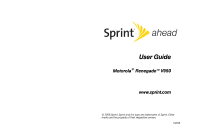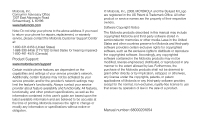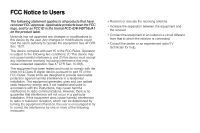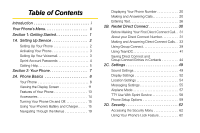Table of Contents
Introduction . . . . . . . . . . . . . . . . . . . . . . . . . . . . . . . i
Your Phone’s Menu. . . . . . . . . . . . . . . . . . . . . . . .
ii
Section 1: Getting Started. . . . . . . . . . . . . . . . . .
1
1A.
Setting Up Service . . . . . . . . . . . . . . . . . . . .
2
Setting Up Your Phone . . . . . . . . . . . . . . . . . . . . . . 2
Activating Your Phone . . . . . . . . . . . . . . . . . . . . . . . 3
Setting Up Your Voicemail. . . . . . . . . . . . . . . . . . . . 3
Sprint Account Passwords . . . . . . . . . . . . . . . . . . . 4
Getting Help. . . . . . . . . . . . . . . . . . . . . . . . . . . . . . . . 5
Section 2: Your Phone . . . . . . . . . . . . . . . . . . . . .
7
2A.
Phone Basics
. . . . . . . . . . . . . . . . . . . . . . . .
8
Your Phone . . . . . . . . . . . . . . . . . . . . . . . . . . . . . . . . 8
Viewing the Display Screen . . . . . . . . . . . . . . . . . 11
Features of Your Phone . . . . . . . . . . . . . . . . . . . . . 13
Accessories . . . . . . . . . . . . . . . . . . . . . . . . . . . . . . . 14
Turning Your Phone On and Off. . . . . . . . . . . . . . 15
Using Your Phone’s Battery and Charger. . . . . . 15
Navigating Through the Menus . . . . . . . . . . . . . . 19
Displaying Your Phone Number . . . . . . . . . . . . .
20
Making and Answering Calls. . . . . . . . . . . . . . . .
20
Entering Text . . . . . . . . . . . . . . . . . . . . . . . . . . . . . .
26
2B.
Nextel Direct Connect . . . . . . . . . . . . . . . . 30
Before Making Your First Direct Connect Call. .
31
About your Direct Connect Number . . . . . . . . . .
31
Making and Answering Direct Connect Calls. .
33
Using Group Connect . . . . . . . . . . . . . . . . . . . . . .
39
Using TeamDC . . . . . . . . . . . . . . . . . . . . . . . . . . . .
41
Saving Direct Connect and
Group Connect Entries in Contacts . . . . . . . . . .
44
2C.
Settings . . . . . . . . . . . . . . . . . . . . . . . . . . . . . 49
Sound Settings . . . . . . . . . . . . . . . . . . . . . . . . . . . .
49
Display Settings . . . . . . . . . . . . . . . . . . . . . . . . . . .
52
Location Settings . . . . . . . . . . . . . . . . . . . . . . . . . .
54
Messaging Settings . . . . . . . . . . . . . . . . . . . . . . . .
55
Airplane Mode . . . . . . . . . . . . . . . . . . . . . . . . . . . .
57
TTY Use With Sprint Service . . . . . . . . . . . . . . . .
58
Phone Setup Options . . . . . . . . . . . . . . . . . . . . . .
59
2D.
Security . . . . . . . . . . . . . . . . . . . . . . . . . . . . . 62
Accessing the Security Menu . . . . . . . . . . . . . . .
62
Using Your Phone’s Lock Feature. . . . . . . . . . . .
62