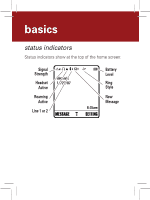Motorola W218 User Manual - Page 10
menu map - fm radio
 |
View all Motorola W218 manuals
Add to My Manuals
Save this manual to your list of manuals |
Page 10 highlights
basics menu map e Messages * • New Message • Voicemail • Text Msgs • Info Services • Quick Notes • Outbox • Drafts n Contacts s Recent Calls • Received Calls • Dialed Calls • Notepad • Call Times * • Call Cost * Q Games É Extras • Calculator • MyMenu • Alarm Clock • Datebook • Stop Watch • Lantern • Quick Dial * • Fixed Dial • Service Dial • SIM Services * t Ring Styles • Style • Ring Detail • My Tones w Settings • Call Divert * • Phone Status * • In-Call Setup • Security • Initial Setup • Network * • Headset h Multimedia • Camera • Pictures • FM Radio ¹ l Personalise • Home Screen • Main Menu • Colour Style • Greeting • Wallpaper • Screen Saver • Quick Dial * * Network and/or subscription dependent features ¹ Headset is required for FM Radio to function The function available on this handset may vary in different regions and nations. Please contact your local customer service centers, agencies or retailers if you have any questions about the handset function. Motorola reserves all rights to revise and change this user's manual without obligation to notify any person of such revision or changes. The above gives an example of typical structure of main menu. Please refer to the handset for the actual structure.