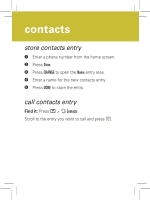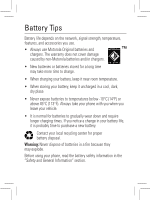Motorola W218 User Manual - Page 17
text messages
 |
View all Motorola W218 manuals
Add to My Manuals
Save this manual to your list of manuals |
Page 17 highlights
text messages send a text message Find it: Press M > e Messages > New Message 1 Type the message and press OK. 2 In the To screen, enter the number you want to send to using the keypad keys and press OK. Press # to switch text entry mode to iTAP™ TIP (predictive text entry), Tap Extended, Numeric, or Symbol. 3 If you want a delivery receipt, scroll to Receipt: and press CHANGE. Scroll to Yes and press CHANGE, then press DONE. 4 Press SEND when ready to send the message.
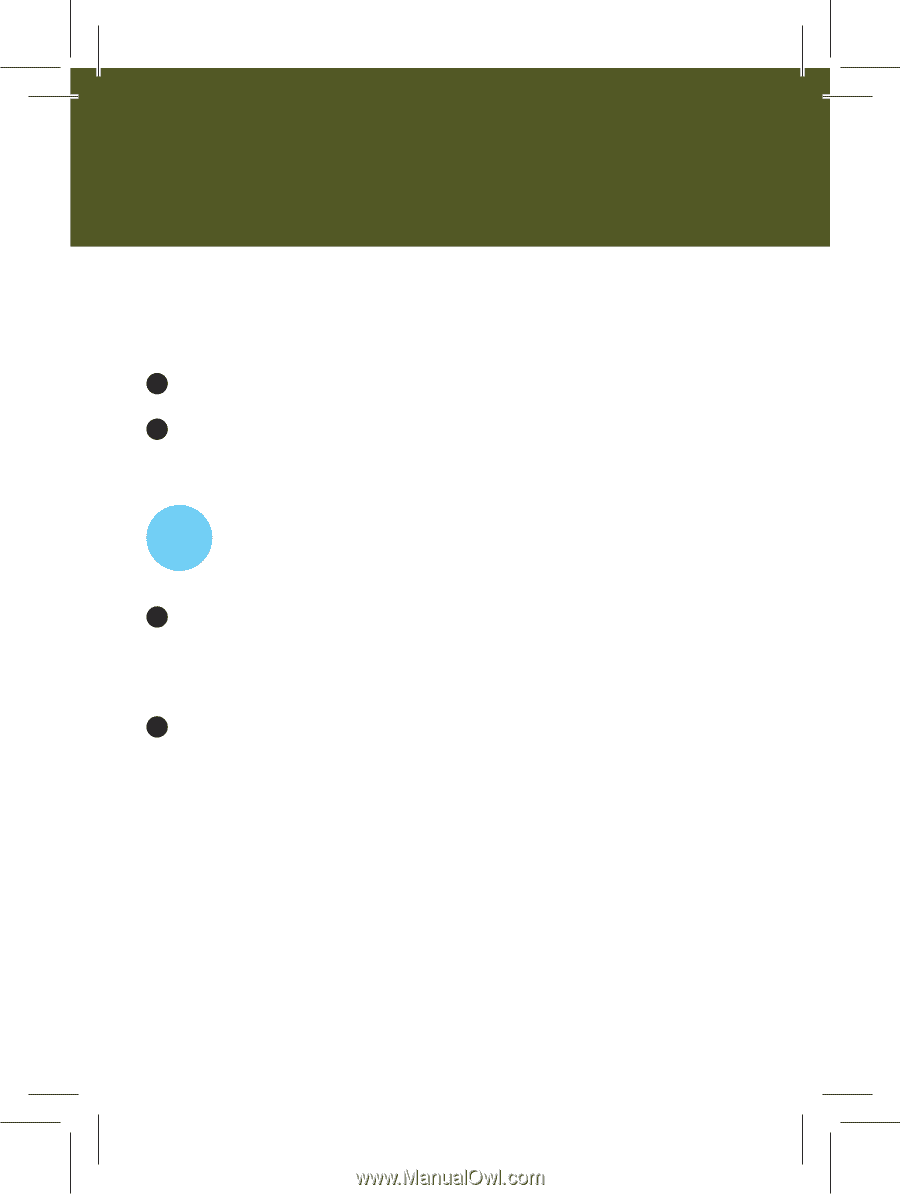
text messages
send a text message
Find it:
Press
M
>
e
Messages
>
New Message
1
Type the message and press
OK
.
2
In the
To
screen, enter the number you want to
send to using the keypad keys and press
OK
.
Press
#
to switch text entry mode to iTAP™
(predictive text entry), Tap Extended, Numeric,
or Symbol.
3
If you want a delivery receipt, scroll to
Receipt:
and press
CHANGE
. Scroll to
Yes
and press
CHANGE
,
then press
DONE
.
4
Press
SEND
when ready to send the message.
TIP