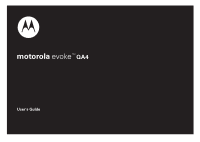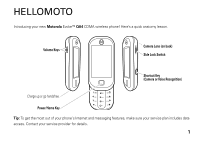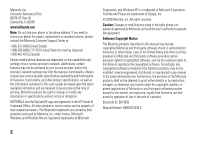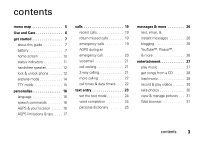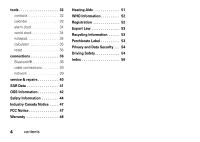Motorola evoke QA4 User Guide
Motorola evoke QA4 - Cell Phone 256 MB Manual
 |
View all Motorola evoke QA4 manuals
Add to My Manuals
Save this manual to your list of manuals |
Motorola evoke QA4 manual content summary:
- Motorola evoke QA4 | User Guide - Page 1
motorola evokeTM QA4 User's Guide - Motorola evoke QA4 | User Guide - Page 2
- Motorola evoke QA4 | User Guide - Page 3
your new Motorola Evoke™ QA4 CDMA wireless phone! Here's a quick anatomy lesson. Volume Keys Camera Lens (on back) Side Lock Switch Shortcut Key (Camera or Voice Recognition) Charge up or go handsfree. Power/Home Key Tip: To get the most out of your phone's Internet and messaging features, make - Motorola evoke QA4 | User Guide - Page 4
service provider about feature availability and functionality. All features, functionality, and other product specifications, as well as the information contained in this user's guide are based upon the latest available information and are believed to be accurate at the time of printing. Motorola - Motorola evoke QA4 | User Guide - Page 5
get started 7 about this guide 7 battery 7 home screen 10 status indicators 11 handsfree speaker 12 lock & unlock phone 12 mode 24 word completion 24 personal dictionary 25 messages & more 26 text, email, & instant messages 26 blogging 26 YouTube™, Picasa™, & more 26 entertainment - Motorola evoke QA4 | User Guide - Page 6
tools 32 contacts 32 calendar 33 alarm clock 34 world clock 34 notepad 34 calculator 35 reset 35 connections 36 Bluetooth 36 cable connections 39 network 39 service & repairs 40 SAR Data 41 OSS Information 42 Safety Information 44 Industry Canada Notice . . . . . 47 FCC Notice 47 - Motorola evoke QA4 | User Guide - Page 7
. Your phone's menu may be a little different. 7 Settings • Sound • Display • General • Connections • Recent Calls • Browser • Calling • Messaging • Contacts • Multimedia k Calendar Voicemail n VR p Calculator m Alarm Clock r Notepad l World Clock Camcorder J Help X Bluetooth Touch screen tips - Motorola evoke QA4 | User Guide - Page 8
Use and Care Use and Care To care for your Motorola phone, please keep it away from: liquids of any kind Don't expose your phone to water, rain, extreme humidity, sweat, or other moisture. If it does get wet, don't try to accelerate drying with the use of an oven - Motorola evoke QA4 | User Guide - Page 9
be available in all areas. Contact your service provider for more information. This means a feature requires an optional accessory. battery conserve battery charge Using certain features of your phone can quickly deplete your battery's charge. The features can include transferring and listening to - Motorola evoke QA4 | User Guide - Page 10
are not using it (see your User's Guide). battery use & safety IMPORTANT: phone's circuits, leading to corrosion. If the phone and/or battery get wet, have them checked by your carrier or contact Motorola even if they appear to be working properly. 8 get started • Don't allow the battery to touch - Motorola evoke QA4 | User Guide - Page 11
charging it; • If the message remains, contact a Motorola Authorized Service Center. Important: Motorola's warranty does not cover damage to the phone caused by non-Motorola batteries and/or chargers. Warning: Use of a non-Motorola battery or charger may present a risk of fire, explosion, leakage - Motorola evoke QA4 | User Guide - Page 12
and recycling may be found on the Web: • www.motorola.com/recycling • www.rbrc.org/call2recycle/ (in English only explode. home screen When you turn on your phone, you see the home screen. 12:58 PM Touch here to access active status. Sat 05/02/09 Contacts Text Recent Calls Touch here or - Motorola evoke QA4 | User Guide - Page 13
protector over it. navigation & scrolling For details about navigating your phone's menus and changing screens, see your Quick Start Guide. status indicators Status indicators can appear across the top of the home screen: indicator â Vertical bars show the signal strength of the network connection - Motorola evoke QA4 | User Guide - Page 14
. To end the call, touch End Call. lock & unlock phone You can lock your phone with a four-digit code to keep others from using it. Your phone's four-digit unlock code is originally set to 1234 or to the last four digits of your phone number. Your service provider may reset these codes. If not - Motorola evoke QA4 | User Guide - Page 15
. change lock code To change your lock code, open the main menu and touch 7 Settings > General > Phone Lock. Enter your current lock code and touch Change Lock Code. Note: If you forget your lock code, contact your service provider. change lock settings To change your lock settings, open the main - Motorola evoke QA4 | User Guide - Page 16
started airplane mode Airplane mode turns off your phone's calling features when wireless phone use is prohibited. When your phone is in airplane mode, you can use other non-calling features. 1 On the home screen, touch the status bar at the top of the home screen to open the quick menu. 2 Touch - Motorola evoke QA4 | User Guide - Page 17
: A TTY is a communication device used by people who are hard of hearing or have a speech impairment. TTY does not work from mobile phone to mobile phone. 1 Open the main menu and touch 7 Settings > Calling > Advanced Call Settings. 2 Touch TTY Mode, then select a TTY setting. voice privacy You can - Motorola evoke QA4 | User Guide - Page 18
to your phone. 1 Open the main menu and touch n VR for voice recognition. Your phone displays and services to help determine a user's location. This functionality is required by law and cannot be deactivated. However, AGPS technology also can be used with certain location-based software applications - Motorola evoke QA4 | User Guide - Page 19
monitor a user's location. Users who prefer not to permit such tracking and monitoring should avoid using such applications. Your phone uses the Automatic Location Information (ALI) feature, along with AGPS satellite signals, to tell the network where you are physically located. Note: ALI may not - Motorola evoke QA4 | User Guide - Page 20
or block AGPS satellite signals. AGPS uses satellites controlled by the U.S. government and subject to changes implemented in accordance with the Department of Defense AGPS user policy and the Federal Radio Navigation Plan. These changes might affect AGPS performance. 18 personalize - Motorola evoke QA4 | User Guide - Page 21
and answer calls, see your Quick Start Guide. Note: While on a call, you can press the power/home key to put the calling screen into the background to access other phone features. To return to the calling screen, touch b in the upper right corner. You need to be in the calling screen to end a call - Motorola evoke QA4 | User Guide - Page 22
up the emergency call, touch Yes to exit the emergency call mode. Note: Emergency numbers vary by country. Your phone's preprogrammed emergency number(s) the phone for as long as the emergency response center instructs you. AGPS might not work for emergency calls: • Your phone's AGPS feature must - Motorola evoke QA4 | User Guide - Page 23
If your phone cannot find strong AGPS satellite signals, the location of the nearest cell tower in contact with your phone is automatically your phone plays an alert and shows the number of messages. Find it: On the home screen, touch Voicemail or press and hold 1. Note: Your service provider may - Motorola evoke QA4 | User Guide - Page 24
card calls or to navigate automated systems (such as banking by phone). 1 Dial and connect the call. 2 Open the slider and use the keypad keys to enter DTMF tones in the calling screen. Note: If your phone is not showing the calling screen, touch b in the upper right corner. Note: If you know you - Motorola evoke QA4 | User Guide - Page 25
text entry Some features let you enter text, like this text message screen: Create Text iAbc I'm going home soon Touch and hold to delete whole words.) move the Touch where you want to move the cursor cursor in text you've already entered. Use the keypad on your screen to type. Hold your phone - Motorola evoke QA4 | User Guide - Page 26
to enter names, numbers, and messages. In a text entry screen, touch Mode to switch to any of these entry modes: entry method Word English Let the phone predict each English word as you touch keys. Tap English Enter letters and numbers by touching a key one or more times. Numeric Enter numbers - Motorola evoke QA4 | User Guide - Page 27
personal dictionary Your phone remembers words that you type frequently and suggests them when you use word completion. Find it: Open the main menu and touch 7 Settings > General > Language and Input > Personal Dictionary Note: To reset your personal dictionary, touch Reset Personal Dictionary. text - Motorola evoke QA4 | User Guide - Page 28
, & instant messages You can send text (SMS), email, and instant messages from your phone. See your Quick Start Guide for everything from setting up to sending messages. Tip: To send pictures or videos, use Email rather than Text. YouTube™, Picasa™, & more Sync up existing Google Contacts or post - Motorola evoke QA4 | User Guide - Page 29
an Artist, Album, or Song title. Next Up - 3 Touch a song name or touch ó to begin playing. To stop the music player, touch î to pause the song, then press the power/home key can listen to your music through a micro USB wired headset or Bluetooth® stereo headphones (see page 37). entertainment 27 - Motorola evoke QA4 | User Guide - Page 30
USB mass storage. Note: The Media Transfer Protocol (MTP) is not supported. Your phone can play only non-protected media files. load music Use a cable to copy music files from the computer to a microSD memory card in the phone. Note: To insert a memory card in your phone, see your Quick Start Guide - Motorola evoke QA4 | User Guide - Page 31
touch 7 Settings > Connections, then under USB Mode, touch Mass Storage. 2 Attach USB cable to your phone and to a USB an available USB port on your computer. on your computer 1 Find where your phone's memory card you created. 4 When finished, remove the phone's memory card safely from your computer: - Motorola evoke QA4 | User Guide - Page 32
. Tip: Don't forget to rebuild your music library after you load new music. Start the music player and touch Build Library. record & play videos See your Quick Start Guide for details. take photos You can take a photo with your phone and send it to other people or post it online. Find it: Open the - Motorola evoke QA4 | User Guide - Page 33
share or delete photos that came preloaded on your phone. Web browser Want to browse the Web? See your Quick Start Guide for details. option Apply Share Info Use the photo as wallpaper or picture ID for a contact. Send the picture via Bluetooth, in an email message, or post online to your Picasa - Motorola evoke QA4 | User Guide - Page 34
Quick Start Guide. find a contact fast To speed dial a contact, just open your phone and start entering the contact's name or number; then touch b next to the name that appears. To see a contact's details, touch To access your favorites, touch Contacts. > All Contacts , touch the circle next to - Motorola evoke QA4 | User Guide - Page 35
Info > Ringtone assign a picture to a contact Find it: Contacts > contact name > Edit > + dialing a number with a pause Sometimes it's useful to create a contact that has a pause in the numbers. When you dial a contact that has a Pause or Wait, your phone pauses or stops dialing until you touch OK - Motorola evoke QA4 | User Guide - Page 36
if you used that setting when you set the alarm. To disable the alarm if it hasn't rung yet: 1 Touch the status bar at the top of the home screen. 2 Under Alarm touch the button to switch it to off. world clock View current time in cities around the world: 1 Open the main - Motorola evoke QA4 | User Guide - Page 37
the main menu and touch r Notepad. Select the note and touch Send > Email or SMS. Tip: Not the right words? You can also edit or delete notes. While reading a note, touch Edit or Delete. calculator Find it: Open the main menu and touch p Calculator reset You can reset your phone to the original - Motorola evoke QA4 | User Guide - Page 38
a memory card in your phone, see your Quick Start Guide. Bluetooth® Your phone supports Bluetooth wireless connections. You can connect your phone with a Bluetooth headset or car kit to make handsfree calls or to listen to music. Note: The use of wireless phones while driving may cause distraction - Motorola evoke QA4 | User Guide - Page 39
you use your Motorola Bluetooth headset with both an audio device and your phone, use your phone's Bluetooth menus to connect the phone with the headset user's guide for the device). You can connect your phone with only one device at a time. Find it: X Bluetooth 1 On the Bluetooth screen, touch the - Motorola evoke QA4 | User Guide - Page 40
in your System Tray. 3 Select "Send a File." 4 Click "Browse" to locate your phone name, and then click "Next." 5 Click "Browse" to locate the file you want to transfer, and then click "Next." 6 On your phone, when prompted, touch Accept to begin the file transfer. 38 connections Note: Breaking the - Motorola evoke QA4 | User Guide - Page 41
so you can connect it to a computer. If you use a USB cable connection: • Make sure to connect the phone to a high-power USB port on your computer (not a low-power one such as the USB port on your keyboard or bus-powered USB hub). Typically, USB high-power ports are located directly on your computer - Motorola evoke QA4 | User Guide - Page 42
. Go to www.motorola.com/support, where you can select from a number of customer care options. You can also contact the Motorola Customer Support Center at 1-800-331-6456 (United States), 1-888-390-6456 (TTY/TDD United States for hearing impaired), or 1-800-461-4575 (Canada). 40 service & repairs - Motorola evoke QA4 | User Guide - Page 43
user guide, is 0.86 W/kg. The SAR value for this product in its data transmission mode (body-worn use) is 0.81 W/kg. (Body-worn measurements differ among phone models, depending upon available accessories cases, products are designed to be within the guidelines. Additional information on Specific - Motorola evoke QA4 | User Guide - Page 44
OPEN SOURCE SOFTWARE INFORMATION For instruction OSSInformation s on how to obtain a copy of any source code being made publicly available by Motorola related to software used in this Motorola mobile device, you may send your request in writing to the address below. Please make sure that the request - Motorola evoke QA4 | User Guide - Page 45
Important Safety and Legal Information 43 - Motorola evoke QA4 | User Guide - Page 46
just like you would a landline phone. If you wear the mobile device on your body, always place the mobile device in a Motorola-supplied or approved clip, holder, holster, case, or body harness. If you do not use a body-worn accessory supplied or approved by Motorola, keep the mobile device and its - Motorola evoke QA4 | User Guide - Page 47
phones while driving may cause distraction. Discontinue a call if you can't concentrate on driving. Additionally, the use of wireless devices and their accessories occur and cause an explosion or fire. Symbol Key Your battery, charger, or mobile device may contain symbols, defined as follows: Symbol - Motorola evoke QA4 | User Guide - Page 48
Chargers Caution: Improper treatment or use of batteries may present a danger of fire, explosion, leakage, or other hazard. For more information, see the "battery use & safety" section in the user's guide. Keep Your Mobile Device and Its Accessories video games or enabling a flashing-lights feature ( - Motorola evoke QA4 | User Guide - Page 49
interference, FCC Notice to Users The FCCNotice following statement applies to all products that have received FCC approval. Applicable products bear the FCC logo Motorola has not approved any changes or modifications to this device by the user. Any changes or modifications could void the user's - Motorola evoke QA4 | User Guide - Page 50
excluding commercial, government or industrial radios) that operate via Family Radio Service or General Mobile Radio Service, Motorola-branded or certified accessories sold for use with these Products ("Accessories") and Motorola software contained on CD-ROMs or other tangible media and sold for use - Motorola evoke QA4 | User Guide - Page 51
from coverage. Use of Non-Motorola Products and Accessories. Defects or damage that result from the use of Non-Motorola branded or certified Products, Accessories, Software or other peripheral equipment are excluded from coverage. Unauthorized Service or Modification. Defects or damages resulting - Motorola evoke QA4 | User Guide - Page 52
they are used. You will receive instructions on how to ship the Products, Accessories or Software, at your expense, to a Motorola Authorized Repair Center. To obtain service, you must include: (a) a copy of your receipt, bill of sale or other comparable proof of purchase; (b) a written description - Motorola evoke QA4 | User Guide - Page 53
problem; (c) the name of your service provider, if applicable; (d) the name and location of the installation facility (if applicable) and SHALL MOTOROLA BE LIABLE, WHETHER IN CONTRACT OR TORT (INCLUDING NEGLIGENCE) FOR DAMAGES IN EXCESS OF THE PURCHASE PRICE OF THE PRODUCT, ACCESSORY OR SOFTWARE, OR - Motorola evoke QA4 | User Guide - Page 54
should your product require an update or other service. Registration is for U.S. residents only and is not required for warranty coverage. 52 WHO Information Please retain your original dated sales receipt for your records. For warranty service of your Motorola Personal Communications Product you - Motorola evoke QA4 | User Guide - Page 55
Label accessories to any Motorola Approved Service Center in your region. Details of Motorola approved national recycling schemes, and further information on Motorola recycling activities can be found at: www.motorola.com/recycling Disposal of your Mobile Device Packaging and User's Guide Product - Motorola evoke QA4 | User Guide - Page 56
others may have unmonitored access. Lock your device's keypad where this feature is available. • Keep software up to date-If Motorola or a software/application vendor releases a patch or software fix for your mobile device that updates the device's security, install it as soon as possible. • Erase - Motorola evoke QA4 | User Guide - Page 57
. If available, these features help you to place your call without taking your attention off the road. • When available, use a handsfree device. If possible, add an additional layer of convenience to your mobile device with one of the many Motorola Original handsfree accessories available today - Motorola evoke QA4 | User Guide - Page 58
24 clock alarm 34 alarm, set 34 alarm, turn off 34 world 34 codes, security 12 commands, speech 16 contacts 32 assign picture 33 assign ringtone 33 edit entry 32 erase entry 32 favorite 32 search 32 send 32 set primary number 32 D data calls 22 data timers 22 data volume - Motorola evoke QA4 | User Guide - Page 59
16 linking. See Bluetooth connection location 16 locks code 13 phone 12 settings 13 side lock key 14 M messages 26 blogging 26 email 26 enter text 23 text 26 voicemail 21 missed calls 19 N name for Bluetooth connection 38 navigate 11 network settings 39 no service indicator 11 notepad 34 index 57 - Motorola evoke QA4 | User Guide - Page 60
reset phone 35 reset timer 22 roaming indicator 11 S scroll 11 search contacts quickly 32 58 index send contacts 32 photos 31 set alarm 34 set alarm clock 34 settings, reset phone 22 touch screen tips 5 TTY mode 15 turn off alarm clock 34 U unanswered calls 19 unlock code 12 phone 12 USB cables - Motorola evoke QA4 | User Guide - Page 61
W wait number 33 word completion 24 world clock 34 Y YouTube 26 U.S. patent Re. 34,976 index 59 - Motorola evoke QA4 | User Guide - Page 62
60 index - Motorola evoke QA4 | User Guide - Page 63
motorola evokeTM QA4 Guía del usuario - Motorola evoke QA4 | User Guide - Page 64
- Motorola evoke QA4 | User Guide - Page 65
HELLOMOTO Presentamos el nuevo teléfono inalámbrico Motorola Evoke™ QA4 CDMA. Aquí, una rápida descripción del teléfono: Teclas de volumen Lente de la cámara (en la parte posterior) Interruptor de bloqueo lateral Tecla de - Motorola evoke QA4 | User Guide - Page 66
án la autoridad del usuario para operar el equipo. Aviso de derechos de autor de software Los productos Motorola descritos en este manual pueden incluir software protegido por derechos de autor de Motorola y de terceros almacenado en las memorias de los semiconductores o en otros medios. Las leyes - Motorola evoke QA4 | User Guide - Page 67
. 23 ingreso de texto 24 programar el modo de texto 25 terminación de palabra. . . . . 25 diccionario personal 26 mensajes y más 27 texto, email y mensajes instantáneos 27 blogs 27 YouTube™, Picasa™ y más . 27 entretenimiento 28 reproducir música 28 importar canciones desde un CD 29 cargar - Motorola evoke QA4 | User Guide - Page 68
36 reinicio 36 conexiones 37 Bluetooth 37 conexiones de cable 40 red 40 servicio y reparaciones. . . . . . 41 Datos SAR 42 Información de software de código abierto 44 Información de seguridad . . . 46 Aviso de Industry Canada . . . 50 Aviso FCC 50 Garantía 51 Prótesis auditivas - Motorola evoke QA4 | User Guide - Page 69
de menús Para abrir el menú o volver a la pantalla principal, oprima la Tecla de Encendido/Inicio bajo la pantalla. Contactos d Texto 6 Llams recientes g Browser h Email o Cámara j Videos q Música f Fotografías Brew Nota: éste es el diseño estándar del menú principal. El menú de su teléfono puede - Motorola evoke QA4 | User Guide - Page 70
Uso y cuidado Uso y cuidado Para proteger su teléfono Motorola, manténgalo alejado de: todo tipo de líquidos No exponga su teléfono al agua, a la lluvia, a la humedad extrema, al sudor ni a otro tipo - Motorola evoke QA4 | User Guide - Page 71
inicio Precaución: antes de usar el teléfono por primera vez, lea la guía de información legal y de seguridad importante que se incluye en la página 45. acerca de esta guía Aquí se explica cómo localizar funciones, como se indica a continuación: Búsqueda: 6 Llams recientes > Recibidas Esto - Motorola evoke QA4 | User Guide - Page 72
del teléfono, lo que produce corrosión. Si el teléfono y/o la batería se mojan, haga que el operador los revise o comuníquese con Motorola, incluso si parecen funcionar correctamente. • No permita que la batería esté en contacto con objetos metálicos. Si objetos de metal, como joyas, permanecen - Motorola evoke QA4 | User Guide - Page 73
ía o el teléfono. Dejar caer estos elementos, especialmente en una superficie dura, puede provocar un daño potencial. • Comuníquese con el proveedor de servicios o con Motorola si el teléfono o la batería se dañan por caídas o altas temperaturas. IMPORTANTE: USE PRODUCTOS ORIGINALES - Motorola evoke QA4 | User Guide - Page 74
los distribuidores o el proveedor de servicios. En la Web puede encontrar información adicional acerca de la correcta eliminación y reciclaje: • www.motorola.com/recycling • www.rbrc.org/call2recycle/ (sólo en inglés) Eliminación: elimine inmediatamente las baterías usadas de acuerdo a las normas - Motorola evoke QA4 | User Guide - Page 75
barras verticales indican la intensidad de la señal de la conexión de red. indicador W El teléfono está en un área de cobertura digital y sale de la red en condición de roaming. ä El teléfono está en un área de cobertura digital CDMA. å El teléfono está en un área - Motorola evoke QA4 | User Guide - Page 76
indicador è El estilo de timbre está programado en Silencioso. ë El estilo de timbre está programado en Vibrar y timbrar. é El estilo de timbre está programado en Vibrar. ç El teléfono tiene una alerta de evento programada. à El Modo avión está activado. (No es posible realizar ni - Motorola evoke QA4 | User Guide - Page 77
proteger su información personal. El código debe constar de cuatro dígitos. Nota: puede realizar llamadas de emergencia en un teléfono bloqueado. Además, un teléfono bloqueado aún tendrá activado el timbre o la vibración para llamadas o mensajes entrantes. No es necesario desbloquearlo para - Motorola evoke QA4 | User Guide - Page 78
Cambie el código de bloqueo o seleccione a partir de estas programaciones de bloqueo automático: opciones Al encender Con el interruptor de bloqueo Luego de encender el teléfono, éste se bloquea automáticamente. El teléfono se bloquea al mover el interruptor de bloqueo lateral. 14 inicio tecla - Motorola evoke QA4 | User Guide - Page 79
modo avión, puede usar otras funciones que no sean de llamadas. 1 En la pantalla principal, toque la barra de estado en la parte superior para abrir el menú rápido. 2 Toque el círculo del interruptor de avión. El teléfono muestra El modo avión está activado. Nota: consulte al personal de la aerolí - Motorola evoke QA4 | User Guide - Page 80
pausas entre dígitos. AGPS y su ubicación Nota: este teléfono celular Motorola incorpora la tecnología Sistema de posicionamiento global asistido (AGPS) que puede ser utilizada la tecnología AGPS también se puede usar con ciertas aplicaciones de software basadas en la ubicación local, por ejemplo, - Motorola evoke QA4 | User Guide - Page 81
para proporcionar instrucciones de conducción, que puede hacer un seguimiento y monitorear la ubicación del usuario. Los usuarios que prefieran no permitir dicho seguimiento y monitoreo deben evitar usar estas aplicaciones. El teléfono utiliza la función Información de ubicación automática (ALI), - Motorola evoke QA4 | User Guide - Page 82
Para mejorar la exactitud del AGPS: • Salga o aléjese de las ubicaciones subterráneas, los vehículos cubiertos, las estructuras con techos de metal o de concreto, los edificios altos y el follaje de los árboles. El rendimiento en espacios interiores podría mejorar si se acerca a las ventanas; no - Motorola evoke QA4 | User Guide - Page 83
llamadas Para realizar y contestar llamadas, consulte la Guía de inicio rápido. Nota: mientras está en una llamada, puede oprimir la tecla de encendido/inicio para colocar la pantalla de llamada en segundo plano y acceder a otras funciones del teléfono. Para regresar a la pantalla de llamada, toque - Motorola evoke QA4 | User Guide - Page 84
Búsqueda: en la pantalla principal, toque 6 Llams recientes Para regresar a la llamada, toque b a un costado del número. llamadas de emergencia Su proveedor de servicio programa uno o más números de emergencia, como 911, al que puede llamar en cualquier circunstancia, incluso cuando el teléfono está - Motorola evoke QA4 | User Guide - Page 85
La función AGPS tiene limitaciones; por eso, entregue siempre la información más completa de su ubicación al centro de respuesta a emergencias y permanezca al teléfono el tiempo necesario para que le den instrucciones. El AGPS podría no funcionar para llamadas de emergencia: • La función AGPS del - Motorola evoke QA4 | User Guide - Page 86
correo de voz La red almacena sus mensajes del correo de voz. Cuando recibe un mensaje de correo de voz, su teléfono reproduce una alerta y muestra la cantidad de mensajes. Búsqueda: en la pantalla principal, toque Buzón de voz o mantenga oprimida 1. Nota: su proveedor de servicio puede tener más - Motorola evoke QA4 | User Guide - Page 87
Nota: si sabe que necesita ajustar los tonos DTMF, abra el menú principal y toque 7 Programación > Llamada > Prog de llamada avanzada. En Tono DTMF, toque Normal o Largo. aparato auditivo Programe el teléfono para que sea compatible con un aparato auditivo. Búsqueda: abra el menú principal y toque 7 - Motorola evoke QA4 | User Guide - Page 88
ingreso de texto Algunas funciones le permiten ingresar texto, como esta pantalla de mensaje de texto: Crear Texto iAbc Me voy a casa pronto. Modo Palabras Aceptar 1 .?@ 4 GHI 7 PQRS 2 ABC 5 JKL 8 TUV 3 DEF 6 MNO 9 WXYZ 0 Me voy a casa pronto QWE R T Y U I O P ASDFGHJ K L Z X C V B NM ?@# - Motorola evoke QA4 | User Guide - Page 89
programar el modo de texto Los modos de texto facilitan la escritura de nombres, números y mensajes. En una pantalla de ingreso de texto, toque Modo para cambiar a cualquiera de estos modos de ingreso: método de ingreso Palabra en inglés Deje que el teléfono prediga cada palabra en inglés a - Motorola evoke QA4 | User Guide - Page 90
diccionario personal El teléfono recuerda palabras que escribe a menudo y se las sugiere cuando usa terminación de palabra. Búsqueda: abra el menú principal y toque 7 Programación > General > Idioma e ingreso > Diccionario personal Nota: para reiniciar el diccionario personal, toque Reiniciar - Motorola evoke QA4 | User Guide - Page 91
la Guía de inicio rápido para obtener información sobre la configuración del envío de mensajes. Consejo: para enviar imágenes o videos, use Email en lugar de Texto. YouTube™, Picasa™ y más Sincronice los Contactos de Google existentes o publique en sus cuentas de YouTube y Picasa. Para obtener - Motorola evoke QA4 | User Guide - Page 92
entretenimiento reproducir música 1 Abra el menú principal y toque q Música. 1 de 1 Para mostrar canciones nuevas que haya agregado, toque Crear Biblioteca. 0:00 | 0:00 2 Toque una opción para reproducir en Nombre de canción Aleatorio todas sus canciones, volver a Siguiente - reproducir lo - Motorola evoke QA4 | User Guide - Page 93
controles ¬ Aleatorio todas las canciones. Info acerca de la canción. consejos para escuchar Puede escuchar música con un audífono con cable micro USB o a través de audífonos estéreo Bluetooth® (consulte (consulte la página 38). Cuando no esté usando un audífono con o sin cable, la música se - Motorola evoke QA4 | User Guide - Page 94
de memoria, puede insertar su tarjeta en él. (Es posible que primero necesite un adaptador.) Luego, inserte el lector de tarjeta directamente en un puerto USB disponible en la computadora. en la computadora 1 Busque el lugar en que la tarjeta de memoria del teléfono aparece como un icono de Disco - Motorola evoke QA4 | User Guide - Page 95
canciones Moto", el nombre de cualquier canción MÁS el nombre de dicha carpeta debe tener menos , en la parte inferior de la pantalla de la computadora. Luego seleccione "Dispositivos de almacenamiento masivo USB". • Si usa un Mac, seleccione y arrastre el icono de Disco extraíble a la Papelera - Motorola evoke QA4 | User Guide - Page 96
Borrar Use la fotografía como fondo de pantalla o ID de imagen para un contacto. Envíe la imagen a través de Bluetooth, en un mensaje de email o publíquela en línea en su cuenta de Picasa™. Vea más información de la fotografía. Borrar la fotografía. Nota: no puede compartir o borrar fotografías - Motorola evoke QA4 | User Guide - Page 97
herramientas contactos Para almacenar un número, consulte la Guía de inicio rápido. buscar un contacto rápidamente Para marcar rápidamente un contacto, abra el teléfono y comience a ingresar el nombre o número del contacto; luego toque b junto al nombre que aparece. Para ver detalles del contacto, - Motorola evoke QA4 | User Guide - Page 98
enviar contactos Búsqueda: Contactos > nombre del contacto > Enviar contacto Puede enviar información de contactos a otra persona a través de Bluetooth, Email o mensaje de Texto. programar un tono de timbre para un contacto Búsqueda: Contactos > nombre del contacto > Modificar > Agregar info > Tono - Motorola evoke QA4 | User Guide - Page 99
despertador crear y programar una alarma 1 Abra el menú principal y toque m Despertador. 2 Toque Modificar alarma y elija la programación de la alarma. 3 En Alarma toque el botón para cambiarla a Activada y luego toque Guardar. Nota: puede programar sólo una alarma a la vez. desactivar la alarma - Motorola evoke QA4 | User Guide - Page 100
arrastre la pantalla hacia la izquierda. Para enviar una nota, abra el menú principal y toque r Apuntes. Seleccione la nota y toque Enviar > Email o SMS. Consejo: ¿Las palabras no son las correctas? También puede modificar o borrar notas. Mientras lee una nota, toque Modificar o Borrar. calculadora - Motorola evoke QA4 | User Guide - Page 101
conexiones Nota: para insertar una tarjeta de memoria en el teléfono, consulte su Guía de inicio rápido. Bluetooth® Su teléfono admite conexiones inalámbricas Bluetooth. Puede conectar el teléfono con un audífono Bluetooth o con un equipo para automóvil para hacer llamadas de manos libres o - Motorola evoke QA4 | User Guide - Page 102
con dispositivos y conservar privacidad y carga de la batería. asociar con un audífono, dispositivo manos libres o computadora Nota: si usa el audífono Bluetooth Motorola con un dispositivo de audio y con el teléfono, use los menús de Bluetooth del teléfono para conectar el teléfono con el audí - Motorola evoke QA4 | User Guide - Page 103
transferir archivos Puede usar una conexión Bluetooth para transferir algunos archivos de medios entre la computadora y el teléfono. Nota: la interfaz Bluetooth de su computadora puede ser diferente. 1 Asocie el teléfono y la computadora (consulte "asociar con un audífono, dispositivo manos libres o - Motorola evoke QA4 | User Guide - Page 104
toque la marca de color verde. 3 Toque Guardar. conexiones de cable El teléfono tiene un puerto USB para conectarlo a una computadora. Si usa una conexión de cable USB: • Asegúrese de conectar el teléfono a un puerto USB de alta potencia en una computadora (no a uno de baja potencia, como el puerto - Motorola evoke QA4 | User Guide - Page 105
dudas o necesita asesoría, con gusto le ayudaremos. Visite el sitio www.motorola.com/support, donde podrá seleccionar diferentes opciones de atención al cliente. También puede comunicarse con el Centro de atención a clientes de Motorola, llamando al 1-800-331-6456 (Estados Unidos), al 1-888-390-6456 - Motorola evoke QA4 | User Guide - Page 106
Datos de índice de absorción específico para Estados Unidos Datos SAR El modelo de teléfono celular cumple con las exigencias del gobierno para la exposición a ondas de radio. Su teléfono celular es un transmisor y receptor de radio. Se ha diseñado y fabricado para no exceder los límites para la - Motorola evoke QA4 | User Guide - Page 107
cualquier variación en las mediciones. 2. La información sobre SAR incluye el protocolo de prueba, el procedimiento de evaluación y la escala de incertidumbre de medición de Motorola para este producto. Datos SAR 43 - Motorola evoke QA4 | User Guide - Page 108
dirección: Asegúrese de incluir en su solicitud el número de modelo y de la versión de software. MOTOROLA, INC. OSS Management 600 North US Hwy 45 Libertyville, IL 60048 USA El sitio Web de Motorola opensource.motorola.com también contiene información acerca del uso de código abierto por parte de - Motorola evoke QA4 | User Guide - Page 109
Información legal y de seguridad importante 45 - Motorola evoke QA4 | User Guide - Page 110
y la antena a no menos de 2,54 centímetros (1 pulgada) de su cuerpo al transmitir señales. El uso de accesorios no provistos o aprobados por Motorola puede hacer que el dispositivo móvil exceda las reglamentaciones sobre la exposición a las señales de RF. Si desea obtener una lista de los accesorios - Motorola evoke QA4 | User Guide - Page 111
En un avión, apague el dispositivo móvil cada vez que se lo indique el personal. Si el dispositivo móvil ofrece un modo de avión o una función similar, consulte al personal acerca de su uso durante el vuelo. Dispositivos médicos implantables Si tiene un dispositivo médico implantable, como un - Motorola evoke QA4 | User Guide - Page 112
Tecla de símbolo La batería, el cargador o el dispositivo móvil pueden incluir los símbolos que se definen a continuación: Símbolo 032374o 032376o Definición Importante información de seguridad a continuación. No deseche la batería ni el dispositivo móvil en el fuego. Es posible que la batería o - Motorola evoke QA4 | User Guide - Page 113
fonos o auriculares y recibir atención médica. Para obtener más información acerca de la capacidad auditiva, visite nuestro sitio Web en www.motorola.com/hearingsafety (sólo en inglés). Movimiento repetitivo Cuando realiza acciones repetitivas, como oprimir teclas o ingresar caracteres con los dedos - Motorola evoke QA4 | User Guide - Page 114
correspondientes llevan el logotipo de la FCC y/o una ID de la FCC con el formato FCC-ID:xxxxxx en la etiqueta del producto. Motorola no aprueba ningún cambio ni modificación del dispositivo realizados por el usuario. Cualquier cambio o modificación puede anular la autoridad del usuario para operar - Motorola evoke QA4 | User Guide - Page 115
"). Esta garantía limitada es un recurso exclusivo del consumidor y se aplica de la manera siguiente a los nuevos productos, accesorios y software Motorola que hayan comprado los consumidores en Estados Unidos o Canadá y que estén acompañados por esta garantía escrita: Productos y accesorios - Motorola evoke QA4 | User Guide - Page 116
. Se excluyen de la cobertura los defectos que resulten del uso de productos, accesorios, software u otros equipos periféricos que no tengan marca ni certificación Motorola. Servicio o modificación sin autorización. Se excluyen de la cobertura los defectos o daños que resulten del servicio, prueba - Motorola evoke QA4 | User Guide - Page 117
, correspondiente al producto con el cual se usan. Recibirá instrucciones sobre cómo enviar los productos, accesorios o software, por su cuenta y cargo, al Centro de reparaciones autorizado de Motorola. Para obtener servicio, debe incluir: (a) una copia de su recibo, contrato de venta u otra prueba - Motorola evoke QA4 | User Guide - Page 118
derechos de autor, como los derechos exclusivos a reproducir y distribuir copias del software Motorola. El software Motorola sólo se podrá copiar, usar y redistribuir para los productos asociados a dicho software Motorola. No se permite ningún otro uso, incluidos sin limitaciones, el desmontaje de - Motorola evoke QA4 | User Guide - Page 119
registro del producto es un paso importante para disfrutar su nuevo producto Motorola. El registro nos permite comunicarnos con usted para informarle sobre actualizaciones de productos o software y le permite suscribirse a actualizaciones de nuevos productos o promociones especiales. El registro no - Motorola evoke QA4 | User Guide - Page 120
extranjeros y Comercio internacional de Canadá. Reciclaje como medida para el cuidado del medioambiente Este símbolo Informacióndereciclaje en un producto Motorola significa que el producto no debe desecharse con la basura doméstica. Eliminación del dispositivo móvil y los accesorios No deseche - Motorola evoke QA4 | User Guide - Page 121
Mantenga actualizado el software - Si Motorola o un proveedor de software/aplicaciones lanza parches o arreglo de software para su dispositivo mó , visite www.motorola.com y navegue a la sección "descargas" de la página Web para el consumidor para "Motorola Backup" o "Motorola Phone Tools". • - Motorola evoke QA4 | User Guide - Page 122
libres, úselo. Cuando sea posible, agregue una capa adicional de conveniencia al teléfono inalámbrico con uno de los muchos accesorios manos libres Motorola Original disponibles actualmente en el mercado. • Ponga el teléfono al alcance. Debe poder acceder al teléfono inalámbrico sin sacar la vista - Motorola evoke QA4 | User Guide - Page 123
• Utilice el teléfono inalámbrico para solicitar ayuda. Marque el 911-1-1 u otro número de emergencia local en caso de incendio, accidente de tránsito o emergencias médicas.* • Utilice el teléfono inalámbrico para ayudar a otros en casos de emergencia. Si presencia un accidente automovilístico, - Motorola evoke QA4 | User Guide - Page 124
bloqueo lateral 14 teléfono 12 Bluetooth conexión 37 indicador de conexión 12 nombre del dispositivo 39 buscar contactos rápidamente 33 C cables 40 cables USB 40 calculadora 36 calendario 34 calendario de Google 27 códigos, seguridad 12 comandos de voz 16 comandos, voz 16 compatibilidad de prótesis - Motorola evoke QA4 | User Guide - Page 125
correo de voz 22 mensaje 22 cronómetros 23 cronómetros de datos 23 cronómetros de llamadas 23 D definir alarme 35 desactivar el despertador 35 desbloquear código 12 teléfono 12 desplazarse 11 diccionario 26 diccionario personal 26 directorio telefónico 33 E enlace. Consulte conexión Bluetooth enviar - Motorola evoke QA4 | User Guide - Page 126
realizadas 19 llamadas recibidas 19 llamadas recientes 19 M marcado por voz 16 marcar "espera" 34 62 índice mensajes 27 blogs 27 correo de voz 22 email 27 ingresar texto 24 texto 27 modificar contraseña 13 mensajes 24 modo avión 14 indicador 12 modo TTY 15 N navegar 11 nombre del dispositivo para - Motorola evoke QA4 | User Guide - Page 127
reloj mundial 35 roaming indicador 11 T tecla de bloqueo lateral 14 terminación de palabra 25 texto en mayúsculas 25 tomar notas 36 tonos DTMF 22, 23 U ubicación 16 V vCard 34 videos 31 volumen de datos 23 voz comandos 16 Y YouTube 27 Patente en EE.UU. Re. 34,976 índice 63 - Motorola evoke QA4 | User Guide - Page 128
64 índice

User’s Guide
motorola
QA4
evoke
TM