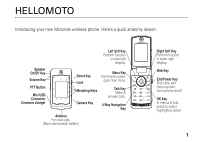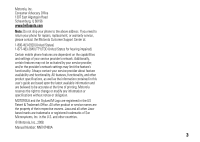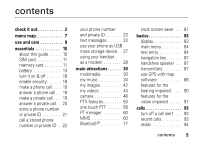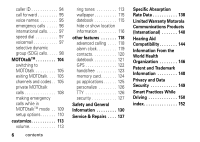Motorola i9 Boost User Guide - Page 7
Hellomoto - battery
 |
View all Motorola i9 manuals
Add to My Manuals
Save this manual to your list of manuals |
Page 7 highlights
HELLOMOTO Introducing your new Motorola wireless phone. Here's a quick anatomy lesson. Speaker On/Off Key Volume Key PTT Button Mini USB Connector Connects charger Left Soft Key Perform function in lower left display. Smart Key Lock Menu Key From home screen, open main menu. Morphing Keys Talk Key Make & answer calls. Camera Key 4-Way Navigation Key Antenna For clear calls. (Back side beneath battery) Right Soft Key Perform function in lower right display. Web Key End/Power Key End calls, exit menu system, turns phone on/off. OK Key In menus & lists, press to select highlighted option. 1
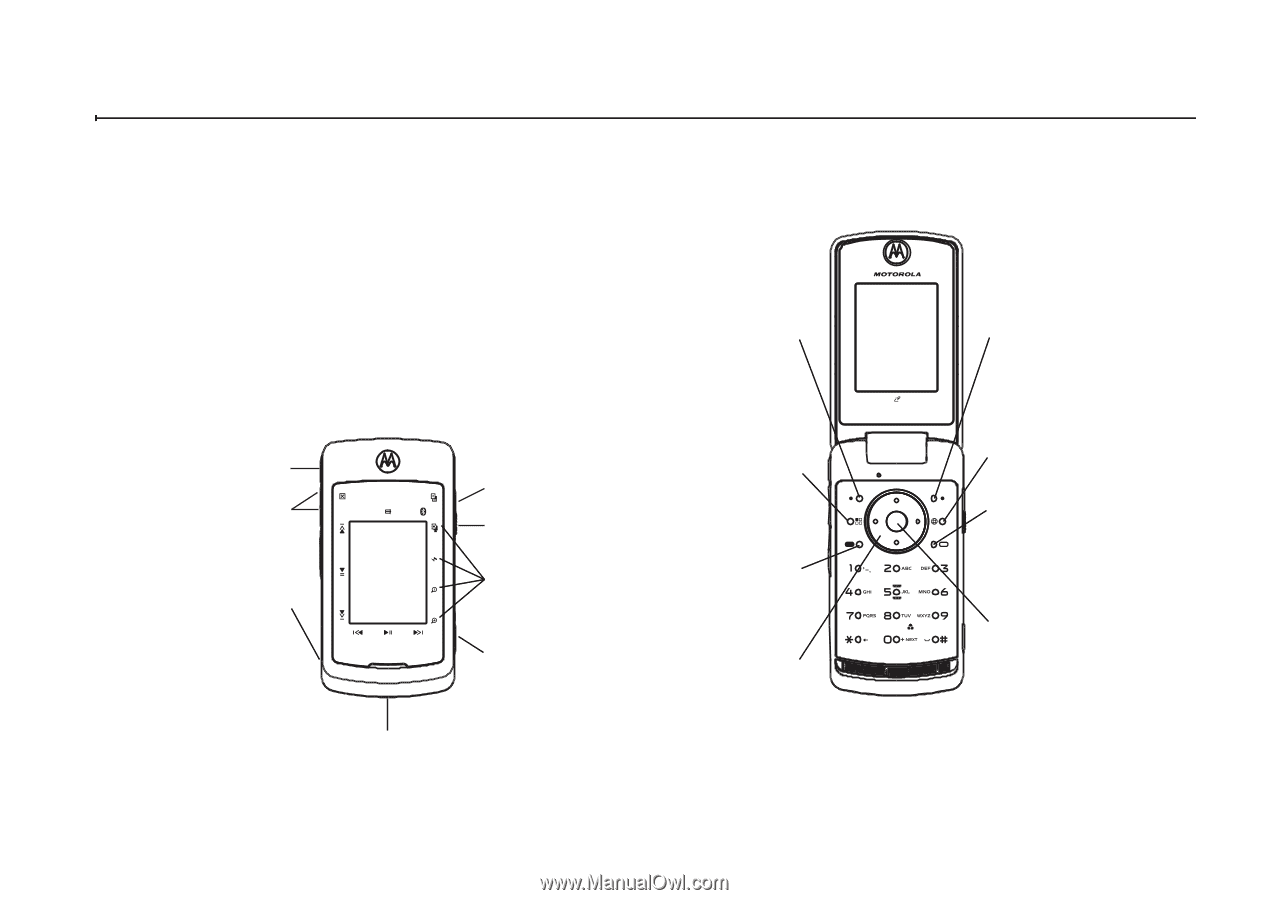
1
HELLOMOTO
Introducing your new Motorola wireless phone. Here’s a quick anatomy lesson.
Left Soft Key
Perform function
in lower left
display.
Right Soft Key
Perform function
in lower right
display.
End/Power Key
End calls, exit
menu system,
turns phone on/off.
Talk Key
Make &
answer calls.
OK Key
In menus & lists,
press to select
highlighted option.
4-Way Navigation
Key
Web Key
Menu Key
From home screen,
open main menu.
Speaker
On/Off Key
Volume Key
PTT Button
Mini USB
Connector
Connects charger
Camera Key
Smart Key
Lock
Antenna
For clear calls.
(Back side beneath battery)
Morphing Keys