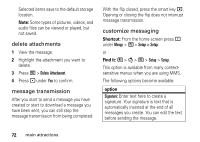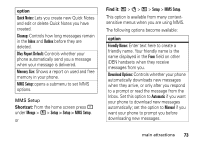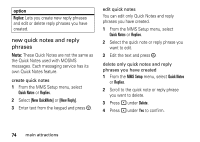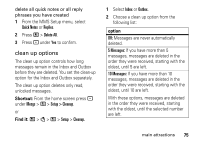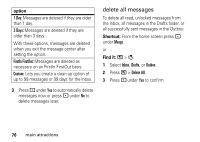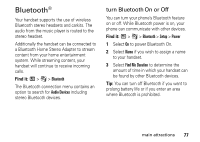Motorola i9 Boost User Guide - Page 78
delete attachments, message transmission, customize messaging
 |
View all Motorola i9 manuals
Add to My Manuals
Save this manual to your list of manuals |
Page 78 highlights
Selected items save to the default storage location. Note: Some types of pictures, videos, and audio files can be viewed or played, but not saved. delete attachments 1 View the message. 2 Highlight the attachment you want to delete. 3 Press / > Delete Attachment. 4 Press - under Yes to confirm. message transmission After you start to send a message you have created or start to download a message you have been sent, you can still stop the message transmission from being completed: With the flip closed, press the smart key (. Opening or closing the flip does not interrupt message transmission. customize messaging Shortcut: From the home screen press under Mesgs > / > Setup > Setup. or Find it: / > E > / > Setup > Setup. This option is available from many contextsensitive menus when you are using MMS. The following options become available: option Signature: Enter text here to create a signature. Your signature is text that is automatically inserted at the end of all messages you create. You can edit the text before sending the message. 72 main attractions