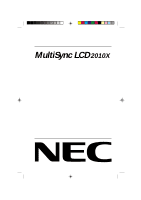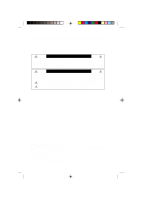NEC 2010x User Manual
NEC 2010x - MultiSync - 20.1" LCD Monitor Manual
 |
View all NEC 2010x manuals
Add to My Manuals
Save this manual to your list of manuals |
NEC 2010x manual content summary:
- NEC 2010x | User Manual - Page 1
MultiSync LCD2010X User's Manual CN971B/LCD2010X/7A812101 1 00.8.30, 2:20 PM - NEC 2010x | User Manual - Page 2
CN971B/LCD2010X/7A812101 2 00.8.30, 2:20 PM - NEC 2010x | User Manual - Page 3
We hereby certify that the colour monitors MultiSync LCD2010X (LH-20S01) MultiSync LCD2010X (LH-20S01-BK) are in compliance with Council NEC-Mitsubishi Electric Visual Systems, corp. 686-1, Nishioi Oi-Machi Ashigarakami-gun Kanagawa 258-8533, Japan CN971B/LCD2010X/7A812101 3 00.8.30, 2:20 - NEC 2010x | User Manual - Page 4
, it should be read carefully in order to avoid any problems. Caution: When operating the LH-20S01/LH-20S01-BK with a 220-240V AC power source in Europe except UK, use the power cord provided with the monitor. In UK, a BS approved power cord with moulded plug has a Black (five Amps) fuse installed - NEC 2010x | User Manual - Page 5
selon CAN/CSA C22.2 No. 950. FCC Information 1. Use the attached specified cables with the LH-20S01/LH-20S01BK colour monitors so as not to interfere with radio and television reception. (1) The power supply cord you use must have been approved by and comply with the safety standards of U.S.A., and - NEC 2010x | User Manual - Page 6
Problems Monitor Equipment Classification: Class B Peripheral Models: MultiSync LCD2010X (LH-20S01) MultiSync LCD2010X (LH-20S01-BK) We hereby declare that the equipment specified above conforms to the technical standards as specified in the FCC Rules. CN971B/LCD2010X/7A812101 6 00.8.30, 2:20 - NEC 2010x | User Manual - Page 7
TCO'95 LH-20S01-BK Congratulations! You have just purchased a TCO'95 method for encouraging the adaptation of goods and services to the environment. The main problem, as far as computers and other electronics equipment environmental labelling of personal CN971B/LCD2010X/7A812101 7 00.8.30, 2:20 PM - NEC 2010x | User Manual - Page 8
to in each country where the company implements its operational policy. The energy a certain period of inactivity, shall reduce its power consumption to a lower level in one or ergonomics and good usability. On the back page of this folder, you will com/ CN971B/LCD2010X/7A812101 8 00.8.30, 2:20 PM - NEC 2010x | User Manual - Page 9
. Cadmium damages the nervous system and is toxic in high doses. TCO'95 requirement states that batteries may not contain more than 25 ppm (parts per million) of cadmium. The colour-generating layers of display screens must not contain any cadmium. CN971B/LCD2010X/7A812101 9 00.8.30, 2:20 PM - NEC 2010x | User Manual - Page 10
not contain more than 25 ppm (parts per million) of mercury. It also demands that no mercury is present in any of the electrical or electronics components concerned with the display unit. Mercury is, for the time being, permitted in the back light system of flat panel monitors as there today is no - NEC 2010x | User Manual - Page 11
TCO'99 LH-20S01 Congratulations! You have just purchased a TCO method for encouraging the adaptation of goods and services to the environment. The main problem, as far as computers and other electronics Swedish Confederation of Professional Employees), CN971B/LCD2010X/7A812101 11 00.8.30, 2:21 PM - NEC 2010x | User Manual - Page 12
must be adhered to in each country where the company implements its operational policy. The energy requirements include a display, after a certain period of inactivity, shall reduce its power consumption to a lower level in one or more stages. The com/ CN971B/LCD2010X/7A812101 12 00.8.30, 2:21 PM - NEC 2010x | User Manual - Page 13
electronics components must not contain any cadmium. Mercury** Mercury is sometimes found in batteries, relays and switches. It damages the nervous system and is toxic in high doses. The or electronics components associated with the labelled unit. CN971B/LCD2010X/7A812101 13 00.8.30, 2:21 PM - NEC 2010x | User Manual - Page 14
thereby damage the ozone layer in the stratosphere, causing increased reception on earth of ultraviolet light with e.g. increased risks of skin cancer (malignant melanoma) as a consequence. Lead** Mercury are heavy metals which are Bio-accumulative. CN971B/LCD2010X/7A812101 14 00.8.30, 2:21 PM - NEC 2010x | User Manual - Page 15
English Deutsch Français Español Italiano CN971B/LCD2010X/7A812101 15 00.8.30, 2:21 PM - NEC 2010x | User Manual - Page 16
MultiSync LCD2010X Introduction to the NEC MultiSync LCD2010X Congratulations on your purchase of the NEC MultiSync LCD2010X true colour monitor! ambix Technology Dual input technology allowing both analog and digital inputs through one connector (DVI-I) as well as additional legacy analog support - NEC 2010x | User Manual - Page 17
English Deutsch Français Introduction to the NEC MultiSync LCD2010X E - 2 P&D Plug and Display - The VESA standard for digital flat panel monitor interfaces. It is more robust than DFP since it allows for other options through a single connector (options like USB, analog video and IEEE1394- 995 - NEC 2010x | User Manual - Page 18
Allows you to use the entire screen area in most resolutions, significantly expanding image size. VESA Standard Mounting Interface Allows users to connect their MultiSync monitor to any VESA standard third party mounting arm or bracket. Allows for the monitor to be mounted on a wall or an arm using - NEC 2010x | User Manual - Page 19
LCD2010X monitor - NEC MultiSync LCD2010X (Model LH-20S01/LH-20S01-BK) - AC power cable - Video Signal Cable (15-pin mini D-SUB to DVI) - Video Signal Cable (DVI-D to DVI-D) - User's manual. - NEC LCD Setup Software, Pivot Software and other helpful files. Remember to save the original box - NEC 2010x | User Manual - Page 20
from the power supply. The monitor should be installed close to a power outlet that is easily accessible. • When operating the MultiSync LCD monitor with its AC100120V power supply, use a power supply cord that matches the power supply voltage of the AC power outlet being used. The power supply cord - NEC 2010x | User Manual - Page 21
is broken, do not come in contact with the liquid crystal. Immediately unplug your monitor from the wall outlet and refer servicing to qualified service personnel under the following conditions: • When the power supply cord or plug is damaged. • If liquid has been spilled or objects have fallen - NEC 2010x | User Manual - Page 22
YOU POSITION THE MONITOR: • For optimum performance, allow 20 minutes for warm-up. • Adjust the monitor height so that MultiSync LCD2010X monitor. • Rest your eyes periodically by focusing on an object at least 6 m away. Blink often. • Position the monitor at a 90° angle to windows and other light - NEC 2010x | User Manual - Page 23
you are not sure which connector is the video connector, refer to your computer or display card manual. To attach the MultiSync LCD2010X monitor to your system, follow these instructions: 1. Turn off the power of your computer. 2. For the PC with DVI digital output: Connect the DVI-D to DVI-D signal - NEC 2010x | User Manual - Page 24
have any problems, please refer to the Troubleshooting section of this User's Manual. NOTE: Refer to User's Manual in the NEC LCD Setup Software CD case for installation and operation of this software. Using headphones 1. Connect the audio cable to "Line-in" on the back of the monitor and the other - NEC 2010x | User Manual - Page 25
Installation E - 10 English Deutsch Français Español Italiano Appendix Figure A.1 Figure A.2 Macintosh Cable Adapter (not included) Figure B.1 Macintosh G3 and G4 do not need a Macintosh cable adapter CN971B/LCD2010X/7A812101 25 00.8.30, 2:21 PM - NEC 2010x | User Manual - Page 26
English Deutsch E - 11 DVI Mini D-SUB Installation Connector Cover Power Cord Français Español Italiano Appendix Figure C.1 Power Button Figure D.1 CN971B/LCD2010X/7A812101 26 Figure E.1 00.8.30, 2:21 PM - NEC 2010x | User Manual - Page 27
modes, press the RESET button while OSM menu is off. Tilt and Swivel Grasp both sides of the monitor screen with your hands and adjust the tilt and swivel as desired (Figure TS.1). Remove Monitor Stand for Mounting To prepare the monitor for alternate mounting purposes: 1. Disconnect all cables - NEC 2010x | User Manual - Page 28
English E - 13 Installation Figure RL.1 Deutsch Français Español Italiano Appendix Figure R.1 Figure TS.1 CN971B/LCD2010X/7A812101 28 00.8.30, 2:21 PM - NEC 2010x | User Manual - Page 29
fulfil the safety requirements the monitor must be mounted to an arm which guaranties the necessary stability under consideration of the weight of the monitor. The LCD monitor shall only be used with an approved arm (e.g. GS mark). Español Italiano Appendix CN971B/LCD2010X/7A812101 29 00.8.30 - NEC 2010x | User Manual - Page 30
RESET The OSM controls on the front of the monitor provide the following functions: To access OSM menu, press any of the control buttons ( , , to rotate, mute and change DVI/D-SUB signal input. EXIT Main Menu Exits the OSM controls. Sub-Menu Exits to the OSM main menu. CONTROL / CONTROL / - NEC 2010x | User Manual - Page 31
Manual adjustment of the H/V Position and Image Adjust H. Size / Fine controls may be required to complete setup of your MultiSync monitor the LCD. AUTO ADJUST Automatically sets the Horizontal and Vertical Image Position within the display area of the LCD. LCD2010X/7A812101 31 00.8.30, 2:21 PM - NEC 2010x | User Manual - Page 32
. EXPANSION MODE Sets the zoom method. FULL SCREEN The image is expanded to 1280 x 1024, regardless of the resolution. KEEP ASPECT The image is expanded without changing the aspect ratio. EXPANSION OFF The image is not expanded. CUSTOM (DIGITAL INPUT ONLY) Select one of four expansion rates. In - NEC 2010x | User Manual - Page 33
When the monitor is displaying a signal from the current source and a new secondary source is supplied to the monitor, then the monitor will automatically switch selected the DVI input mode. When the DVI selection has been changed, you must restart your computer. DIGITAL DVI digital input is - NEC 2010x | User Manual - Page 34
menu, you can select how long the monitor waits after the last touch of a button to shut off the OSM control menu. The preset choices are 10, 20 to reset all OSM control settings back to the factory settings. The pressing the RESET button. RESOLUTION NOTIFIER This optimal resolution is 1280 x 1024. - NEC 2010x | User Manual - Page 35
Notifier window will open. This function can be disabled in the TOOL menu. Out of Range: This function gives a recommendation of the optimized resolution and refresh rate. After the power is turned on or there is a change of input signal or the video signal doesn't have proper timing, the Out - NEC 2010x | User Manual - Page 36
ais Español Specifications MultiSync LCD2010X Display 51 cm (20.1 inch) viewable image size; 1280 x 1024 native resolution (Pixel Count); active matrix; thin film transistor (TFT); liquid crystal display (LCD); 0.31 mm dot pitch; 250 cd/m2 white luminance, typical; 250:1 contrast ratio, typical - NEC 2010x | User Manual - Page 37
Specifications E - 22 Active Display Area*4 Landscape Portrait Horizontal 399 mm Vertical 320 mm Horizontal 320 mm Vertical 399 mm Power supply C 10% to 85% *1 Interpolated Resolutions: when resolutions are shown that are lower than the pixel count of the LCD module, text may appear choppy or - NEC 2010x | User Manual - Page 38
in its slot. - Power button and computer power switch should be in the ON position. - Check to make sure that a supported mode has been selected on the display card or system being used. (Please consult display card or system manual to change graphics mode.) - Check the monitor and your display card - NEC 2010x | User Manual - Page 39
Adjust controls to increase or decrease the H. Size. - Check to make sure that a supported mode and signal timing has been selected on the display card or system being used. (Please consult display card or system manual to change graphics mode or refresh rate.) No Video If no video is present on

MultiSync LCD
2010X
User’s Manual
CN971B/LCD2010X/7A812101
00.8.30, 2:20 PM
1