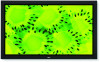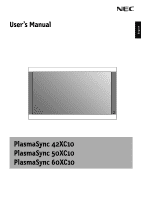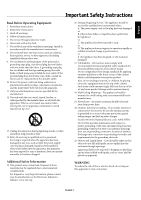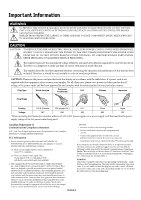Important Safety Instructions
..............................................................................................................
English-1
Important Information
...........................................................................................................................
English-2
Safety Precautions and Maintenance
...................................................................................................
English-3
Recommended Use
....................................................................................................................................
English-4
Installation
Optional Stands/Mounts
..........................................................................................................
English-6
Mounting Location
....................................................................................................................
English-6
Mounting on Ceiling
..................................................................................................................
English-7
Maintenance, Orientation, Cable Management
..................................................................
English-7
Using the Remote
......................................................................................................................
English-8
Part Names and Functions
Control Panel
..............................................................................................................................
English-9
Terminal Panel
............................................................................................................................
English-10
Remote Control
..........................................................................................................................
English-11
Power, Display, Digital Zoom, Pointer, Main Power Switch Cover
.....................................
English-12
Remote Control ID
.....................................................................................................................
English-13
On-Screen Display (OSD)
Using the OSD
.............................................................................................................................
English-14
OSD
................................................................................................................................................
English-15
Operation
Picture Size Using Video Signals
............................................................................................
English-18
Picture Size Using Computer Signals
....................................................................................
English-19
Split Screen Mode
.....................................................................................................................
English-20
Picture-in-Picture Mode
.........................................................................................................
English-21
RS-232C
.......................................................................................................................................................
English-23
Troubleshooting
.........................................................................................................................................
English-27
Specifications
42XC10
..........................................................................................................................................
English-28
50XC10
.........................................................................................................................................
English-29
60XC10
.........................................................................................................................................
English-30
Supported Resolutions
42XC10
..........................................................................................................................................
English-31
50XC10
.........................................................................................................................................
English-33
60XC10
.........................................................................................................................................
English-35
Pin Assignment
..........................................................................................................................................
English-37
Table of
Contents